A Remastered edition of the original, 2009 “Movie Duels 2” mod for Jedi Knight: Jedi Academy, with updated maps, models, sounds and various other improvements, to bring the mod into the modern age.
This full version has been archived by the uploader because it is out of date and no longer supported. We recommend you browse the file list for the latest full version.
Location
Games : Star Wars: Jedi Academy : Mods : Star Wars: Movie Duels : FilesFilename
Movie_Duels_June_Version.zipCategory
Full VersionUploader
swegmaster121Added
Size
2.52gb (2,710,731,749 bytes)Downloads
15,806 (1 today)MD5 Hash
05ed214a683298ac749970a36efa1622Embed Button
Embed Widget
Another update for the remaster of a 2009 mod for a 2003 Game.
This update was delayed two times unfortunately, it was meant to release on May 4th, though there was much going on at the time to where content intended for the update was not in a complete state. With that said, this update focuses on Asset improvements, with the maps, characters, lightsaber hilts, and the Menus getting a large touch up this update, as well as 6 new challenge mode levels! Huge thanks to Mike7704 for the new trailer of the mod and to our new Beta testers clowntrooper, Mike again, and TheWhitePhoenix for their assistance in ensuring the mod plays out far more smoothly!
Episode 1 Duels:
Outskirts of Tatooine:
- Renamed the mission to Encounter in the Desert.
- Revamped the entire map with a larger map, large sand hill formations on the edges of the map, and more sand hills in the middle of the map.
Duel of the Fates:
- Extended the ending (Jedi Faction) with a longer Maul death sequence.
Episode 2 Duels:
Engage Jango Fett:
- Revamped the map with a better quality version by DarthNorMan, Plasma, and MaceMadunusus!
- Featuring darker and more colorful lighting, a better tower building, lightning strikes, and more!
Tusken Camp:
- Updated with better lighting, and a slight increase to the amount of props inside the tents.
- Tuskens now have a new Episode 2 inspired model, with a new Tusken Chieftain model to boot!
- Added New Female Tuskens to the camp, replacing the weaponless Tuskens!
The Count's Retreat:
- Updated the map with higher quality geometry, lighting, textures, and more by MasterJin!
- Fixed many bugs that the previous version contained, such as Dooku attacking NPCs that weren't active yet.
Episode 3 Duels:
Engage General Grievous:
- Updated Part 1 (Seperatist Hangar) with better lighting to match up with Part 2, along with more optimization.
- Updated Part 2 (Landing Platform) with a far better map, featuring better lighting, better cliffs, fog below the platform, and better textures.
Attack on the Jedi Temple:
- Added an alternate track to the second part of the mission!
Retaking the Jedi Temple:
- Updated the level's look to match MTTJT's exact look, minus the beacon area.
- Added an alternate version of the mission that let's you play in Obi-Wan's Point of View instead!
Masters of the Force:
- Added knocked out Royal Guards to better match up with Yoda's entrance.
- Added sound effects to the Chancellor's platform when rising, and to the floating Senator pods.
- Removed Strange Boxes from the Chancellor's Platform.
- Changed a camera angle facing Palpatine to more closely match RotS.
Rise of the Empire:
Vader's Redemption:
- Overhauled the music for the mission, with quite a few TCW/Rebels tracks to improve the feeling.
- Revamped the Meditation pod with a better model by Anthony Piggot.
- Replaced third Jedi wave with Ahsoka Tano (TCW) to add more variety in the enemy types.
Bonus:
Mace Windu vs. Count Dooku:
- Updated to use the same map as The Count's Retreat.
Anakin vs. General Grievous (Utapau Landing Pad):
- Updated the map with the MB2 version, featuring better lighting, better textures, and a better ship!
Mustafar Jumping Challenge:
- Optimized the map slightly with better caulking, and fixed a missing texture.
- Made Training Gear Starkiller the character played as in the mission again.
Starkiller's Last Trial:
- Overhauled all of the enemy waves in the mission with more Force Unleashed inspired ones, being:
- Wave 1: Stormtroopers
- Wave 2: Kota's Militia
- Wave 3: Imperial Assault Squad
- Wave 4: Imperial Armed Recon Squad
- Wave 5: AT-ST
- Wave 6: Imperial Royal Guards
- Wave 7: Obi-Wan Kenobi
- Wave 8: Boba Fett
- Wave 9: Shaak Ti
- Wave 10: Darth Vader
Mission to the Jedi Temple (Renamed to Forgotten Heritage):
- Lighting has been overhauled entirely to reflect the environments more, and give a more fitting mood to the temple remains!
- Renamed NPCs with more base JKA inspired names, like md_sto1_jt to 501st_st.
- Jump Troopers have been added to the entrance area and Library, making use of Rocket Launchers!
- Adjusted health for all NPCs to be more ala to TFU, except for Phobos who has been nerfed from 400 HP to 300.
- White flashes now occur before each illusion encountered.
- Added EVO Trooper and EVO Shadow Trooper variants to the Library section of the temple.
- Sith Stalker no longer speaks Maul's line of dialogue.
- During the Sith Stalker fight, the Stalker will change into Galen's Light Side counterpart, thus adding to the aspect of the fight within yourself.
- Fixed messy subtitles for Kento's line of dialogue, and made the background music seperate from his voice.
Challenge:
Level 2 (Rahm Kota):
- Level now uses Kota from Character Menus as the main look.
Level 3 (Starkiller):
- Updated the level's lighting to have the same look as MTTJT.
Level 7 (Count Dooku):
- Overhauled lighting in the level to be more realistic.
Level 8 (Cin Drallig and Serra Keto):
- Updated the level's lighting to have the same look as MTTJT.
Level 9 (Kyle Katarn and Luke Skywalker):
- Updated the level to use MagSul's Yavin IV Jedi Temple map.
- Added an additional character to the challenge level: Rosh Penin.
Level 10 (Darth Vader):
- Overhauled the map to take place on the Profundity ship from Rogue One, in the hallway that Vader slaughters Rebel Soldiers!
- Added Rebel Soldiers to assist the player in taking down Darth Vader, and increased Darth Vader's health to 1500 to compensate!
Level 11 (Ben Kenobi):
- Updated the level's lighting to have the same look as An Old Enemy.
Level 14 (Jedi: Ki-Adi Mundi, Mace Windu, Obi-Wan Kenobi, Quinlan Vos):
- Overhauled the level's lighting to have a more eye-pleasing look.
Level 16:
- New challenge level that takes place in the base JKA duel map "Rancor Pit" where the player faces off against a Rancor!
Level 17:
- New challenge level that takes place in Barons Hed, where the main boss is Yun!
Level 18:
- New challenge level that takes place in the Valley of the Jedi, where the main boss is Jerec!
Level 19:
- New challenge level that takes place in Ragnos' Tomb, where the main boss is Tavion!
Level 20:
- New challenge level that takes place in Starkiller Base's Interrogation Room, where the main boss is Kylo Ren!
Level 21:
- New challenge level that takes place in the Supremacy's Throne Room, where the main boss is Supreme Leader Snoke!
Animations & Stances:
- Darth Vader now has a new taunt animation.
- Kylo Ren now has his own unique stance animations.
- Mace Windu now has his own unique stance animations.
- Obi-Wan now has different stances per era look, his EP1-2 looks use his TPM stances with vanilla Strong and Fast swinging animations, his TCW & EP3 looks use his ROTS stances with MD Strong and Fast swinging animations.
- Rey now has her own unique stance animations.
- Starkiller's Dual Backhand Stances have been merged with his main animation set.
- Darth Maul now has his own unique stance animations.
Characters:
- The 5th Brother has an updated soundset, featuring more lines of dialogue!
- Anakin Skywalker now has a battle yell when he does the strong-style jump attack.
- Asajj Ventress has 3 new looks: Nightsister, Bounty Hunter, and Cloaked!
- Added A'Sharad Hett to the character menus!
- Clone Troopers have a reduced gloss effect.
- Count Dooku has a new reskinned look based on his Battlefront 2 appearance! Replaces Both Dooku variants.
- Count Dooku also has new variations based on his TCW appearances!
- Darth Maul now has the Darksaber in his left hand!
- Darth Sidious got upgraded facial appearances to further resemble his face from Revenge of the Sith and Return of the Jedi!
- Darth Sidious also now has a tarp on his RotS and TCW appearances!
- Darth Vader has an additional variation based on his Revenge of the Sith appearance!
- General Grievous now has a specular, meaning he'll shine properly, and he also has a new caped variant in character menus!
- Ezra Bridger has a new variation: his original look from the first 2 seasons of Rebels!
- Ezra Bridger (Season 3) no longer has a duplicate saber on his belt!
- Even Piell now has a specular effect on his boots!
- Finn now uses an updated model, and has base Jedi Academy animations as his moveset!
- Jango Fett now uses a new model from The Force Unleashed!
- Jerec now uses Dooku's animation set as it fits his fighting style from DF2!
- Kyle Katarn now has 9 additional variants, based on his JK game appearances, and a few Legends looks of him!
- Luke Skywalker (ANH) no longer has a duplicate saber on his belt!
- Added Luke Skywalker (Ceremonial Jacket, ANH) to the character menus!
- Luke Skywalker (Crait) now has a better belt, improved hair, a new left glove, and better textured boots.
- Mara Jade (Mysteries of the Sith)
- Padma Amidala now has a vast superior Revenge of the Sith look, with the AotC Padme head, better textures, and better rigging.
- Plo Koon (TCW) now has a specular effect on his boots!
- Praetorian Guards now have extra variants with more types of weapons available, from staffs to dualies, and from lances to whips.
- Rahm Kota has a new appearance based on his drunken look! Blind variant icon has been changed to differentiate as such.
- Reborn (JKO) received an all new model by Langerd!
- Added Rosh Penin to the character menus!
- Added the Sith Stalker to the character menus, with a new soundset!
- Viceroy Gunray and Rune Haako now have fixed hand movements, slightly better textures, and better facial movement.
Duel Maps:
- A new feature where you can now select dueling locations based on all of the Star Wars movies!
Lightsabers:
- Overhauled almost every single lightsaber hilt with a new, HD version by Plasma!
- Updated Anakin Skywalker's Lightsaber hilt to have it's respective looks from ANH, ESB, TFA, and TROS!
- Added Asajj Ventress' 2003 Clone Wars Hilts!
- Added Barriss Offee's Lightsaber Hilt!
- Updated Darth Sidious' Alternate Hilt with his TCW lightsaber sounds!
- Added the Mandalorian Darksaber, both TCW and Rebels versions!
- Added Darth Vader's RotS Lightsaber Hilt!
- Added Darth Vader's ANH Lightsaber Hilt!
- Added Darth Vader's RotJ Lightsaber Hilt!
- Added Ezra Bridger's Saber-Blaster from Rebels Seasons 1-2!
- Added Even Piell's Lightsaber Hilt!
- Added Galen Marek's TFU2 Lightsaber Hilt!
- Added Galen Marek's TFU2 (Arena) Lightsaber Hilt!
- General Grievous' Lightsabers have been replaced with their Revenge of the Sith Counterparts!
- Added Luminara Unduli's Lightsaber Hilt!
- Added Mace Windu's TPM Lightsaber Hilt!
- Added the Fifth Brother's Lightsaber Hilt!
- Added the Seventh Sister's Lightsaber Hilt!
- Added the Eighth Brother's Lightsaber Hilt!
- Added the Sith Stalker's Lightsaber Hilt!
- Added Yarael Poof's Lightsaber Hilt!
Menus:
- Overhauled the entire design of all the Menu Screens, including Loading Screens, to have a more modernized appearance!
- Jango Fett now has differently named Difficulty options to fit his character: MERCENARY, BOUNTY HUNTER, MANDALORIAN.
Music and Sounds:
- All music tracks in the mod have had their volume adjusted to be louder, similar to vanilla JKA music volume.
- The Push sound effect is now restored to the original TPM Maul Push sound effect, with more echo to it!
- Anakin Skywalker (TCW) has a new soundset based on his TCW voice!
- Obi-Wan (TCW) now speaks with a choice of 3 lines of dialogue when using Mind Trick!
- Mace Windu (TCW) has a new soundset based on his TCW voice!
OpenJK Build:
- Sword weapons shouldn't be showing white trails anymore.
Fixes:
- Fixed Galen Marek not appearing in his character selection for the TFU level.
- Fixed shader errors caused by models in the console.
- Fixed Repeater and DH-17 First Person viewmodels.
- Fixed Qui-Gon's Fast Forward Attack animation.
- Fixed all of the animevents.cfg errors in the console.
- Prequel Era Characters have the default backflip animation restored.
- Fixed NPC Alignments in Duel of the Fates.
- Saber Selection now has it's intended look.
10.3K7.05gbFULLMovie Duels - Update 6 (Part 1)
21.7K4.2gbFULLMovie Duels - Update 6 (Part 2)
19.5K2.7gbPATCHMovie Duels - Update 6 Patch 2
5.1K372.82mbPATCHTales of the Galaxy - Dark Forces II Duels (8-21-23)
8.1K728.55mbPATCHMovie Duels - Jedi Outcast Addon (8-21-2023)
13.8K144.01mb
Developer
Movie Duels TeamContact
Send MessageHomepage
Jkhub.orgRelease date
Mod watch
Follow

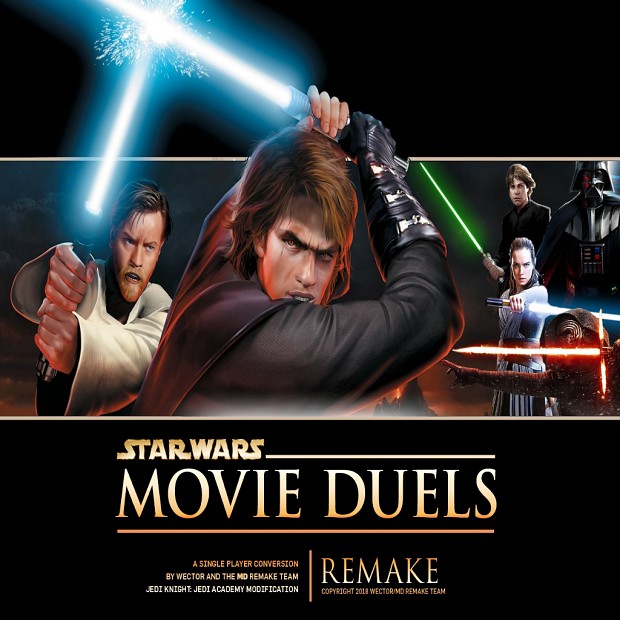

A significant improvement.
Love the improvements. Big thanks to the creators of the mod for working hard on the mod itself, and even the trailer. Everything from the updated models and new outfits/characters are amazing. The ability to now pick any level to duel on is an amazing feature as well. I look forward to seeing more updates to this mod, once again, thanks to the mod team.
Thank you! Love it!
Runs fine here except I have no sounds, no problem with base game or openjk. :'(
Dont run game with openjk, run throught MovieDuels.x86
When I finish a mission for example Battle Of The Heroes my game just freezes and has the health bar shield bar and stamina bar and I can’t do anything
This comment is currently awaiting admin approval, join now to view.
This comment is currently awaiting admin approval, join now to view.
This comment is currently awaiting admin approval, join now to view.
I tried everything to download the mod but it keeps crashing when finish downloading and a error pops up "couldn't load default cfg" and I put openjk into gamedata and deleted previous mod, what should I do please?
You dont need openjk to run this. Just drag everything into Gamedata folder and run it through MovieDuels.x86.exe. Not through base game!
I’ve just tried your way and it’s working thank you for the help
This comment is currently awaiting admin approval, join now to view.
I get a strange error " UI_ParaseAnimFileSet: 4 == MAX_ANIM_FILES == 4 "
And advice? OpenJK works fine but MD crashes when starting.
You run the mod via OpenJK or base game. Run it through MovieDuels.x86.exe
This comment is currently awaiting admin approval, join now to view.
I got an error FS_CreatePath: failed to create path to "C:/khang/Onedrive/Documents/" Could not create crash log but we printed it to stderr. Try running the game with a command interface
I have the same problem as you
Have you reused at the resolution?
nope i am trying to fix this but i cant im still waiting :C
I had a weird problem. When running it through MovieDuels.x86.exe it pops up but shows up as (Not Responding) and is not playable.
Mod has longer loading times now :) just wait.
How long should we wait before we start worrying?
Not sure, my mod is loading like 1 minute now. And dont click, it might cause crash.
needs the beta 2 version to be installed?
No :)
Everything is fine except that i cant move my mouse like at all. but only when running the mod don't know why this is happening
Try alt+tab, maybe it is kinda minimalized.
This comment is currently awaiting admin approval, join now to view.
After downloading the June Movie Duels version I dragged everything from the MD folder into the game data folder and ran the application through Movieduels.x86 but it loaded the Jedi Ac game instead?
try in jedi ac go to the setup tab and go to mods
Well I reinstalled the 2018 version (version 1.1 I think) And now when I drag everything into game data it just runs that version and not the newest one. I'm very confused
Okay so a Jedi Ac. mod shows up in mods and I load it then it reloads the menu so I go ahead and load a new game but in the character creation the blade of the lightsaber looks completely glitched out. The opening cut scene loads fine but the actual mission won't. I get this message saying that weapon 35 could not be found and it returns me to the menu. This happens every time. Whats weird is when I load the vanilla Jedi Ac game no mods show up in the mods tab
This comment is currently awaiting admin approval, join now to view.
This comment is currently awaiting admin approval, join now to view.
Duels mode, tidy, nice one guys and girls
On the Bespin Map, the Carbonite Chamber has a control panel that I can interact with, but nothing happens. Is this a bug on my end or does it have a purpose yet?
No it isnt bug. Just wasnt added function.
I still can't seem to get the correct/current version to load even though I dragged everything into game data and running it through moviedueles.x86 :(
Copy path from the MovieDuels.x86.exe for me please, here.
Okay! How do you want me to do that? Sorry, this is the first mod I've ever installed! I'm not too good with all this. I'm not exactly sure what you're talking about! I know what the Movieduels.x86 is but I don't know what you mean by path or how to copy it =\
Go to the properties of Movie Duels exe and copy path.
Will it be possible in the future to customize lightsabers on specific star wars characters? That's one thing that I always found a bit disappointing about this mod...I know it's immersion breaking for many but more options are welcome imo.
Maybe :) not promising anything. Team want to stick with canon hilts for characters.
When I try to enter a challenge map or Extras, the game is stuck on not responding and I don't know why. I figured it was just taking a really long time to load, but it never responds, even after 10 or so minutes. Is there a way to fix this? P.S. I have everything in the right place just as the manual install tutorial says.
Already working on fix. Bigger loading times are caused by 2048x2048 resolution of new UI backgrounds and with lower resolution it loads faster :)
When I spawn in an npc to fight on a duel map, they will just stand there not moving. Is there a way to fix this?
NPCs are divided into Light (green) and Dark side (red). If you are for example darkside character and you spawn another darkside character you have to switch affiliation. Press escape and choose lightside. Then darkside enemy will attack you.
Hello I have a problem is that when I run MovieDuels.x86 it marks me:
Could not Load default.cfg
The crash log was written to C: \ Users \ User \ Documents \ STARWARS-MovieDuels \ MovieDuels (SP) \ crashlog-2019-07-09_12-45-44.txt
You have to copy the files into the folder named GameData
it's already done but it always marks me this message
I would love to test this new mode....please
Add MovieDuels.exe to your steam library and launch it through steam
it still does not work :/
Check installation guide in tutorials section here. I presume you dont have JKA installed.
The mod is not working at all it just crashes at launch.
This comment is currently awaiting admin approval, join now to view.