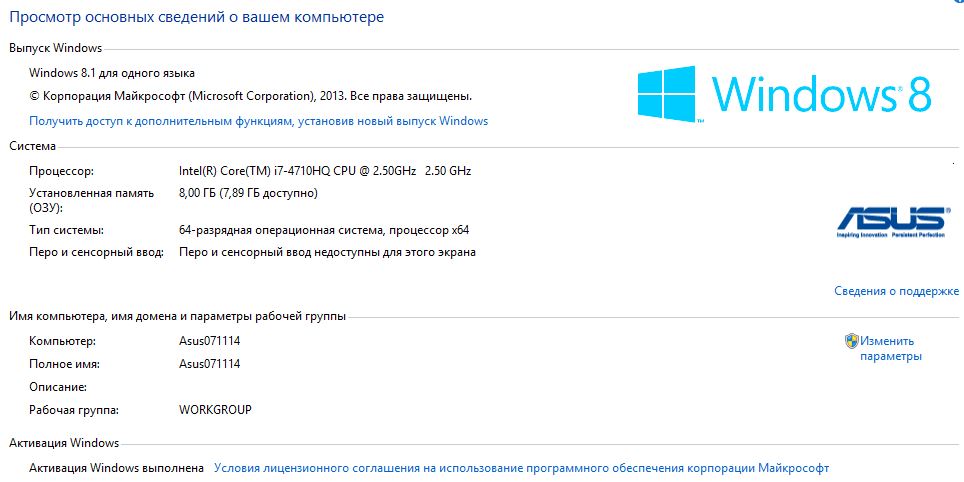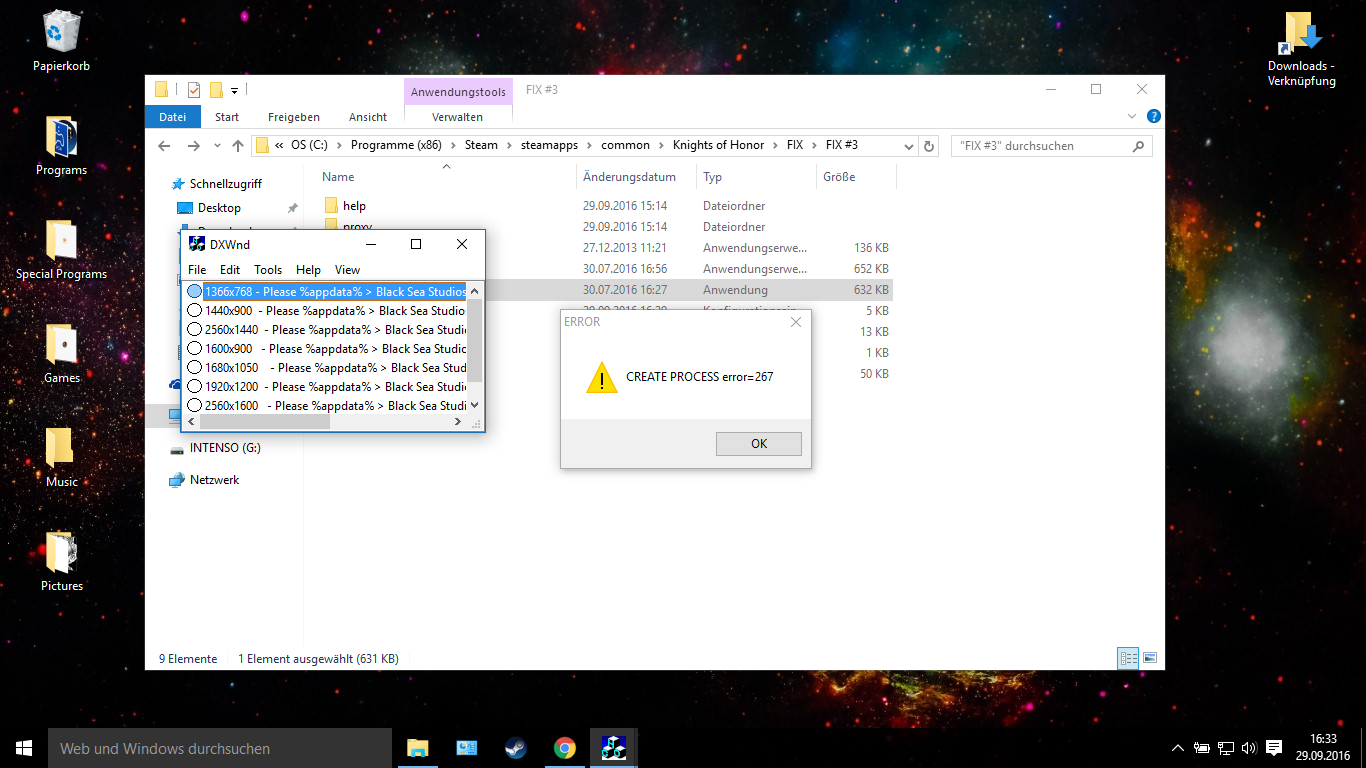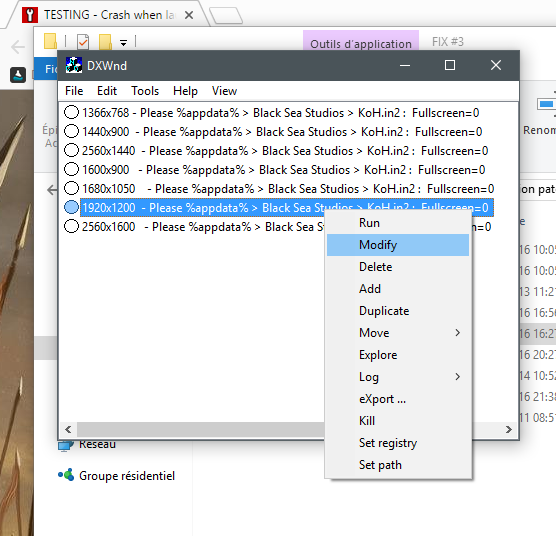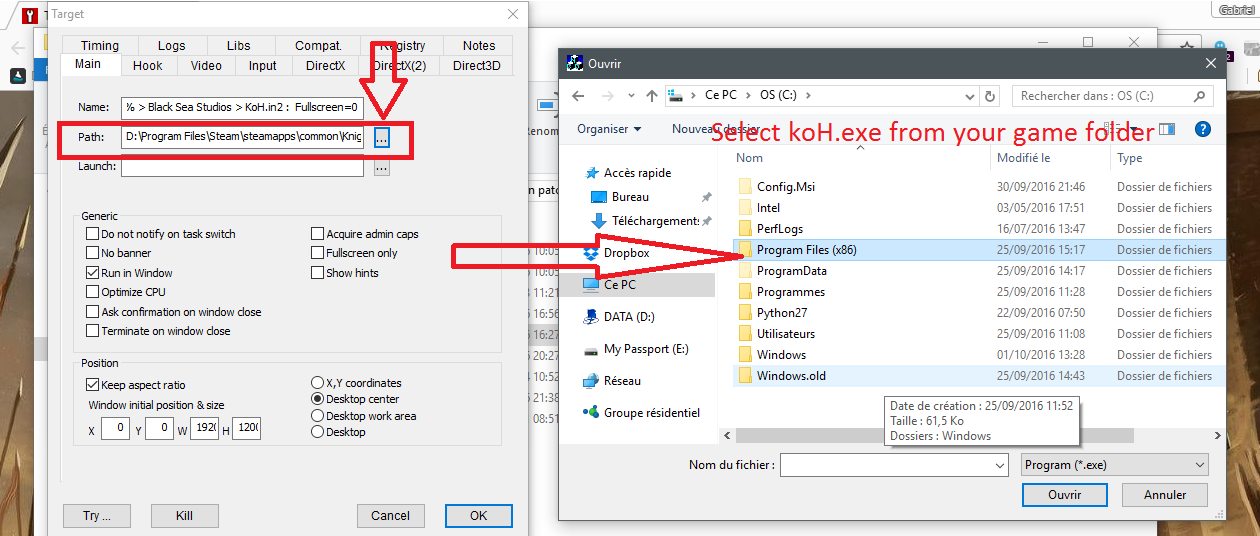FIXED - Crash when launching battle / campaign with HD patch Thread - Ultimate Edition - HD Patch & Overhaul (EN/FR/DE) mod for Knights of Honor
Ultimate Mod for Knights of Honor, it's not only a compilation of older mods, it's a complete lorefriendly rework. New content, new music, new quest, economy tweaks, AI clever than ever and full HD ; now in French / English and German
| Posts | ||
|---|---|---|
| FIXED - Crash when launching battle / campaign with HD patch | Locked | |
| Thread Options | ||
| Aug 10 2016 Anchor | ||
|
To fix this bug there are many solutions : Solution 0 : Untick the two last settings in preference (graphics settings) Solution I : Launch the FIX Screen Bug shortcut located in you application shortcuts (with the start button) Solution II : Go to knights of honor directory > right click on KoH.exe > properties > tick "Disable Scaling Display on high DPI" and "16 bit color mode" Edited by: Gazatus |
||
| Aug 10 2016 Anchor | ||
|
"The game continues to break down in the process. Before I build an army and preserved - everything collapsed . "I don't know why it's still crashing, try to completly uninstall / remove %appdata%/black sea studios folder and install the game and the mod (it will erase your save).
Resetting the game successfully. The problem is not corrected . Crash occurs in 5-10 minutes |
||
| Aug 10 2016 Anchor | ||
|
uninstall the mod via Control panel and then : try to install only the HD patch (not the ultimate mod completly - select in installer : Patch and HD patch) Send us your crash.mdmp (crash dump near the Koh.exe) Edited by: Gazatus |
||
| Aug 10 2016 Anchor | ||
In the setting of the game graphics disabled improvers . It seems to work. Thank you Edited by: beholder-kun |
||
| Aug 11 2016 Anchor | ||
|
Thank you for your feedback |
||
| Aug 24 2016 Anchor | ||
|
For some reason cant untick those two options in preferences, tried other solutions and still crashing after clicking "play" after choosing the nation. UPD: Nvm, disabled both options in the 1.in2 file and everything seems to work fine now. Edited by: Dent_Arthur |
||
| Aug 26 2016 Anchor | ||
|
Thanks for you great effort to improve this great game which I played severeal years ago. I also got this crash problem and it is not possible to untick the two options in preferences. But by some reason I cannot find neither the file KoH.in2 or 1.in2 mentioned above under the Knight of Honor folder. Note that I installed the original game with the good old DVD version of the game and not through Steam. |
||
| Aug 27 2016 Anchor | ||
|
It's located in the %appdata%/black sea studio folder sorry for this, i'm planning a last update now to fix this again |
||
| Aug 27 2016 Anchor | ||
|
I too am having this issue. I managed to get it to run full screen 1920x1080. However, it crashes on campaign start and a few moments into a quick battle. I can't untick those two options which say "untick" next to them. Update: Okay, so I went into: C:\Users\username\AppData\Roaming\Black Sea Studios\Knights Of Honor\users and opened the profile .ini (it was simply "1.ini" for me). Within it I put water_reflection = 0 and clouds_overlay = 0. This unticked those two options. I start campaign, and no instant CTD like before and I ran it for five minutes. I believe this fixed it. Excellent mod, game looks really good in full res. Edited by: Ebannaw |
||
| Aug 27 2016 Anchor | ||
| Aug 28 2016 Anchor | ||
|
Works great! Many thanks! |
||
| Sep 1 2016 Anchor | ||
|
I have a laptop with 1366&768 resolution but the game is huge ! I can't change the resolution back Is there anyway to play KoH in 1366&768 ?? |
||
| Sep 2 2016 Anchor | ||
|
check fix 3 |
||
| Sep 29 2016 Anchor | ||
|
@Gazatus I have the same problem like LordWampireTR... if i select 1366x768 then there comes the error(267)... please tell me what to do... Edited by: SanjarSarvajal |
||
| Sep 30 2016 Anchor | ||
|
Hi, you need to change the path of the game, click on presset and change the path of the game. |
||
| Oct 2 2016 Anchor | ||
|
Im sorry... can you tell me exactly what to do? I dont know so much about it... In which folder can I find the path? |
||
| Oct 2 2016 Anchor | ||
|
|
||
| Oct 2 2016 Anchor | ||
|
Thank you very much! It works, but this game have many bugs... for example i cant scroll up, or the game crashes, if i minimize KoH... |
||
| Oct 7 2016 Anchor | ||
|
Yep, i knew that this FIX make the game very unstable... sorry, hopefully you can fix your problem by buying a new monitor ^^ |
||
Only registered members can share their thoughts. So come on! Join the community today (totally free - or sign in with your social account on the right) and join in the conversation.