Graphic overhaul for Jedi Outcast, with new effects for environment of the levels, weapons and characters for singleplayer/multiplayer modes.
Description
General graphic improvement and shader bug fixing for JK2: Jedi Outcast.
Post a comment
Tags
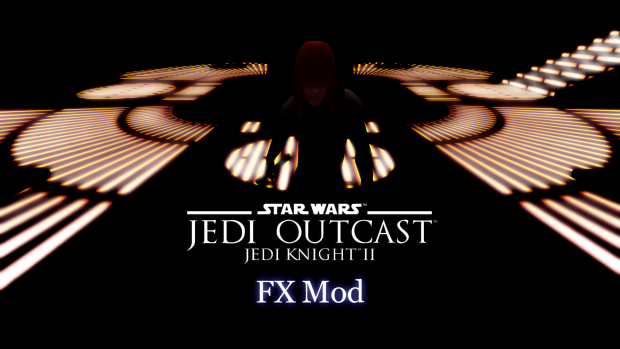


Haven't downloaded yet but I'm glad I just checked your mod page!!!
Just reuploaded, solved little things. Enjoy it!
Hi, Loving the mod but am having some issues. My guy in SP wont deflect shots. No animation. Please can you look into this?
Maybe you need to reinstall the game.
Open the autoexec file and change the value of the line'' g_saberAutoBlocking 0'' to 1. This will solve the problem.
I have the same problem
Open the autoexec file and change the value of the line'' g_saberAutoBlocking 0'' to 1. This will solve the problem.
I fixed this in the last update today.
dude i really love this mod, one of my favorites, great job!
Does anyone have any idea why the autoexec.cfg file is not being read by the game whatsoever? It's a fresh install, with only the files from this mod properly copied over. I haven't made any changes to any of the files, but when I run the game (SP), everything is still set to default. I looked around on Google and I seem to be the only person who has trouble getting the autoexec.cfg to actual automatically execute, so I have no idea what the issue is or where to look.
Cause you don't run the game with administrator rights. Read all the readme file, you will find this instruction
Sorry for the delayed response. The strange thing about what you said though, is that I am running the game in Administrator Mode, just like I do with JKA, and KotOR1-2. I'll keep messing with it though because it doesn't make any sense that I'm the only one that can't get the autoexec to run.
Also, in your readme instructions, one of the steps is "Put FX_V3 file in a folder called FX3.0 inside GameData folder in you JK2 installation". Are you referring to the sp_FX.pk3 file? The only other files included are: jk2gamex86.dell, and the Autoexec.cfg file. Pretty sure you mean the sp_FX.pk3 file, but just want to make sure I'm not missing something.
Exactly, sp_FX.pk3! I renamed the file in October. However the autoexec do not changes monitor resolution but only physic, graphic and sound quality, you must choice it by your own according to your screen.
Added effects for all levels of the game. Only for SP mode. To run correctly the MP mode you must drop out FX.pk3, or make a folder called FX3.0 into GameData, put inside it sp_FX.pk3, and load it from options-->mods. Then create a shortcut of jk2sp.exe in your desktop and add to destination +set fs_game FX3.0. Doing this you can play multiplayer without problems.
I do this and charge always sp mode NO MP.
Fx mod it's only for SP, multiplayer shaders can't be changed.
when I start a new game or load an old one it says: "Error, game version is 7, not 6"! Help me please!
Something goes wrong with your game, reinstall it and read the readme file and copy mod files.
hi! im having weird fps issues, i get huge stuttering. sometimes getting 400+ and then down to 30. it at one point was running at 125 which is what i set it to but now it wont. any ideas how i can force it?
i wanted to repost after working on it more. i reinstalled and followed all directions carefully. Im running fx mod3.0 with the expanded menu and after setting my correct resolution im no longer having any issues, aside from minor graphical issues. Sometimes blaster shots dont give muzzel flash, slight clipping, nothing too unusual for this old of agme. workin ggreat now! good mod brother, thank you for letting me relive this classic in 1440p at 125 fps!!!
Those little issues will be fixed very soon, with termic detonator effect as well.
Sentry turret explosion is laggy. ^^
It don't lags at all. What's your config?
hi! im having weird fps issues, i get huge stuttering. sometimes getting 400+ and then down to 30. it at one point was running at 125 which is what i set it to but now it wont. any ideas how i can force it?
Try the command seta r_primitives 2 , it provides to fix fps drop with modern systems.
Hi! Downloaded the plug in and install was quick.
Changed the file specs and put 1920x1080 ( my native res)
When i load the game both the loading screen and the game are bigger than what they should be, bottom part of the screen ( where forcepowers bar is) is not seen.
If i input lower resolutions screen remains cropped and i only get black bars to the sides.
any info?
Thanks
First you must set r_mode -1, then apply your resolution and r_fullscreen 1. The fov will be automatically fixed. Use the autoexec to apply/add those commands for a more easy use and best quality.
Thankyou for answering; i already tried r_mode -1, then i set the resolution and fullscreen was already on 1. when i take a screenshot it saves the whole screen as if it was complete. maybe the fullscreen is overwritten by some parameter?
seta r_mode "-1"
seta r_fullscreen "1"
seta r_customwidth "1680"
seta r_customheight "1050"
seta r_customaspect "1"
Ill try to reinstall the game and start from scratch.
If already there, it's ok. But your resolution wasn't 1920x1080?..
Yes, sorry i mixed up the copy paste, when i try 1920x1080 then the screen crops, when i do 1680x1050 the game is playable but some cutscenes are cropped up at the top.
1920x1080 it's mine too but I dont have any issue. What version of JK2 do you use?
You should use the original cd release or gog digital copy, that I play as well.
ALWAYS RUN THE GAME WITH ADMINISTRATOR MODE.
Delete jkconfig file from base folder, then play the game, in the menu open console:
/r_mode -1
/r_customheight 1080
/r_customwidth 1920
/vid_restart
Dont touch anything else, play the game.
Says unknown command for me
My apologies, write commands without slash
Did nothing
However, typing it as "seta r_customheight" worked
I'm just now having the issue of the resolution now expanding past my monitor
What's your desktop resolution?
1920x1080
Imgur.com modify directly these on your jk2config.cfg or add them in the autoexec.cfg
Now it's working
Is fov 100 supposed to look zoomed out?
It's correct value for fullHD 1080p, you're free to change it.
Is this a Windows-only Mod, or will it run in the Mac Steam install? Still a little confused on how these Mac versions run, so I'm not' sure if dll files work in Macs, or if they use an emulator of some kind.
The only dll file in the mod is for fix visual for weapons with 16:9 resolutions. Isn't so essential, you can play on mac just taking pk3 files and autoexec.
I got the mod loaded in for MP, but when the game starts, heads and bodies are missing??
Never mind, I got it figured out. Found it in the settings to "force" it.
This is a great mod! Thank you for allowing me to relive this game on my modern system. My one critique is about the footsteps. The footstep sound effects only activate upon landing when you jump. Was this purposeful? If not, how may I fix it?
Ya know. I just realized that you put in a different sound effect per the surface you're on. I noticed there wasn't a footstep sound effect because I was in the cave portion of the mining outpost (the second level). There was a different sound effect that sounded like the ruffling of stones. The moment I had gone back to a normal platform, I had a normal sound footstep effect. Very thought out. Thank you again!
Sorry for late answer. The sounds of footsteps for all materials is untouched.
Hi.
I have a problem with the last level, Yavin Final, the background music does not play and when the final credits appear the music is heard in a very low tone and in mono quality despite the fact that in the configuration the values are high and the quality is high.
Is there a way to solve this problem?
By the way in the rest of the levels there is no problem with the music.
Thanks in advance.
This isn't related with the mod.
Hi im having a problem that whenever i try to quicksave or go to the menu while playing the game would crash and show "Z_Free(): Corrupt zone tail!" on the console
Edit: also there is this up on the stream....
Couldn't find image for shader [NoMaterial]
2 teams with 4 entities
-----------------------------------
-----------------------------------
----- R_Init -----
Initializing Shaders
----- finished R_Init -----
Feedback devices:
UI menu load time = 24 milli seconds
Couldn't find image for shader [nomaterial]
fx_runner_link: target specified but not found: t9
-assuming UP orientation.
Parsing menu file:ui/hud.menu
UI menu load time = 2 milli seconds
AS_ParseFile: Loaded 13 of 194 ambient set(s)
...loaded 14235 faces, 1036 meshes, 9 trisurfs, 0 flares
Couldn't find image for shader gfx/2d/crosshairj
CL_InitCGame: 12.63 seconds
1120 msec to draw all images
Com_TouchMemory: 97781815 bytes, 2 msec
Edit2: I found that its something to do with the resolution (1366x768). If i change it to 1360x768 the game wont crash but i would see the desktop through those 6 pixel
What's your desktop resolution?
The visual benefits of this mod are working for me but the stormtroopers have their hands out and are doing the motion of shooting, but the gun is still on their back. Any thought on why this is happening? I did run this as admin already btw. I am also using ultimate weapons mod and I altered the config files to run in 1080p. I am playing the game on Steam. ty thanks for your effort.
Delete ultimate weapons mod, you dont need this crap if you're using Jk FX. Sober effects but no bugs.
Even with the Ultimate Weapons mod out the stormtroopers are still shooting the guns off their backs. Also just curious, why is ultimate weapons crap? It looks and sounds good no?
During intense actions particle system is broken for some limitations. Also jk fx already includes custom reflections. Do you are using custom character/weapon models? I think the problem isn't related with the mod.