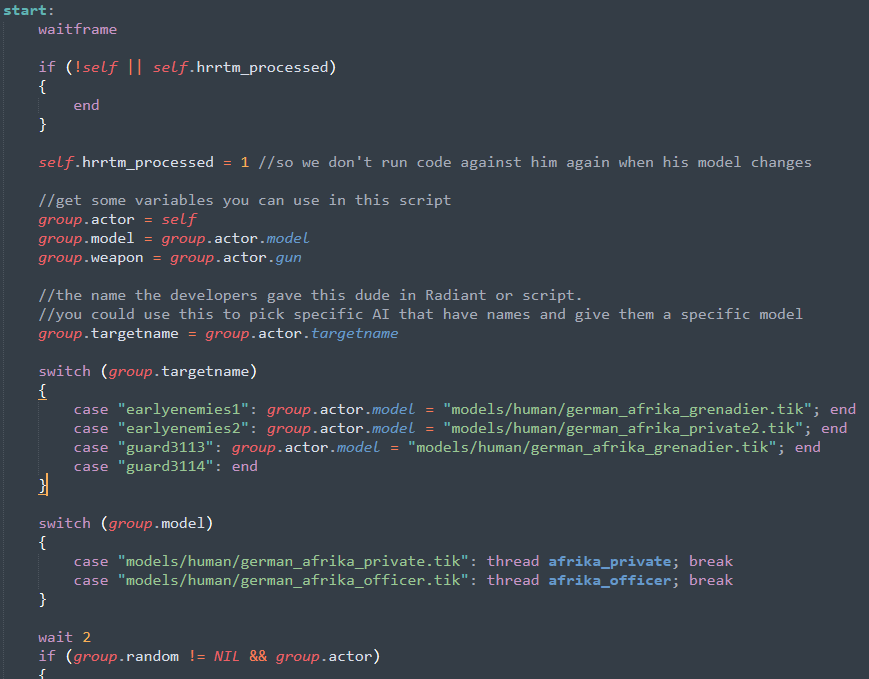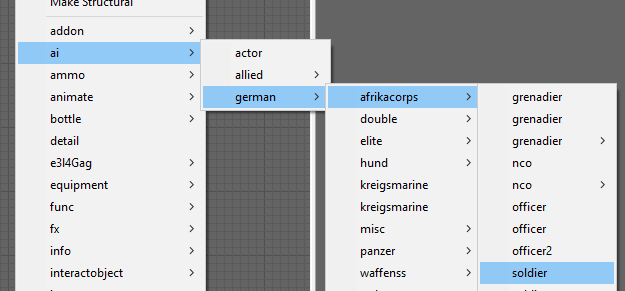This mod aims to replace or improve textures in game with new high resolution work while retaining the original feeling and color palette of the game. Characters in game will be given much higher variety of uniforms, equipment and decals which will allow for much deeper experience for those who want to revisit the game or play it for the first time after long time. The textures are redone using original ones as base whenever possible (most are still nice and have at least basic realism) to retain original design, but all textures are upscaled to twice (or more) of original resolution, sharpened, and have decals either redrawn, or replaced with as much reverence to realism as possible. In effect the skins are extra realistic, but also don't look out of place - everything is done as to not ruin the original scene background and color palette that has been developed specially for SPR and MoHAA.
| Posts | ||
|---|---|---|
| Mission Variety | Locked | |
| Thread Options | ||
| Feb 14 2022 Anchor | ||
|
Love the mod. Really great to have this variety and the textures are really nice. |
||
| Feb 15 2022 Anchor | ||
|
This pk pak4 for in hires realism r mod medal allied assault -main foot in~~?? |
||
| Feb 15 2022 Anchor | ||
|
You put that in main folder and test with map m1l2a. But this isn't official. I just copied/pasted a pk3 and added some of my code in it. This is just to show a way of doing things. |
||
| Feb 15 2022 Anchor | ||
|
Oh~ i see ok good thanks , |
||
| Feb 17 2022 Anchor | ||
|
Oh my, thank you! That is real blessing, I'll get onto it as soon as I'll be back, thank you! Btw as for the model name I kept it the coat model in afrika_grenadier since it was basically unused in game - they added them standing in guard places (apart from m1l1, they are only in m1l2 guarding the Flak88s, as guards in airfield jeep mission and in Lighthouse bunker motorpool) so it fit perfectly, even though in vanilla of course those models don't have any differences at all. Also in m1l2a I noticed weird thing, just realised that one of the guards that enters the prison building disappears - I played this game non-stop in childhood and yet never knew this. And it was hard to notice with vanilla where they all looked the same anyway, but now that they have randomized models it is instantly visible so it will need a lot of testing to know which targets might need to be "excluded" from this Edited by: czwarty_ |
||
| Feb 17 2022 Anchor | ||
|
Yep, regarding targetnames you'd be able to add some code before the first switch e.g. |
||
| Feb 17 2022 Anchor | ||
|
Ohm~ good nice i |
||
| Feb 19 2022 Anchor | ||
|
I'm now wondering about levels where some enemies are appearing only after you reach some point, for example m2l1 enemies in second courtyard appear only when you are exiting the building, do you know if they are spawning or some script is just simply making them appear? Because if they are spawning on the moment you touch the trigger then this switcher wouldn't work on them, right? Because it only runs on beginning of the level? But I guess just making this randomizer run again just triggered by same event should make it work, right? And one more, when the model switch happens does it somehow respawn the characters? I'm wondering about instances where character is placed in some small place, like the towers in sniper mission (m5l1a, m5l1b), or spawning in halftracks, could this script make them somehow stuck in these places? |
||
| Feb 19 2022 Anchor | ||
|
It runs whenever an AI model’s tiki is loaded into the game. new_generic_human is included in each actor tiki and is used for animations, so is needed whenever any AI enters the level. That includes those that are present in the bsp and those spawned via script. The tiki script runs, thus the randomiser runs with it, each time. Same way any AI that enters the world knows what hat to wear, or what equipment to choose — the engine parses the tiki script each time. Same way my corpsestay mod works. You know the guard hitting the prisoner and the guard on the truck? They actually spawn when you hit a trigger as you go round the corner from player spawn, so you've already seen it in action working on those spawned after a mission begins But changing model doesn’t change the AI. In memory, it’s the same actor, just the model changes. So they keep their targetname, their weapon, their entnum (entity number), their origin in the world etc. It doesn’t affect any scripts being run on them, or any actions they need to perform, or where they are standing. E.g. the card guys are still sitting and still playing cards even though their model has been swapped. It’s the same as changing their weapon mid game. Their model is just one of their properties you can modify. It's analogous to a player changing their model while in a server. Edited by: Smithy |
||
| Feb 20 2022 Anchor | ||
|
Ohh right, I get it now! Feels kinda obvious now lol. When I created new tiks of characters for mod I just left it unchanged, so those new characters share that "ai_german....." name with others. Does it have any actual role? They work without bugs so far, but I noticed that in expansions for new characters they added proper "ai_...." names to new characters, so maybe there is some reason to actually take care of it.
You probably have "texture compression" enabled in options which iirc uses.dds files instead of .tga or .jpg, and since I only used .jpgs for beta this will use vanilla .dds ones. The textures for camo smocks are in place of vanilla ones, they use same names and paths. This isn't a problem in those characters that use totally newly added textures because they don't have .dds-es anyway. Forgot to mention this in readme, I'll try to add it to file description Edited by: czwarty_ |
||
| Feb 20 2022 Anchor | ||
|
Those QUAKED lines are used by Radiant (map editor). The underscore name is the menu location: Edited by: Smithy |
||
| Feb 20 2022 Anchor | ||
|
Alright, so I'll go through them and give them proper names for next release so they will be ready for use in mapmaking for others, thanks Edited by: czwarty_ |
||
Only registered members can share their thoughts. So come on! Join the community today (totally free - or sign in with your social account on the right) and join in the conversation.