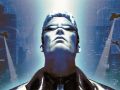#here is a discord server for feedback if you have problems with the changes made or have ideas on improving the mod or ideas for alt outfits please leave them here : Discord.gg
first you need either the DX10 renderer : Kentie.net
or the DX11 renderer : Moddb.com
Recommended changes : edit the user settings of the game(Default.ini or Revision.ini or GMDXv10Default.ini in the system folder) and change CacheSizeMegs to 512
and change the Load Bias from the renderer settings (use the tilde button and enter the command "preferences" ) and change the load bias from either dx10 or dx11 to -1
1- install New and Improved (DDS VERSION) : Moddb.com
copy the folders in one of the options vanilla or Default or Augmented (DeusExCharacters,DeusExDeco,DeusExItems) into the textures folder of the main game if you are playing GMDX , Vanilla Game. OR the textures folder of revision if you play revison
************************************************************************************
2- install either the GMDX addon with the HDTP addon if you are playing GMDX and copy the 6 folders in one of the options (Vanilla or Deafult) into the textures folder of the main game.
Moddb.com
OR install Revision addon with the HDTP addon by copying the the folders in one of the options vanilla or Default or Augmented (DeusExCharacters,DeusExDeco,DeusExItems) into the textures folder of revision
Moddb.com
************************************************************************************
3-the Normal Map Addon is optional it has some extra stuff like augmented option to GMDX Moddb.com
************************************************************************************
4-finally install the new vision addon by copying all the folders in the NEW VISION ADDON folder to the textures folder of either the main game if you play GMDX or the textures folder of Revision if you have it on
and replace since this addon updates alot of the old textures(some folders like DeusExDeco has a Vanilla folder inside it alongside the Skins folder if you play the game with the vanilla option you copy and replace its contents into the skins folder)
the fixes folder contains TWO fixes for the main mod and the GMDX addon and pick which option you play the game with you copy and replace over the older textures