a simple texture overhaul for the game that includes all the characters decorations and items.
Description
DX10 renderer is required -copy the folders in one of the options vanilla or Default or Augmented (DeusExCharacters,DeusExDeco,DeusExItems) into the textures folder -the extras folder has 20 alt outfits for jc and alt outfits for anna gunther and bob page.
Post a comment
Tags


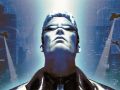
the instructions are vague. Do I take all the textures out and put them in the textures folder? Or do I just put them all in a folder called skins?
Edit: I forgot to download the dx10 renderer and it works now
This looks incredible! 😻
is this real?
No it's a dream, welcome to matrix
Holy $H1T, that looks incredible! The blurry facial features was always Deus Ex's biggest weakness, even back when it was released. I have been planning to do a full chronological playthrough of the entire Deus EX series for a while but have kept putting it off. This mod is just the excuse / kick up the bum I need to get started. New year resolution methinks ;-)
Looks great, give's me a good excuse to do another playthrough of deus ex. Need to finish darkwood first though, I have a real problem with never finishing ****.
yes drop those folders which contain each a skins folder into the textures folder , you also need the dx10 renderer
Hopefully you'll see this but I've been fighting with this all weekend. How do you get DX10 to work in Deus Ex without the stuttering? I'm at my wits end at this point
Edit: The new update fixed everything. No stutters whatsoever no matter what is going onscreen. Again, amazing work!
i will update this very soon
Awesome. Looking forward to it. These new textures are great
Did u ever update this ? Looks like it's still the old version heere.
V 2.0 is a work in progress check the discord for updates on it
Lots of people don't use Discord .
Would be nice if new files were posted here ,unnecessary fragmentation.
its just WIP pics on discord will post the complete ones and the update here when it is done
Hi - really sorry but I dont quite get the method of installing. Ive copied the folders Vanilla and Extras into the textures folder in my steam game for Deus Ex. I also have the dx10 render copied into system folder. But still the textures arent changing. What am I doing wrong? Do I need all of the folders? Ive copied everything into the skins folder and left that in the textures folder. Im guessing Im missing a step somewhere?
copy the contents of the vanilla folder which are 3 folders(DeusExCharacters,DeusExDeco,DeusExItems) into the textures folder , for the extras you pick one outfit for jc and copy its folder content into the texture folder and overwrite
This comment is currently awaiting admin approval, join now to view.