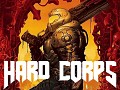Really simple but useful info about miscellaneous stuff.
1) Secrets
adding a new secret in the map is really easy. All you have to do is to place a new info_secret_found in your map (I suggest to place it near the secret).
To mark this secret as found jou can simply trigger this entity.
For example, you can place a trigger_once in your secret area in order to trigger the info_secret_found as soon as the player walks in there.
All statistics about secrets will be automatically handled by the game. Easy, isn't it? :D
2) Jetpack
The jetpack item is item_jetpack.
In order to stop the jetpack you need to call the script function "stop_jetpack() ".
You can do this in a script file or even with a simple trigger.
For example, you can place a trigger_once (or any other trigger type) with the key/val "call"/"stop_jetpack". When the trigger will be activated, the function will be called and the jetpack will be disabled.
3) DoubleJump
The item that enables double jumping is named item_armor_boots.
Double jumping can also turned on/off by the scriptevent
scriptEvent void doubleJumpEnabled( float on );
It can be used in a script as in the following example:
$player1.doubleJumpEnabled( 0 ); //disable
Note: double jumping is currently enabled by default!
4) Map statistics
In order to show map statistics on the hud you need to place a trigger_multiple and set the key/val "call"/"showStatsOnHud" on it.
As long as the player is touching the trigger, the stats will be shown.
Simple as that. :)
Note: enemies counter is automatically updated by the game: every spawned AI entity is counted (unless it's friendly, that is, its team is "0"). Sometimes though you may want to place a monster in a cinematic or in the background and therefore you don't want it to be counted in the stats. To exclude an actor from the statistics you need to set the key/val "noStats"/"1" on him. *
* = this will work only with the next patch.