Following up on the last article, the following highlights the key features of Hard Duty. We may fine tune it demo post release, but I am happy with the way things look right now.
HD models are used.
First things first, Hard Duty will be using HD models. I realize many of you will not like that, but this choice is due to the fact that we are using PS2 models and that the environments are highly detailed that justify their use. You are free to change this as you wish, but I will not be fixing anything that breaks if you decide to go that route.
The HUD
Scaled HUD.
The HUD should scale nicely and automatically based on your resolution up to 4K (which is the highest I have been able to test). I do not have an ultra wide or a super ultra wide monitor at hand to also test the HUD, therefore, if you have one of those and run into issues out of the box, please let us know. HUD sprites for 320 and below are unused. Recommended minimum resolution is 640x480. Options are available for scalable HUD in the advanced tab. If auto scaling does not work properly for your monitor, you can turn it off and adjust the scale manually.
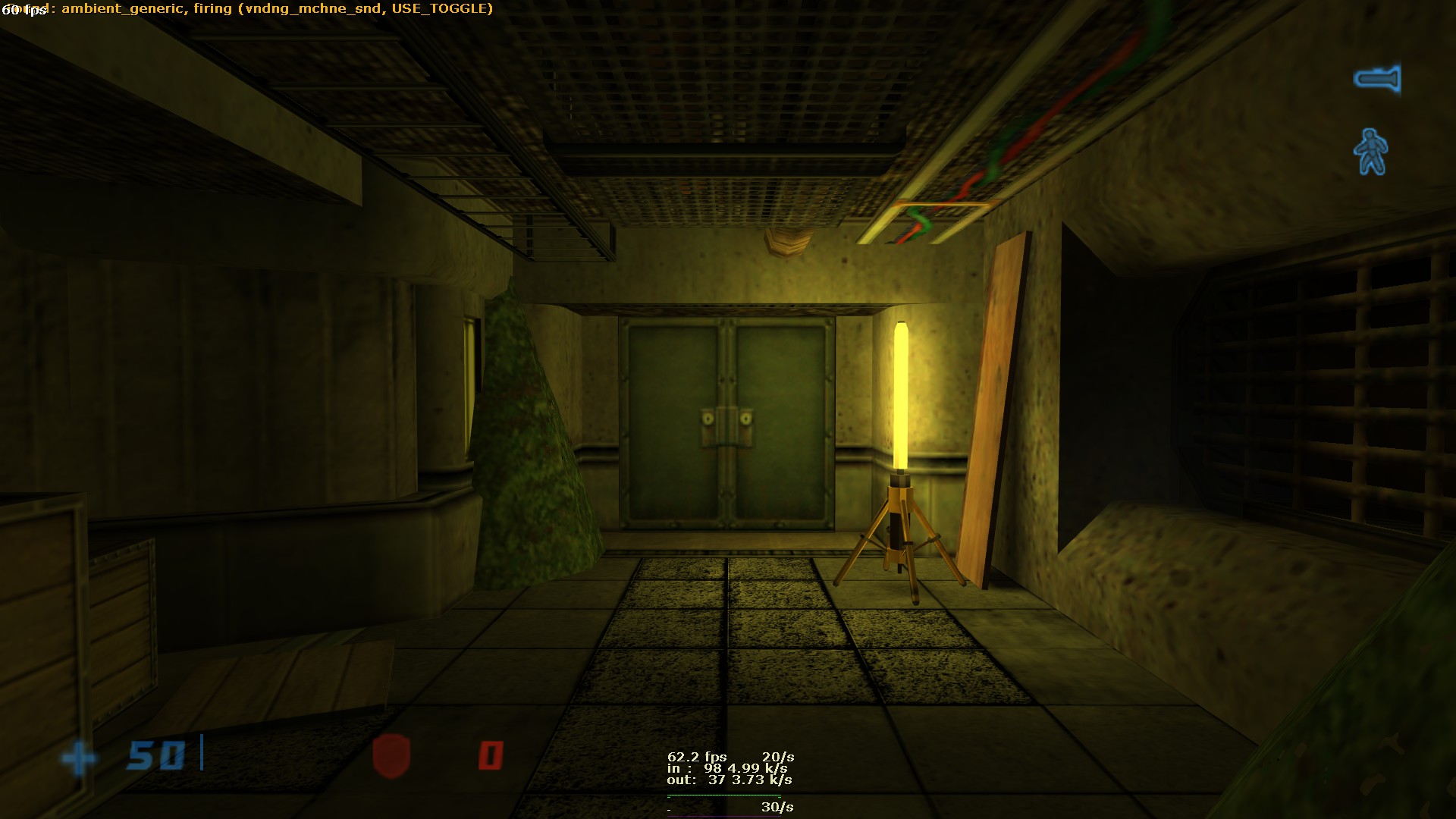
I also modified the font and created a new armor icon.
HUD Safe Area
The HUD can also be brought closer to the middle of the screen. In Half-Life, it is really put in the corners, and the higher the resolution, the harder it was to see. Console ported games tend to bring the HUD closer to the center, so we provided that option too. This option is also found under the advanced tab.
Set to 0 (default Half-Life):
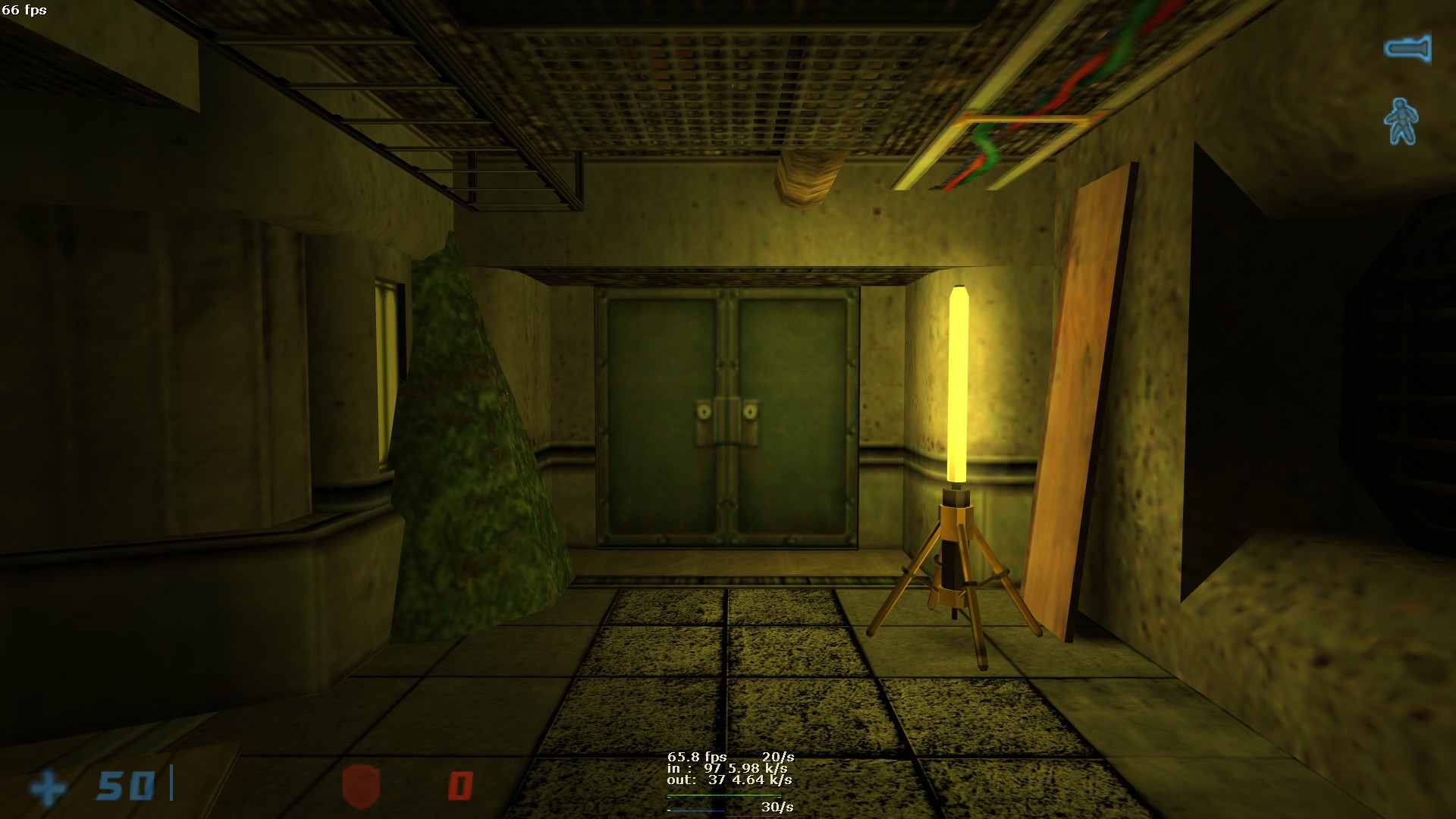
Set to 10 (max value):

HUD Movement Indicator
This little guy below the flashlight. Nothing more than visual. Shows when you are running, walking or crouching. It can also be turned off in the options.

PS2 Diamond Crosshair
Right off the bat, this is not the auto lock feature ported in. This is just a visual aid to identify enemies and friendlies when aiming at them (you have to almost be looking at them, as the radius is rather small to not make it too OP in situations where the levels are dark). Once again, this option can be turned off if you do not want it.
Too far away to move onto the monster:

Close enough to move onto it:

HUD Brackets
Like in the PS2 version, brackets will appear around buttons and other objects you can interact with.
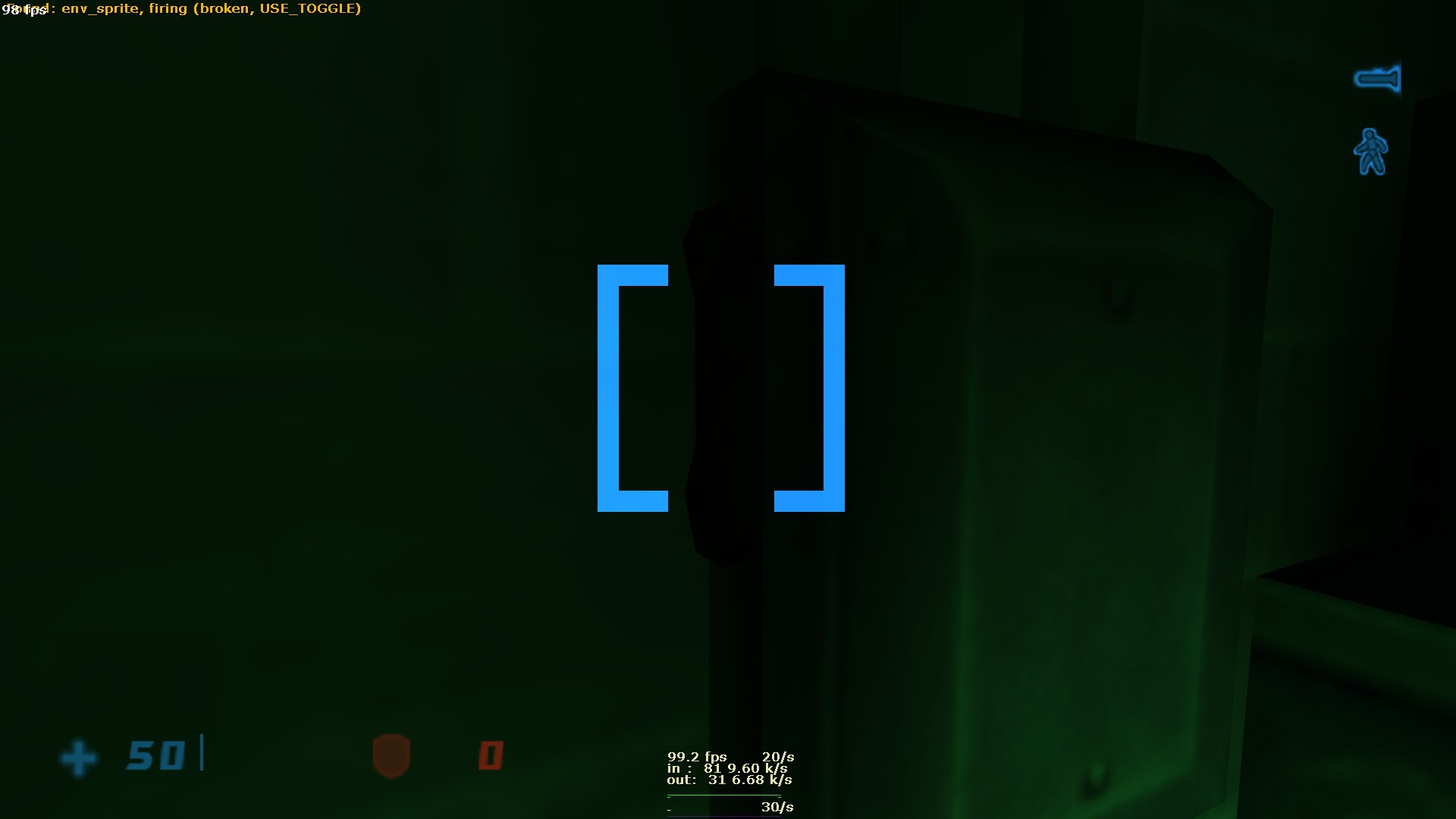

It goes without saying now that this can be turned off.
Gameplay
Bug Fixes
There are numerous fixes brought to Hard Duty, but I will acquaint you with the essentials.
- There is a bug in Half-Life where rotating doors open depending on view direction. In other words, if you walk into a door backwards, the door will open in the direction you are looking, which is, in most cases, the opposite way you want it to open, leading to players being blocked. This is fixed.
- There is another bug where any time something is in the way of a door opening or closing, it will reverse its direction. In some cases, you can inflict damage upon being blocked, but that only works whenever it is a live monster in the way. If a crate, corpse or anything else is in the way, it will reverse its direction, causing potential softlocks. This is fixed.
- Crowbar does not do its super speed OP thing on corpses anymore.
- Fixed a bunch of AI nonsense.
- Fixed a bunch of other native Half-Life nonsense in the code.
Gameplay Updates
Some new stuff for gameplay has been introduced. This includes:
- Vortigaunt new coil attack.
- Vortigaunt will heal when doing a zap attack. This is the same kind of behavior whenever you played as a vort in Half-Life: Decay or in Point of View.
- M4 and pistol no longer share the same ammunition pool.
- A bunch of Opposing Force weapons and enemies were brought into Hard Duty.
- A bunch of features were ported over from Opposing Force.
- PS2 models were ported over (scientists, security guard, medical and HEV stations, eye scanner). They all have their own entity, so they are not just hacky env_model entities.
- Mini batteries (the same as in Field Intensity) were introduced.
- Adjustments to the difficulties were made.
- Health and HEV chargers, medkits, batteries and mini batteries will always give you the same amount regardless of the difficulty (exceptions possible). This change is explained below.
- Enemies have the same amount of health across all difficulties. Bullet sponges are not fun, however, the amount of damage done to the player increases the higher the difficulty. This should balance the game a lot more.
- Vortigaunt zap charge is now identical at 1.6 second across all difficulties.
- Randomization of loot and enemies (explained below).
- New difficulty level: Nightmare (explained below).
- Sentry turrets (the ones on legs) now follow the same behavior as ceiling turrets. They retract after not seeing an enemy for a while.
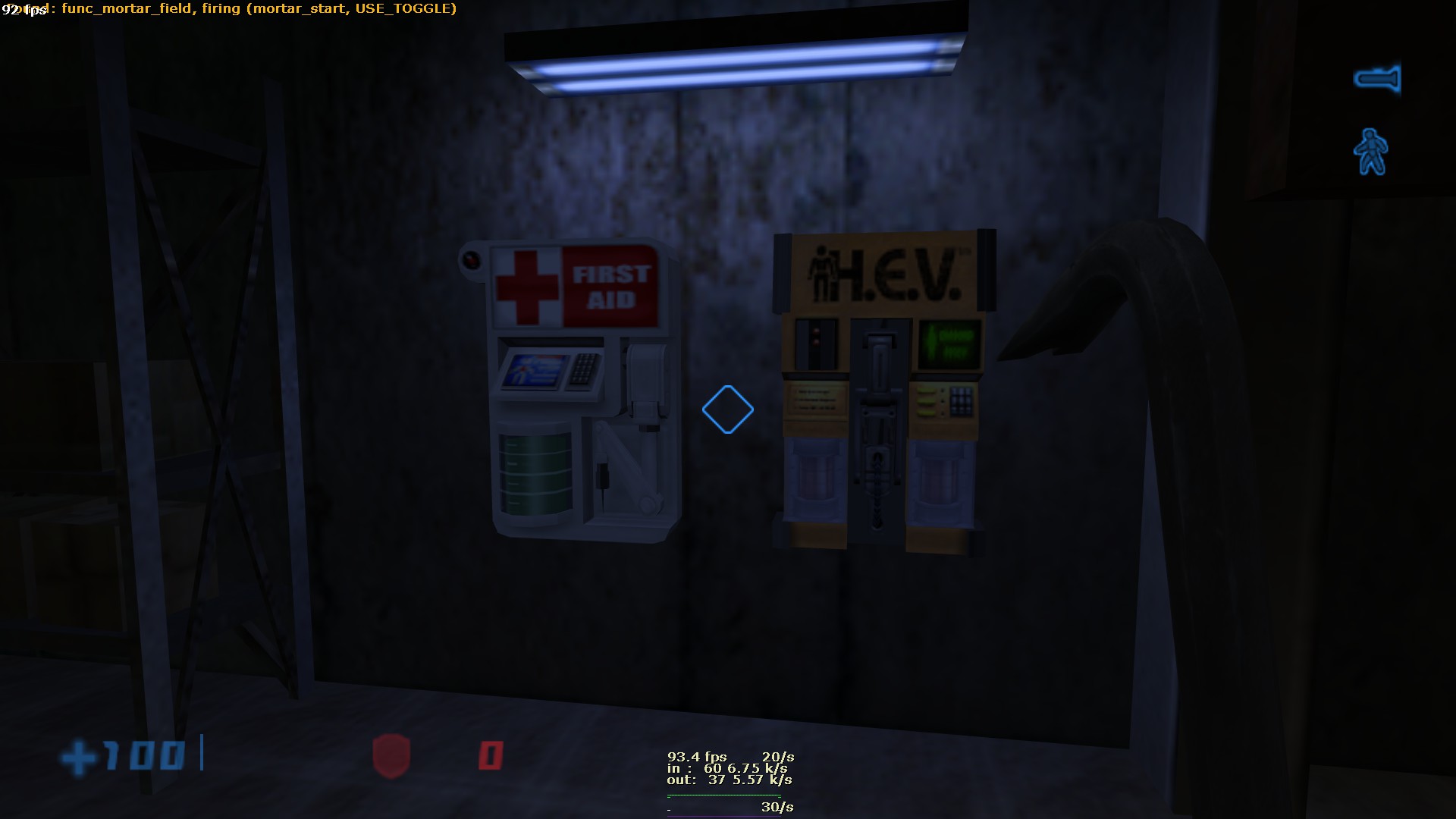
Enemy and loot randomization
Resources
In Hard Duty, 2 playthroughs may be played completely differently based on spawned resources. Every time you start a new game, resources are randomly spawned from a list defined by a info_item_random. This is why exploration is key. Just because you have not found resources in one location once, does not mean there will not be some in the next playthrough. Difficulty level does not change the spawning chance of items. Sometimes, you will get lucky and get more items:

And sometimes, you may have less:

Random is random.
Enemies
Enemies randomly spawn in the same fashion. However, in the demo, randomization of enemy spawns only happens on Nightmare difficulty. So, sometimes you may not see an enemy in one area.

And it may just be there on a second playthrough.

This randomization system helps bring replayability to the game. Moving forward, we would like to look at adding randomization to enemies across all difficulty levels. We do not want to go overboard with it either, but we also do not want players to always know where enemies are every time they start a new game.
Nightmare Difficulty
Nightmare difficulty is the 4th difficulty level that we have added in. It can be accessed directly through the menu.
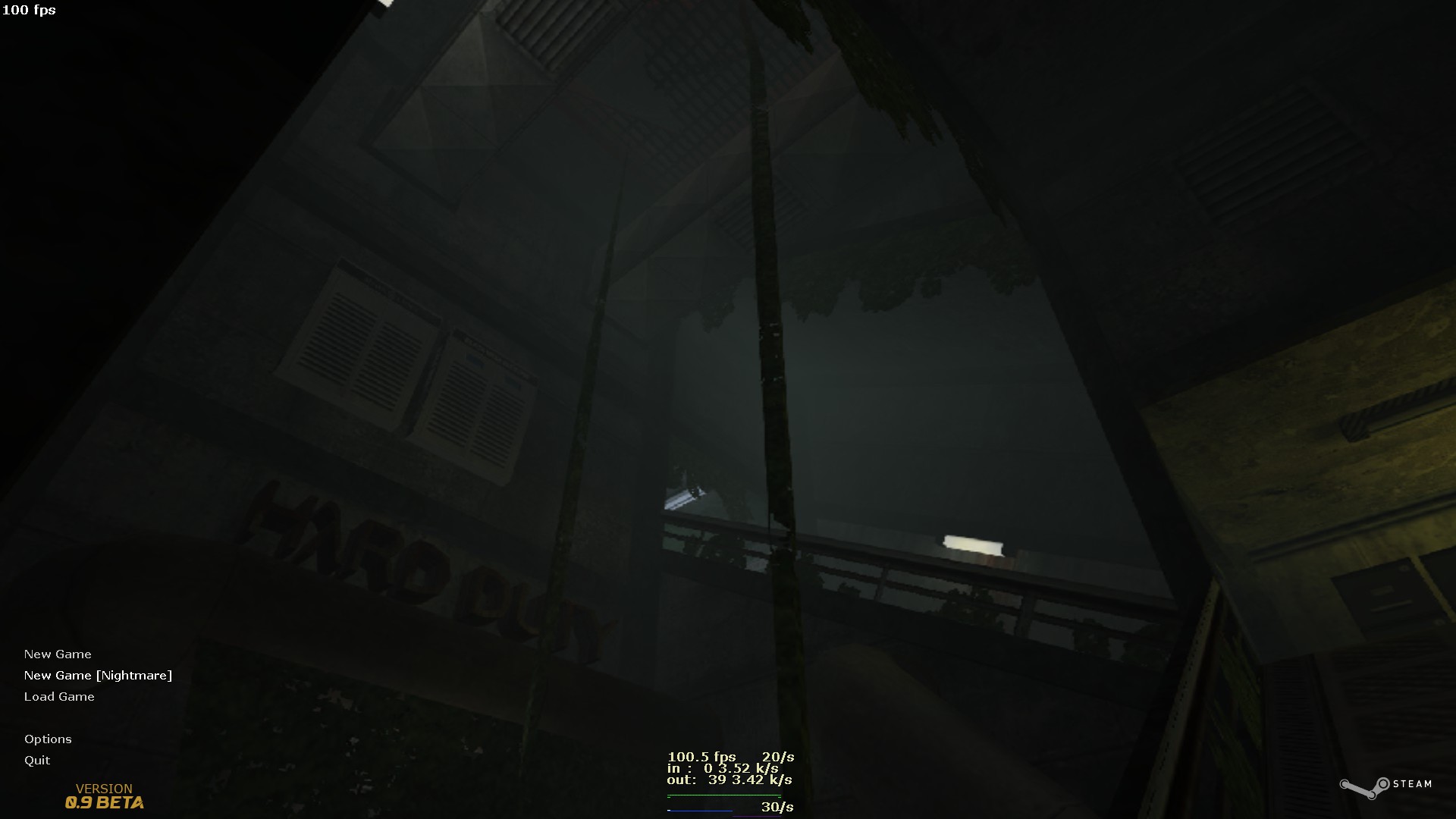
While easy, medium and hard just changes enemy damage, nightmare does that and switches map elements, changing gameplay entirely in some cases. In the demo, this is somewhat limited and experimental, but we want to expand upon that in the main campaign moving forward.
On easy, medium and hard, for example:

On Nightmare:

Nightmare can switch things up from simply adding more enemies, to switching an entire puzzle altogether (or even map progression, opening entirely new routes!).
Because of this new difficulty and changes done to damage inflicted to players, we thought it right to make all health kits, batteries, and chargers give the same amount of juice across all difficulties. That said, this can be overriden anytime by the level designer for any reason. This change does not seem to cause any terrible shift in gameplay.
The demo contains 2 endings. It is up to you to figure out how to trigger the super secret ending. It is not complicated.
![Hard Duty [SECOND EDITION]](https://media.moddb.com/cache/images/mods/1/59/58322/crop_120x90/Hard_Duty_Logo_Highlights.png)

This is really neat stuff, keep it up!
It's cool to have so many new features! Also, mapping looks very solid.