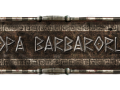See Guide: How to use 'move_character' in EB for the original thread in our main forum. One can contact me either there or here by PM.
0. Introduction
1. Requirements
2. Console commands
3. Identifying characters
4. How to move characters
5. Examples
6. FAQ
0. Introduction
The following guide explains how to use the console command 'move_character' in Europa Barbarorum.
EB is based upon Vanilla RTW, but to represent ancient naming closer to reality, the team used some shortcuts and tricks to achieve this goal, this makes the use of 'move_character' a little more time consuming than in plain RTW.
The capabilities of this command are multitudinous, beginning with role-playing, continued with cheating and ending with crash recovery it covers many possible reasons to use it in your game.
All named characters (Family members, captains, agents, admirals) who are visible on campaign map can be inserted in this command.
1. Requirements
1) working copy of Europa Barbarorum
2) functioning console
How do you achieve these requirements?
1) working copy of Europa Barbarorum (whatever version)
- following the installation guides
- running in windowed mode is strictly advised:
- if you use a shortcut to start EB open the settings and add -ne to the end of your target line
- if you are using the Trivial Script to start EB run EB Configuration and enable windowed mode
Why is this important?
RTW may crash if you alt+tab back to Windows to look up a name if windowed mode is not set. Furthermore, keeping a second window open at the same time, Eplorer for example, minimizes the crash chance.
2) functioning console
- RTW's console starts by default with the '^'-key, found left to the '1'-key and down to the 'Esc'-key on the left side of your keyboard
- if this doesn't work for you, following this guide will set you able to change the key for the console:
* Go to the /data/text folder. ( means the folder you installed Rome Total War and EB in)
* Use a standard text editor (like Notepad/Word etc.) to open "descr_shortcuts.txt"
* Scroll down or search for "misc." (at the start of the line)
* There should be a line with "show_console" here, and it says "hidden" behind it. Remove "hidden" and save the file.
* If and only if you are using BI, you need to also repeat the above sequence with /bi/data/text/descr_shortcuts.txt
* Start EB, go to controls > misc and press reset to default
* There should now be a line "show debug console" . Set to whatever key you want (cannot use any key already assigned to another function though).
2. Console commands
NOTE: To mark console commands ' will be used; the " is used inside RTW's console
- 'toggle_fow'
Removes the fog of war, you will be able to see all of the map.
Needed to clarify if the desired destination is free of other characters.
- 'character_reset "NAME"'
Resets the movement points of a character to the beginning of its turn. It will create the green marked area of possible movement.
Needed for identifying characters.
- 'show_cursorstat'
Reports the X and Y-coordinate of the current position of the mouse cursors.
Needed to get coordinates of the neew location.
Invalid locations:
[spoiler]For FM's, captains, agents: Cities, forts, sea, rivers, mountains, already by other characters occupied locations, dense forests (The game gives a error report except for the first two, using them will corrupt your game.
For admirals: Everything apart from the sea (aka region id 0)[/spoiler]
Teleports characters from their current position to the desired destination.
This is what this guide is about.
3. Identifying characters
- Why is this important?
If you move a wrong character it might corrupt your game. For example, if you move a character directly from a city without moving him out, a ghost-character is created.
Some factions use a different spelling in the text files, some factions have difficult surnames other have weird spellings in the game....for all these reasons it is important to find the right spelling.
You will have top open EB\Data\descr_names.txt with an text-editor. Windows comes with Notepad, which is enough for our purpose. Here you will find all used names in EB, sorted by their factions (used are the internal names). The list starts with first names followed by surnames. To exactly identify a character you will have to find his internal first name and his internal surname.
List of internal-external factions:
seleucid - Romani
greek_cities - Koinon Hellenon
thrace - Epeiros
macedon - Makedonia
numidia - Ptolemaioi
romans_julii - Arche Seleukeia
romans_brutii - Baktria
romans_scipii - Hayasdan
carthage - Pontos
pontus - Saka Rauka
armenia - Sauromatae
parthia - Pahlava
dacia - Getai
germans - Sweboz
scythia - Arverni
gauls - Aedui
britons - Casse
spain - Lusotannan
egypt - Qarthadastim
saba - Saba
4. How to move characters
Follow these steps:
0. Start EB whilst EB\Data\descr_names.txt is opened in a text editor.
0.9 Save your game, best into a different slot!
1. Find the desired character on campaign map.
2. Get the character out of any city, fort, fleet or if he is part of a stack and you won't move the whole group, isolate the character.
3. Note down the character's name or just remember it.
4. Search EB\Data\descr_names.txt for the internal name of the character.
5. Use 'character reset "NAME"' to be sure you have found the right internal name, if not, repeat step four.*
6. Move you mouse cursor to the designated location, if it is under the fog of war use 'toggle_fow' (remember to re-activate FOW after you are finished, just use 'toggle_fow' again).
7. Use 'show_cursorstat' to get the XXX,YYY values, note them down or remember it.
8. Use 'move_character "NAME" XXX,YYY' to move the character to it's new location.
*Hint: For small distances it is often faster to use 'character_reset "NAME"' repeatedly, than actually move the character using 'move_character'.
[INDENT]Short version:
1. Isolate and identify the character.
2. Get new location values.
3. Move the character.
Stack management:
If you want to move a stack, the following has to be taken into account:
- Only the leading character is valid (if you have problems identifying him, changing the order of FM's, agents or the creation of a new captain can solve this situation).
- Whilst using 'character_reset' to refresh movement rates, bear in mind that only the leading character is regenerated.
5. Examples
a) Starting FM of Romani: Caivs Avrelivs Cotta
Let's roleplay he will be in command of the northern Legions who will attack Segesta. He can't reach it in time so 'move_character' is used.
0. Start EB whilst EB\Data\descr_names.txt is opened in a text editor.
0.9 Save your game, best into a different slot!
1. Find the desired character on campaign map. --> You can find him in Capua
2. Get the character out of any city, fort, fleet or if he is part of a stack and you won't move the whole group, isolate the character. --> Move him out of town
3. Note down the character's name or just remember it.
4. Search EB\Data\descr_names.txt for the internal name of the character. --> As you will see, the Romani have a very limited choice of first names so mutiple Caivs can exist in the game but there will only be one Caivs internally, the others will be called CaivsA, CaivsB, ..., CaivsK. If it comes hard you will have to try every one of them in the next step. Thankfully, the surname is very easy: Romanvs.
5. Use 'character reset "NAME"' to be sure you have found the right internal name, if not, repeat step four. --> I recommend to start alphabetical with just Caivs and then go down, luckily ther is only one Caivs so early in the game, so the internal name of Caivs Avrelivs Cotta is "Caivs Romanvs". After putting him in 'character_reset' his movement radius will be highlighted.
6. Move you mouse cursor to the designated location, if it is under the fog of war use 'toggle_fow'. --> The border region to Segesta is visible.
7. Use 'show_cursorstat' to get the XXX,YYY values, note them down or remember it. --> This gives us 88,138
8. Use 'move_character "NAME" XXX,YYY' to move the character to it's new location. --> The correct console command to move Caivs Avrelivs Cotta to his new location would be: 'move_character "Caivs Romanvs" 88,138'
b) Starting diplomat of Pahlava: Keyârash
He shall reach the Seleukid capital to bear tribute demands.
0. Start EB whilst EB\Data\descr_names.txt is opened in a text editor.
0.9 Save your game, best into a different slot!
1. Find the desired character on campaign map.
2. Get the character out of any city, fort, fleet or if he is part of a stack and you won't move the whole group, isolate the character.
3. Note down the character's name or just remember it.
4. Search EB\Data\descr_names.txt for the internal name of the character. -->His spelling is not supported by the text files so we'll have to search for anything that comes close to his nami inside the game: Keyarash or KeyarashA is the first name. As he shows no surname in the game you will have to check any comments from the developers here. It says ';;origin place name' for surnames. As he has no trait or similar that shows his origin we use the generic name 'ofparthia'.
5. Use 'character reset "NAME"' to be sure you have found the right internal name, if not, repeat step four. --> The internal name is "Keyarash ofparthia"
6. Move you mouse cursor to the designated location, if it is under the fog of war use 'toggle_fow'. --> Antiocheia is under the fog of war so use 'toggle_fow' to get a valid location, turn fow on again.
7. Use 'show_cursorstat' to get the XXX,YYY values, note them down or remember it. --> This gives us 199,108
8. Use 'move_character "NAME" XXX,YYY' to move the character to it's new location. --> The correct console command to move Keyârash to his new location would be: 'move_character "Keyarash ofparthia" 199,108'
6. FAQ
Q: Can I lynch you if I screwed up my game?
A: No, you can't. If you followed the guide you created a new save before doing anything which is completely invulnerably, if you didn't, well...you'll remember next time.
Q: Can I ask you for the right internal name to a character?
A: No, don't have time for that.
Q: The guide is wrong/ I spotted an error
A. Send me a personal message, I'll fix that as soon as possible!