Enrichment Reshade
Effects GFXEnrichment Reshade is deisgned to enhance the Visuals of Portal 2 and bring them to a more modern standard, without sacrificing it's art style in the...
is deisgned to enhance the Visuals of Portal 2 and bring them to a more modern standard, without sacrificing it's art style in the process. Some of the effects were heavily inspired by early promo and E3 material of Portal 2.
There are multiple quality presets available for different hardware to ensure most people will be able to run the shader. (Performance numbers will follow)
Low Preset: Lowest recommended fidelity with cut down accuracy on screenspace reclections and ambient occlusion. Simpler Method for Anti Aliasing.
Medium Preset: Average quality screencpsace reflections and ambient occlusion (recommended for best compromise of visual quality and performance)
High Preset: Virtually indistinguishable from Ultra but about 10-15% faster. (recommended for optimal visual quality)
Ultra Preset: Placebo settings. In 95% of cases High will look exactly the same, but if you have the horsepower, be my guest!
Ultra_DoF: Same as Ultra but with depth of field enabled (intended for cinematic usecases only because DoF runs like Cr*p and is a pain to play with).
Potato_NoSSR: Disables screenspace reflections entirely. And uses low fidelity AA. All other effects stay in tact.(Not recommended unless you're unable to run even low)
The presets can be adjusted if so desired, but don't require any furhter tweaking and are specifically designed to be plug and play.
Join the discord: Discord.gg
Leave a donation: Streamlabs.com
1. Download and install Reshade for Portal 2.
1.1 It's easiest to just install all the shaders. The Preset will only use the once required.
2. Launch the game and set up reshade to work properly. Instructions on that can be found online.
3. Open the Portal 2 game directory. The easiest way to do that is to right click on the game
in steam, go to propertiers, local files and click search local files. Than open the "bin" folder and
insert the Files inside the "Presets" folder from the download.
4. Load the desired preset from inside the game inside reshade and voila,the shader is technically usable now! But for further visual optimisation i'd recommend to do the follow:
IMPORTANT: Note that in order for some effects to work, anti aliasing needs to be disabled in the game options.
OPTIONAL BUT RECOMMENDED:
(I'm looking for a way to streamline the process for this, but auto-executing these commands on startup is buggy and doesn't work all the time so this is the best solution right now")
5. Open the Source Engine command line and type the following commands
mat_bloomscale 0 (needs to be applied each time the game is restarted)
hud_quickinfo 0
fov_desired 90
cl_fov 90
None of these commands are required to use the shader, but optimise the visuals for the shader.
Further explanations on the commands are available in the autoexec.cfg
Portal 2 - Science is Fun (Remix by Alex Giudici): Youtu.be
No articles were found matching the criteria specified. We suggest you try the article list with no filter applied, to browse all available. Post article and help us achieve our mission of showcasing the best content from all developers. Join now to share your own content, we welcome creators and consumers alike and look forward to your comments.
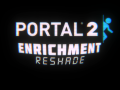
Enrichment Reshade is deisgned to enhance the Visuals of Portal 2 and bring them to a more modern standard, without sacrificing it's art style in the...
what are the default options? i uninstalled Reshade and i wanna know so i can go back to my normal visuals
ReShade doesn't Interfere with the game settings, so by uninstalling everything should already be back to default.
can u turn it off and go to normal no reshade or no?
просто открой ReShade и выбери игру, которая тебе нужна, в твоём случаи это Портал 2, когда ты выберешь игру, нажми uninstall
Unfortunately i don't know what you mean. Do you want to uninstall reshade? If you you just have to run the ReShade installer again and select "uninstall" after selecting portal 2.
Reshade doesn't start when I start the game and press Home Key after installing Reshade on DX9
I checked Reshade.log and found that there was an error
Reshade version is 5.0.2 (latest)
It's not directly related to your presets, but if you know how to solve this, please let me know.
Yes, there is known issues with DX9 and the newest reshade release. Some people have problems to get it to work and some don't. I would personally recommend to get any version before the 5.0 release and that should make it work. Tho that being said, you have to make sure that you uninstall the other version first since install 2 or more versions at the same time can also cause problems.
The latest version of Reshade doesn't go well with DX9.
I thought the new version would give better results, but Reshade didn't seem to.
I was able to use your presets in an older version (4.9.1).
Thank you.
It says it's released but there's no download...
Yeah, same
you kidding? te download is under addons, like it should be
same
Sorry guy's i'm super confused about this. I didn't know the page would go live before i'd even press the publish button (makes me wonder why it's even there honestly..). I'll be setting up the rest of the page while already providing the download. Installation instructions will come at a later date.