Dead Air is a total conversion for the S.T.A.L.K.E.R. series based on Call of Chernobyl, encompassing all aspects of the game from graphics, audio, and special effects to various gameplay and AI features. The mod evolves from the ideas started in Call of Misery, a previous project of the mod author. Major inspirations for Dead Air include projects such as NLC, MISERY, Autumn Aurora, and OGSE. Dead Air prioritises the development of the game engine’s potential, complexity of gameplay, and attention to detail, along with addressing both the quality and quantity of all content.
Tags
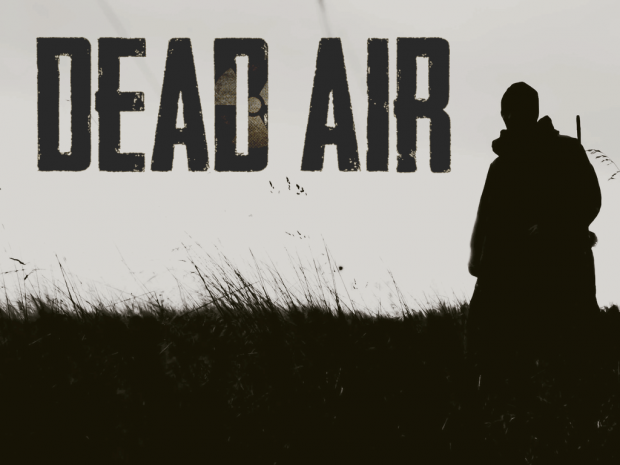



This was long overdue, thanks man now the modding can begin :D
This comment is currently awaiting admin approval, join now to view.
how i can get .dbl after modding? or i need send this files after modding to gamedata?
I'm not entirely sure as to what you mean, but when you have unpacked your desired .dbl file and edited the files you want, you need to put them back into the gamedata folder, but with the right file path, e.g. an edited actor.ltx file would need to be placed like this "deadairdirectory/gamedata/configs/creatures/actor.ltx". I just use a CoC install to figure out where a file goes if I forget.
Do you have a tool for packing gamedata in .dbl?
No I don't, but you don't need to repack the files, read my reply again.
Thank you for this tool (Спасибо) how do i pack files back in .dbl format ? I want to tweak some parameters in Dead Air mod.
P.S. I figured out that you don't need to pack them back, they work unpacked. just put them back into game folder and remove the original *.dbl file.
You don't need to remove the original .dbl file, the files in the gamedata folder have the priority in loading.
I changed some of the parameters in the game_relations.ltx However, after placing it in the correct folders, I get this error message and the game won't load:
Expression : <no expression>
Function : CInifile::r_section
File : Xr_ini.cpp
Line : 520
Description : fatal error
Arguments : Can't open section 'game_relations'. Please attach [*.ini_log] file to your bug report
stack trace:
0023:00BD3DCC xrCore.dll, xrDebug::fatal()
0023:0045F9D3 xrEngine.exe, InitSound2()
0023:0045FAD6 xrEngine.exe, InitSound2()
0023:0046B673 xrEngine.exe, CApplication::load_draw_internal()
0023:747E8484 KERNEL32.DLL, BaseThreadInitThunk()
0023:776F2FEA ntdll.dll, RtlValidSecurityDescriptor()
0023:776F2FBA ntdll.dll, RtlValidSecurityDescriptor()
Any remedy to this?
After unpacking the file, I changed some gun textures with others from Last Day mod. But when loading the game, the previous textures are still here (even though I replaced and deleted them) any ideas please ?
did you already have new unpacker?=)
Is it possible to unpack the files even tho they're .xdb0, .xdb1, etc... now ? (this is for the newest version, "0.98b"... I'd like to be able to unpack the config section so i can edit the game relations files :)
It will unpack them but it seems making any changes and putting them back in your gamedata folder cause conflicts. The game will get to main menu but if you load or start a game it will crash always.
Hi i´ve downloaded it and tweaked around mostly in the configs.xdb0.
after unpacking and a little bit of modifying(mostly weapon price and other tweaks,more usage of medkit/price) every time i start the game CTD
this is whats written in the logg
[error]Expression : xml_doc.NavigateToNode(path,index)
[error]Function : CUIXmlInit::InitProgressBar
[error]File : ui\UIXmlInit.cpp
[error]Line : 528
[error]Description : XML node not found
[error]Argument 0 : progess_bar_backpack
[error]Argument 1 : ui\actor_menu_16.xml
sry i am new in this dbl packin/modding
where is the failure?
i have copied the modded/unpacked configs.xdb in the gamefolder,and everytime the same mistake???
Hello!
I only unpacked the configs.xdb0 file, I also copy and pasted it into the unpacker. The game will not run now, it will make it to the menu but not run. Do I need to remove the configs.xdb0 file from database in the game directory? And how does this work with other mods? Should I unpack it after all other desired mods are installed or before?
Hello, me again.
I want to make this to help others it seems are also having this problem. I think for most of us we know how and what we want to edit, however using this method is not usual for us as the files are already there to edit. Here is what I think would be some good questions to help us:
- Can we use this on a modded (addons added) version of the game?
(I have a tweak mod installed that already has all of the files it changed unpacked in my gamedata folder, such as some weapons, and medical items)
- Can it be used on the latest build, as the database files are a new format?
- When we unpack a file do we move the entire unpacked directory over or just the files we edit, for example: I unpack configs folder, that provides me with an entire gamedata folder, if I want to make a weapon last longer, say the Ak-74u, do I modify that weapon file and move the weapon file over only, or the entire gamedata folder?
Hello, I'm trying to repack the database files in 0.98b of Dead Air which uses .xdb# I really would like to know how to properly do it if you could please tell me.
I am trying to fix a problem with one of the levels, Thank you.
Can somebody please give me the default .ltx files for all weapons from (config/weapons)?
Whenever i unpack Dead Air i dont get those files
This comment is currently awaiting admin approval, join now to view.
I haven't downloaded this yet but will it fix this error that i get when i try to get a companion?
FATAL ERROR
[error]Expression : g_uiSpotXml->NavigateToNode(path_base,0)
[error]Function : CMapLocation::LoadSpot
[error]File : map_location.cpp
[error]Line : 102
[error]Description : XML node not found in file map_spots.xml
[error]Arguments : ui_pda2_companion_location
stack trace:
0023:00B73C43 xrCore.dll, xrDebug::fail()
0023:065D2877 xrGame.dll, CDialogHolder::UseIndicators()
0023:066B3BBC xrGame.dll, CxIOFile::Open()
0023:00B5E542 xrCore.dll, CLocatorAPI::get_path()
0023:00B5C752 xrCore.dll, CLocatorAPI::exist()
0023:062C9EB2 xrGame.dll, CDialogHolder::operator=()
0023:00B75C27 xrCore.dll, str_container::dock()
0023:066B3CB6 xrGame.dll, CxIOFile::Open()
0023:6801ABD9 lua51.dll, luaopen_package()
0023:00B74DA2 xrCore.dll, xrMemory::mem_alloc()
0023:066A2BE7 xrGame.dll, CxIOFile::Open()
0023:6801C08B lua51.dll, luaopen_string()
0023:6801BC5F lua51.dll, luaopen_string()
0023:6801B83A lua51.dll, luaopen_package()
0023:0606C2F4 luabind.beta7-devel.rc4.dll, luabind::detail::implicit_cast()
0023:064B268A xrGame.dll, CDialogHolder::UseIndicators()
0023:0662430A xrGame.dll, CDialogHolder::UseIndicators()
0023:064B162A xrGame.dll, CDialogHolder::UseIndicators()
0023:0662421D xrGame.dll, CDialogHolder::UseIndicators()
0023:0645A3A9 xrGame.dll, CDialogHolder::UseIndicators()
0023:06655A4B xrGame.dll, CxIOFile::Open()
0023:065D2023 xrGame.dll, CDialogHolder::UseIndicators()
0023:065D204B xrGame.dll, CDialogHolder::UseIndicators()
0023:065D4D8C xrGame.dll, CDialogHolder::UseIndicators()
0023:065B90C6 xrGame.dll, CDialogHolder::UseIndicators()
0023:065B90D5 xrGame.dll, CDialogHolder::UseIndicators()
0023:065BE6B6 xrGame.dll, CDialogHolder::UseIndicators(
Hello all, it's been a while since I've checked this page (sorry), it seems while you can unpack the new db files making a change causes a CTD. This unpacker doesn't work with newer versions, I'll try to find an unpacker that works and upload it on MoDB.
Also please don't message me about technical problems, I didn't make the unpacker.
Nice work, so i can change the pistols because burst or automatic modes after upgrade doesnt work, if im ready i upload this to the addon section.