The newest version of DOOM BFA is now available and come with various adjustments and bugfixes.
ADDITIONS
Now on classic DOOM the freelook will use an adjustable limiter in order to limit the Horizontal camera.
Also added translations for all the new strings that have been used on DOOM BFA.
And also added more mappable keys for classic DOOM.
ADJUSTMENTS
The monitor's refresh rate and the DOOM 3 framerate, from now on they are the same, whic means that yo can only select framerates based on the supported refresh rates of your monitor.
When openning the game for the first time, it will automatically adjust the fullscreen resolution and framerate in order to match the current monitor settings.
P.S.: Also I just uploaded some fancy extra crosshairs I had made for classic DOOM.
Here are some pics about them:
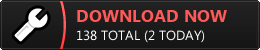










How do you add these crosshairs to the game?
Just choose one of the .wad files and load it as a classic DOOM mod (-file parameter) and enable the crosshair from the OPTIONS -> GAME SETTINGS inside the classic DOOM games (not in DOOM 3)
Nice work as always. I suggest creating a simple red dot. Thats the most common crosshair people like to use. ;)
It's rather easy to make one. Just make two images (preferably 10x10), one for the idle state and one for when you hit something. Use Slade (DOOM WAD editor) to create a wad file and import and convert the images to the classic DOOM format and you are ready.