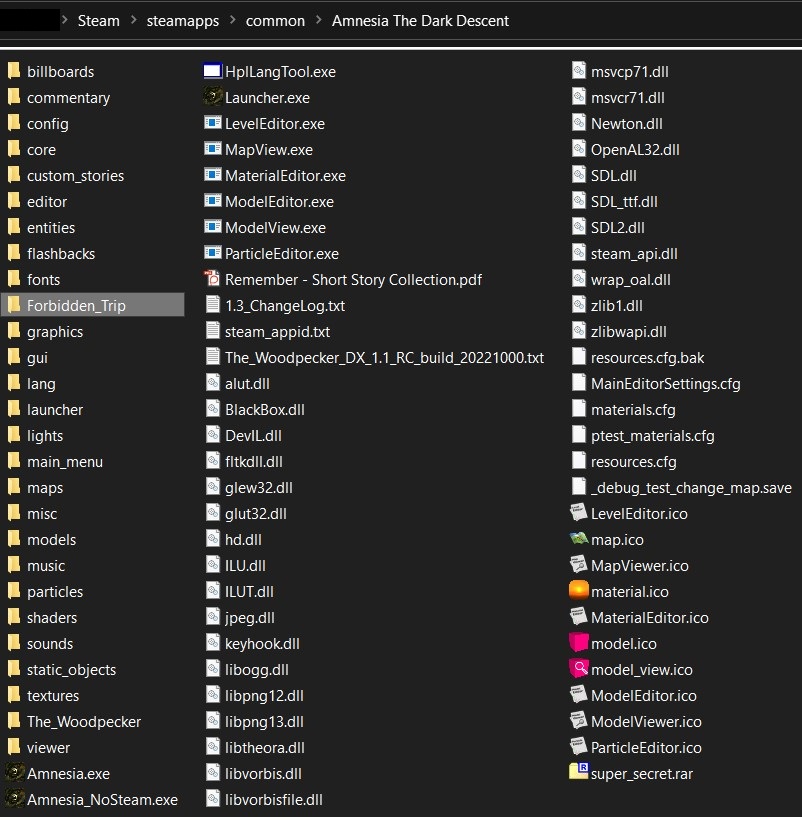Easy installation guide Thread - Forbidden Trip - Cadaver Party Project mod for Amnesia: The Dark Descent
Tomorrow evening. You have to leave the country in the next 24 hours... some important business. Suddenly you realize you have forgotten crucial files and your passport at work. Since you really need all this, you will have to drive there, hoping that there is still someone to let you enter... if not this will be an illegal entrance. This will take two minutes and then you'll be back home for dinner.
| Posts | ||
|---|---|---|
| Easy installation guide | Locked | |
| Thread Options | ||
| Oct 6 2022 Anchor | ||
Follow those steps and you should be just fine!Step 1 - Installing Amnesia: TDDInstall the latest version of Amnesia: The Dark Descent.
Warning - before installing Forbidden TripIf you already have Amnesia: The Dark Descent installed, be sure that no other mods, custom stories or addons are installed as well! Step 2 - Getting the Forbidden Trip packageDownload the latest Forbidden Trip zip package on Mod DB. Step 3 - Installing Forbidden TripThis is very simple: when the zip archive is opened, you should see a "Forbidden_Trip" folder.
Step 4 - Playing FTWhen FT is successfully copied in the right folder, open "Forbidden_Trip". Note: Windows & Linux have been successfully tested but macOs was not. Step 5 - The most important… have fun!Enjoy the game and feel free to send feedback and bug reports in the appropriate forum here! Thanks you stalkers! -Yanka |
||
Only registered members can share their thoughts. So come on! Join the community today (totally free - or sign in with your social account on the right) and join in the conversation.