The Sims 4 Turkish Translation Patch
Realistic SimThe Sims 4 Turkish Translation Patch (The Sims 4 Türkçe Yama)
The mod you are trying to view has ceased development and consequently been archived. If you are a member of this mod, can demonstrate that it is being actively developed and will be able to keep this profile up to date with the latest news, images, videos and downloads, please contact us with all details and we will consider its re-activation.
:DESCRIPTION::
This mod will add an Embraer EMB-202A Ipanema Agricultural Aircraft with three additional Paint Jobs (Green, Yellow and Red), a Cropduster Pilot Uniform with helmet, 3 additional skin selector cropduster pilot skins, a new spray smoke system, new pilot animation, you will earn money while spraying the crops, Gas refuel system on the farms, all the grass from the game will become corn and wheat crops beyond the plantations that already comes in Farming Mod, direct teleportation to agricultural airfields, spawn a badeco (cropduster helper) to follow you and many other functions from other mods included in this mod.
To see the locations to Refuel the aircrafts and cars see the images that came with this file in the folder "Screenshots Locais de Abastecimento (Refuel Locations)"
Version 6.0 Update (17/02/2022):
-Added EMB-202A Ipanema Main Menu Backgrounds
-Added script to teleport To CJ House at Grove Street pressing "Tab + X"
-Added First Person Mod 3.0 FIXED
-Added Widescreen Fix by ThirteenAG
-Added Widescreen HOR + Support v1.0.2 by Wesser
-Added Personalized FPD 4.4
-Added ModLoader 0.3.7
-Added Cleo 4.4.0
-Added Open Limit Adjuster 1.5.8
-Added NoDEP (Disable Data Execution Prevention) Updated 21/06/19
-Removed SilentPatch v1.1 (It made aircraft propeller invisible inside cockpit)
-Reduced money amount while crop dusting
-Improved Refuel Area in the Farms
-Added Speed Cam Shake by Junior_Djjr
-Added 3 New Paint Jobs for Aircraft Embraer EMB-202A Ipanema (Green / Yellow / Red)
To change the Paint Job for the EMB-202A Ipanema aircraft to Green, Yellow or Red do the following:
1-Go to the Game Main Menu pressing the "ESC" key
2-Click below on "OPTIONS"
3-Click below on "MOD CONFIGURATION"
4-Click below on "CONFIGURATIONS"
5-Then you will find the 3 Paint Jobs:
(1-EMB 202A IPANEMA VERDE)
(2-EMB 202A IPANEMA AMARELO)
(3-EMB 202A IPANEMA VERMELHO)
6-Click on each one of them and select "ENABLED ON" just for the one you want to use. For those you don't want to use select "ENABLED OFF"
So if you want to play with GREEN Paint Job, use this setting:
1-EMB 202A IPANEMA VERDE (ENABLED ON)
2-EMB 202A IPANEMA AMARELO (ENABLED OFF)
3-EMB 202A IPANEMA VERMELHO (ENABLED OFF)
If you want to play with YELLOW Paint Job, use this setting:
1-EMB 202A IPANEMA VERDE (ENABLED OFF)
2-EMB 202A IPANEMA AMARELO (ENABLED ON)
3-EMB 202A IPANEMA VERMELHO (ENABLED OFF)
If you want to play with RED Paint Job, use this setting:
1-EMB 202A IPANEMA VERDE (ENABLED OFF)
2-EMB 202A IPANEMA AMARELO (ENABLED OFF)
3-EMB 202A IPANEMA VERMELHO (ENABLED ON)
(If you use "ENABLED ON" for all three together the Modloader will only load the Green Paint Job as it has more priority, so always disable setting "ENABLED OFF" those you don't want to use)
.......................................................................................................................................................................
::INSTALLATION::
First before installing this Mod it is necessary to have a GTA SA totally clean with no Mods installed since this mod already comes with cleo, asi loader, open limit adjuster, all in appropriated versions for the mod. (This Mod is for GTA SA PC Version it doesn't work on Mobile version)
To install place all the files that are inside this folder "GTA San Andreas" into your GTA San Andreas folder and replace everything.
GTA San Andreas folder is located at the following directory:
C:\Program Files (x86)\Rockstar Games\GTA San Andreas
To play run "gta_sa.exe" or "gta_sa_compact.exe" and before starting a NEW GAME go to [OPTIONS] then [DISPLAY SETUP] then [ADVANCED] and select "WIDESCREEN = ON" or else the aircraft instrument indicator HUD will become white without textures.
When you play, start a New Game and DON'T use Old Savegames.
ATTENTION: If your game doesn't open or crash at the beginning delete the folder "GTA San Andreas User Files" that is inside the folder "Documents" of your Windows, this folder is located in the following directory:
C:\Users\Username\Documents\GTA San Andreas User Files
The problem of this folder is that it saves all configurations of your old GTA SA including Savegames and tries to load these settings whith this mod leading to a crash. After deleting and starting a new game a new "GTA San Andreas User Files" folder will be automatically created.
Another problem that often bugs GTA SA is Windows "UAC Virtualization" system, where instead using the game files from the original game folder it uses the virtualized files from the following directories:
C:\Users\(YOUR USER NAME)\AppData\Local\VirtualStore\Program Files (x86)
or
C:\Users\(YOUR USER NAME)\AppData\Local\VirtualStore\Program Files
And inside these directories it creates a "Rockstar Games" folder and copy many game files and run them instead the original files causing many bugs, cause even if you reinstall you GTA SA game it will continue using the virtualized files from your old game and mods. So always check if your Windows virtualized your game inside these directories and if so delete them from these folders so your game will only use the files from the original game folder.
You can go directly to these directories pasting these lines below in your "File Explorer Address Bar" located inside any folder and pressing enter:
%appdata%\..\Local\VirtualStore\Program Files (x86)
or
%appdata%\..\Local\VirtualStore\Program Files
Note: Just to understand how this Windows "UAC Virtualization System" works, when you install a game inside Program Files or Program Files (x86) directories, the game needs to be run as Administrator, otherwise it won't have windows permission to change files and configs, so it virtualizes creating a virtual directory to save your files and settings modified there. So to prevent Windows from virtualizing the files of your games installed inside Program Files or Program Files (x86) always run them as Administrator then Windows allows the modification of files within these directories. Another way is by installing GTA SA outside Program Files, so install it directly into "C:\" directory, but just in case always run your gta_sa.exe as Administrator to avoid problems.
.......................................................................................................................................................................
::COMMANDS::
-Press "Tab + F" together to teleport to the first Farm Airfield, there will be a cropduster aircraft and a fuel truck. (This command only works on the street outside interiors and vehicles)
-Press "Tab + G" to teleport to the second Farm Airfield, there will have another cropduster aircraft and a fuel truck. (This command only works on the street outside interiors and vehicles)
-Press "Tab + X" to teleport to CJ House at Grove Street. (This command only works on the street outside interiors and vehicles)
-Press "Tab + Q + E" to wear the cropduster outfit, but don't press these keys together, the sequence must be done the following way, first hold "Tab" with the ring finger, do not release, now with the middle finger hold "Q", do not release the two fingers, now with your pointer finger hold "E", holding the three keys now release only the ring finger from the "Tab" key and the Skin Selector menu will appear, there you can press "C" to change the clothes of your character. For the Cropduster pilot uniform go to "C Player Cloth" by pressing "C" then go to "Special" press space bar to confirm, and choose the uniform "Racing Suit". To put the Cropduster Helmet open the skin selector menu again press "C" now go to "Pro-Laps" then "Hats" and choose "Fullface Helmet".
-Press "Tab + E" together to choose 1 out of 3 alternative cropduster pilot skins, each time you press "Tab + E" you will change to a next skin, to go back to the previous skin press "Tab + Q"
-Press and hold "9" of the normal keyboard (not the 9 of the numeric keypad) to appear a Ground Crew Helper to follow you, to make him disappear press and hold for a few moments "0" of the normal keyboard (not 0 of the numeric keypad).
-Press "V" inside the aircraft or cars and bikes to change the camera from third person to First Person view.
-Press "Alt + B" inside the aircraft in First Person view to open the First Person Mod menu there adjust the position of the view from inside the cabin, I recommend only changing the option "Sensitivity" to 0.01 so you can control the aircraft with the mouse without looking too much around. Press "Alt + B" again to close menu.
-Hold "Right Mouse button" inside the cockpit of the aircraft in first person and move the mouse to the sides, so instead of turning the aircraft you will only move the camera to look at the wings, but you can't release the Right Mouse Button while looking around.
-Press "C" inside the aircraft or cars and bikes for the camera locks in your rear, while in this mode hold the mouse wheel (mouse button 3) for front view, press keys "-" or "+" of the numeric keypad to change the distance of zoom, press "9" or "3" of the numeric keypad to raise or lower the camera view, and press "5" of the numeric keypad to reset the view (For these number keys is necessary Numlock Activated). To exit this mode and return to the normal view press "C" again.
-Press "Shift" inside the aircraft cockpit to use the Personalized First Person Cam inside the Cockpit and ajust the view to the nose of the plane, while in this mode to adjust the view positions press the keys J, K, L, I, U, O, each one of these keys will move the camera to another direction. Press the comma key "," to activate the Classic Mode and it will lock the position for you turn the aircraft wihout the camera move together. Press "Shift" again to Exit this camera mode.
-Press "X" inside the aircraft to use the Front Camera view inside the Cockpit showing the pilot's face, while in this mode to adjust the view positions press the keys J, K, L, I, U, O, each one of these keys will move the camera to another direction, press "B" to reset the view, and to Exit the Front Camera Mode press "X".
-Press and Hold the "Left Mouse Button" inside the Cropduster aircraft to release the Spray Smoke System, you will earn money while you are spraying holding the Left Mouse Button.
-Hold "Spacebar" at the Filling Stations to refuel your Aircraft. (See the images in the folder "Screenshots Locais de Abastecimento (Refuel Locations)" to know all locations to refuel the aircraft and the cars must also be refueled, every gas station has this function staying at the side of the Fuel Tanker and holding Spacebar. The Fuel Gauge Bar is located in the lower left corner of the screen, a very thin orange bar. You will spend money while refueling)
-Press "7" of the normal keyboard (Not the 7 from numerical keypad) to open the menu of "Vehicle Spawn Premium" there you will be able to spawn any vehicle from the game, in this menu "Spacebar" confirms the actions and "Enter" returns and quit the menu.
-Press "Tab + C" to spawn a Cropduster Aircraft. (Farming Mod Command)
-Press "Tab + T" to spawn a Tractor. (Farming Mod Command)
-Press "Tab + H" to spawn a Combine harvester. (Farming Mod Command)
-Press "-" or "=" to pass the time back or foward, each time you press it will pass one hour forward or backward.
-Press "M" to open the "Weather Menu" so you can change the weather by selecting with "Spacebar"
-Press the "Delete" key to disappear the Aircraft Speedometer. Press "Insert" for the Speedometer appears again. Press "Home" to turn on the aircraft's autopilot. Press "End" to turn off the aircraft's autopilot.
.......................................................................................................................................................................
::ADDITIONAL INFORMATION::
-If you are using an alternative Skin Selector skin and die the game will crash or the skin will distort, this happens cause when you die you lose your clothes and this causes the skin selector skins to distort or crash the game , so know that this is a common bug that has always existed. Therefore, it is ideal to play with the original skin by wearing the Cropduster clothes and helmet on it instead of using Skin Selector skins. So if the character distorts, press Tab + Q or Tab + E to switch to another skin.
-When you are inside the aircraft in first person and switch from the camera to the third person when you return to first person the camera usually gets lifted, kind looking more at the ceiling than down, so to align the view hold the "Right Mouse Button" and drag the mouse down this will adjust the view without moving the aircraft down.
.......................................................................................................................................................................
::CREDITS::
-Embraer EMB-202A Ipanema by Felizpe (It uses bodyparts and base textures from FS2002 emb 201 Ipanema by Denis da Silva, Daniel da Silva converted by Canal Embraer GTA, and G-164A Ag-Cat by GTAML. All exclusive Embraer EMB-202A Ipanema Bodyparts as Body Reshape, Animated Aileron / Rudder / Elevator, New Body Acessories like Winglets, Animated DGPS Bar Lights, Interior Cockpit Acessories and textures, New Pilot Textures and Additional Paint Jobs by Felizpe)
-Crop Duster Job Money by Felizpe
-New Cropduster Spray System by Felizpe
-Edited Ped IFP Cropduster by Felizpe
-Front Cam by Felizpe
-Badeco Ground Crew Helper by Felizpe
-New Menu Background Script by HeavenWorksBR (Edited by Felizpe)
-Timefix by smalloff (Edited by Felizpe)
-Refuel Cars and Aircrafts by markus2011 (Edited by Felizpe)
-Cleo 4.4.0 by Seemann / Alien / Deji/ Fabio / Junior_Djjr
-Silent's ASI 1.3 by Silent
-Open Limit Adjuster 1.5.8 by LINK/2012 / ThirteenAG / Blackbird88 (Contributors: aap/The Hero, DK22Pac, fastman92, maxorator, Silent, Wesser)
-SilentPatch v1.1 Build 32 by Silent
-MixSets V3.0 by Junior_Djjr
-ModLoader 0.3.7 BY LINK/2012 / Silent Updates
-Farming Mod - EXTENDED EDITION by Camil1999
-Vehicle Spawn Premium by ZAZ
-Gta SA Compact.exe by Listener
-First Person Mod 3.0 FIXED by BoPoH (Voron295) / DK22Pac / DenSpb / Crspy
-Race Like Vehicle Cam by HemiG
-Weather Menu V 1.0 by MrShadowThing
-Skin Selector (C) by Ryosuke839
-SA Open scm V13 by Craig Kostelecky
-Razor's Claude Player model 3.0 by Razor Vermillion
-NoDEP by Fabio (BMS)
-Improved Fastloader by LINK2012
-Improved camera angle V2 by shemer
-Gas Truck by MaZaHaKa
-Aircraft Instruments (Speedometer) by Pink
-Widescreen Fix by ThirteenAG
-Widescreen HOR+ Support v1.0.2 by Wesser
-Personalized FPD 4.4 by Loco Matheus
-Speed Cam Shake by Junior_Djjr
(ATTENTION: If you wish to use some of my addons from this mod to use in your own mod please just use these CREDITS informations above)
.................................................. .................................................. ..................................................
Crop Dusting Brazilian Agricultural Aviation Mod for GTA SA by Felizpe (2017)
CHECK OUT ALL MY MODS: Moddb.com
CHECK OUT ALL MY ADDONS: Moddb.com
No articles were found matching the criteria specified. We suggest you try the article list with no filter applied, to browse all available. Post article and help us achieve our mission of showcasing the best content from all developers. Join now to share your own content, we welcome creators and consumers alike and look forward to your comments.
No files were found matching the criteria specified. We suggest you try the file list with no filter applied, to browse all available. Add file and help us achieve our mission of showcasing the best content from all developers. Join now to share your own content, we welcome creators and consumers alike and look forward to your comments.

The Sims 4 Turkish Translation Patch (The Sims 4 Türkçe Yama)

UPDATED 07/09/2018 This is a class 377 train from around the UK through london to portsmouth. this train takes over from the old slam door livery and...

This is a collection of all graphics modification for Grand Theft Auto San Andreas.

HRT 1.4 is a remastered graphics project for GTA: San Andreas. Mission of the mod — is to provide more modern graphics with preservation of original...

Bring dinosaurs and other prehistoric creatures from BBC's Walking With Series and its spin-offs into your Jurassic Park
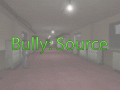
Bully: Source won an award at the BT Young Scientist 2009: 3rd Place Individual, Intermediate in the Technology Section. Bully: Source is a computer game...
funcio no GTA piratao??
Olá amigo, necessita do jogo original para PC, a versão mobile não funciona. Se a versão que você está falando vier limpa sem mods pré-instalados vai funcionar sim ;)