If you've played Honest Hearts, you've probably encountered this bug -
You are in a narrow canyon, approaching the corridor that takes you back to the main area. You've just spoken to Daniel for the first time, and he's requested you speak to Joshua about his...violent plans for the White Legs.
Speaking of the mummy man, you see him on the watery path ahead. He runs toward you, and your eyes start zooming in as he's about to speak...but he doesn't. The world pauses for a second, then your vision zooms back out, and he runs back the way he came. Suddenly, he stops, turning towards you again, and once more your eyes zoom in, the world pauses, and he runs away once more. The loop repeats over and over, and panic overwhelms you as you realize you can't escape...
Setting aside the horror perspective, this bug is ridiculously common. What's supposed to happen is that Joshua talks to you about Daniel, essentially arguing his point of view on why the White Legs deserve annihilation and why you should support his plan and not Daniels'.
But for whatever reason, the dialogue topic that starts this conversation is so easily broken. I have no idea how, but a lot of mods, just from existing, override the dialogue topic, hence making it impossible for poor Joshua to say what he wants to say. If you have a follower with you, the game may crash altogether.
I found out from poking around in FNVEdit that Boontastic Boonefoonery is one of those mods. Again, I can't reiterate enough just how baffling this is. I have never once touched a single file in Honest Hearts while making this mod, but nevertheless it somehow causes a conflict.

Luckily, I found an old FNVEdit tutorial that fixes this issue. Thanks, SomeOne1121!
Click me!
Unluckily though, since this bug is caused by so many different mods, its impossible for a single patch to universally solve the issue for every player. Because of this, you need to patch the game yourself. So seriously, click the link above and bookmark it for future reference. You will need to update your patch if you ever remove or add mods to your load order.
I hope this helps!


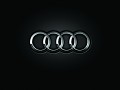
Thanks! Although I didn't experience the bug myself, it's good to know there's a fix here if I ever do!