Black Mesa: Uplink is the recreation of the Half-Life demo (HL: Uplink) released by Valve in early 1999 which featured content that was scrapped from the original storyline.
Black Mesa: Uplink ingame screenshot
(view original)
Post a comment
Description
Screenshot showing a corridor intersection, after the security station where the player meets a BMRF security officer. In the upper left corner is the original design from 1999.

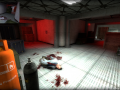



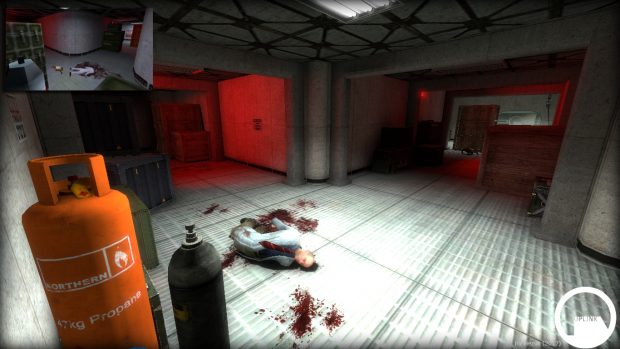
That one light looks way too bright. Otherwise, great job, looks very nice.
Agreed to bright also one more thing. Feel free to add some minor own additions to the maps. The rooms wont have to be identical in form and shape just take Black Mesa Source as example they did a wonderful job. They added things but you still recognized the areas.
The bright glow is a post effect on the screenshot. It's a bit less intense in the actual game. As for the additions: I've also added a lot of extra geometry (just like BM:S) but I like to keep some areas the same for sake of recognition (just like BM:S).
Maybe it's just me, but the body is awkwardly sprawled on the floor. I'm just being picky I guess.
Same for me.
Unlike HL1, dead bodies in Source are ragdolls which become active as soon as the map loads. That sometimes causes them to throw their limbs in weird positions when they collide with the floor. Unless you made custom death animations you don't have full control over the way the body looks.
Or maybe this guy just had a really awkward death.. we'll never know ;)
Would it be possible to rotate him to be horizontal and a little bit above the ground? Then he'll fall flat on his face (or back) and it'll look a bit more "natural."
Yes, I can position him in a few different ways, so I can estimate his death pose a little better. Originally I wanted him to lay on his side but that just gives the ragdoll too much freedom to change pose. I'll go for flat on the back in the final version.
In that regard you could use Garrys mod for example. The original purpose of that mod was it to support the mapper with unique possibilities. In there you can place the npcs in anyway you like save em and import em just like that in your mod.
Although that are just minor things.
Nice, brings many memories back.