A mod aiming to bring some beautiful old map vibes to Victoria II, including support for some of the game's most popular mods.
Hello!
One desire I've had for a while is to figure out a way to get Victoria II to look more like a 19th century map. Styles like Mish Mash Mash Mod are great (and I recommend you check it out!), but looks doesn't push things in the direction of period maps - in fact, it goes pretty much the opposite direction. So I looked for a reference style I like, and found this:
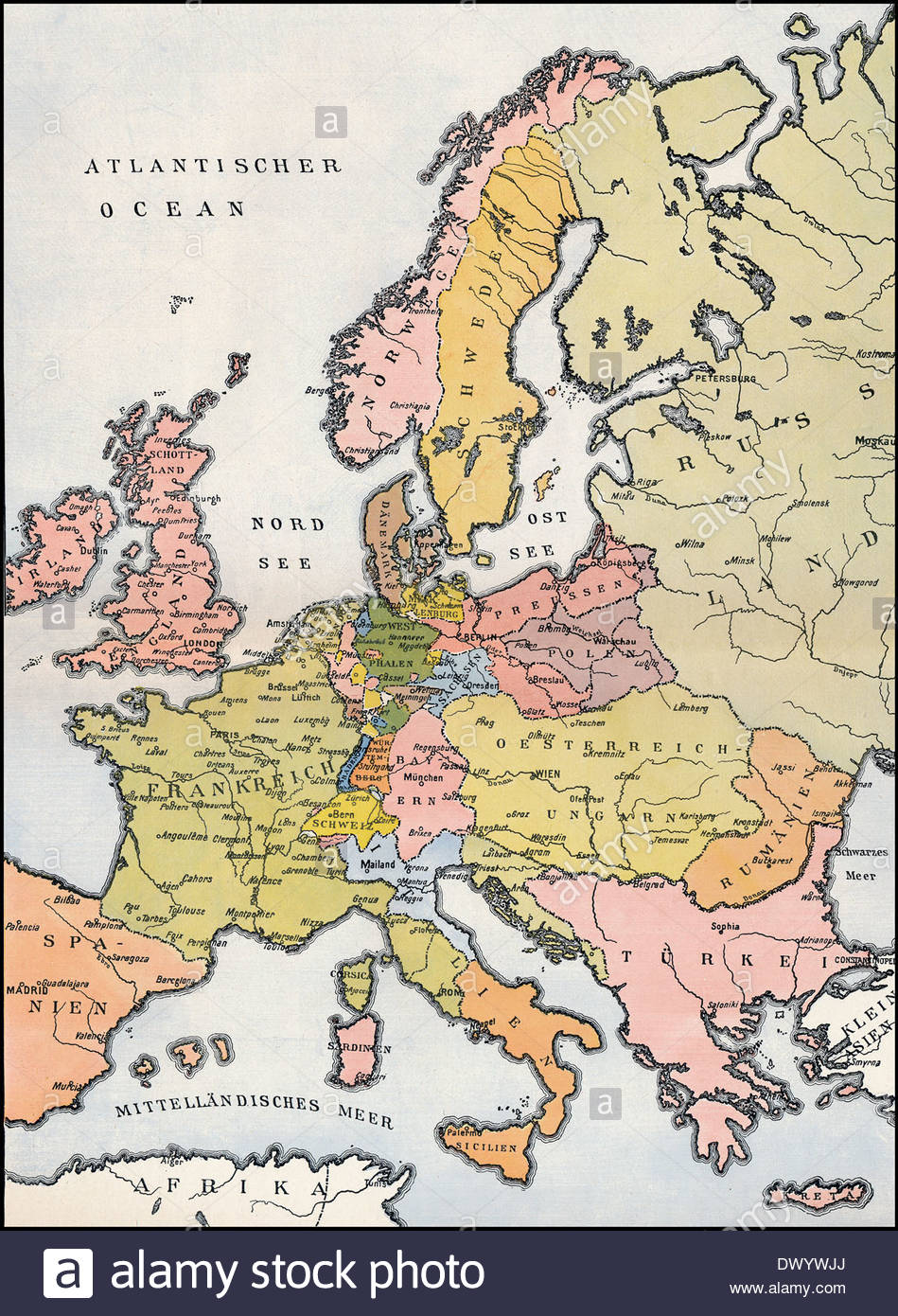
Now, this isn't quite a period map, given its concern with the first french empire, but the style felt so appealing to me that I decided to shoot for its style anyway. Besides, it's within 30 years of the start date! Incidentally, part of the reason I named the mod "Belle Cartographie" was the reference map's depiction of the First French Empire. Just a little piece of info!
How to accomplish this, though? Well, first I should thank the members of the Victoria II modding discord, who gave input on what aspects of the map gave it that characteristic antique look, such as its use of color, the contours, the text, etc. I tackled the color first, converting the RGB values to HSV to crank up the brightness and turn down the saturation. That was relatively easy. Fonts were also not terrible to work out once I figured out how to make a bitmap font that Victoria II is cool with using. Here's the Volkorn bitmap I created to better match the font in the reference (not a perfect match though):
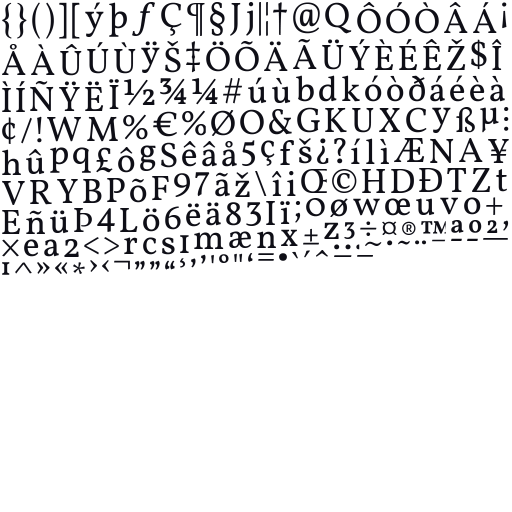
In addition to being thinner and more like the reference in shape, it also is tinted slightly navy, to evoke a more inky feel rather than the unnatural RGB (0, 0, 0) black. Once this was worked out, the last hurdle, and the most difficult, was the contouring. The issue with this is the fact that the colormap_water.dds is used both close up and zoomed out by the game, so I can't just draw them directly onto the map - they would show up as ugly, pixelated black lines when zooming in. I experimented with drawing the contours in the alpha channel, but this still left a very pixelated result. The answer was, in hindsight, simple - generating gradients of alpha emanating from the coast, giving the shader an easy measure of distance to land. The colormap_water.dds now looks something like this:

The transparency inland is to prevent a hard cutoff of the transparency once you hit the coast. Because shaders can interpolate between pixels when sampling textures, this hard cutoff is basically interpreted as another gradient when a pixel straddling the cutoff samples the texture, creating a super tight, glitchy contour effect right up against the coastline. Continuing the transparency inland fixes this. The more you know!
In addition to adding the contours, I've further developed the parallax shader and even added soft self shadowing to further enhance the 3D effect on mountains and hills! I also made the algorithm more accurate overall while not sacrificing further performance (though it is a bit more intensive than Mish Mash Map Mod, as I have not implemented shadows there yet - will change soon!) from prior parallax algorithms. Take a look:

If you find the parallax mapping and shadows are hurting your performance, you can use the flat version of the mod to turn these features off. If it is requested enough, I can also make a halfway version, with parallax mapping but no shadows, but I don't anticipate there being too huge of a difference.
In the end, I'm incredibly happy with how this turned out. Even in complex coastlines, the contouring holds up pretty well, and while it isn't a perfect match to the reference, I think the colors capture the spirit very well!

Thanks for reading, and you can try out the mod in the downloads section now! You'll find in the zip file versions for vanilla, HPM and HFM. For other mods, I generally prefer to wait until the creators contact me to make a compatible version, but if there's a lot of requests for something I may consider that as well. Please share any bugs in the comments or message me on reddit at u/rascalnag. Enjoy!

Belle Cartographie Blue Sea Plugin
Plugin 3 commentsAn option that lands somewhere in between the basic and dark options, with a bluer tint to the oceans

Belle Cartographie Dark Sea Plugin FIXED
PluginFIXED CLOSEUP COLOR TO ALSO BE DARK, Use this if you find the default ocean to be too bright!

Belle Cartographie v0.1
Other 3 commentsFirst release! Includes a flat and parallax version for Vanilla, HPM, and HFM.






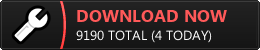

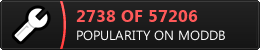








Sabrias crear continentes,islas...?
This comment is currently awaiting admin approval, join now to view.
May kind of defeat the original rationale of the mod, but would you be able to post a version of the mod or even just the colourmap without the contouring? Just a personal preference (mainly because it doesn't look so great on my poor PC).
Sorry for the back and forth, but I neglected to consider that there would still need to be multiple plugins to account for each de-alpha'd colormap. What I suggest instead is simply deleting the colormap_water.dds file in the /map/terrain folder in the mod version you are using - that will cause it to default to the normal, de-alpha'd colormap_water.dds and remove all contouring. In full, go to:
<your Victoria II folder>/mod/<version of BC you play with>/map/terrain/colormap_water.dds and delete that file. Sorry for the confusion, just want to avoid making a bunch of slightly different plugins to do the same thing.
Actually, wait, forget that nonsense, unless you want to go that route. I can just make a watermap without anything in the alpha channel, which is what I use to generate the contour. No alpha info, no contour, and that can be a simple plugin I can post. I'll make it tomorrow!
So, this isn't something that would fit nicely into a plugin since it would require changes to the water.fx file, which would then overwrite any sea color plugins (or vice versa). But if you want to get rid of the contouring, you just need to make a couple quick edits to the gfx/FX/water.fx file in the version you are using (or just the color plugin if you are also using one of those). So that would be Victoria 2/mod/<Belle Cartographie or Plugin>/gfx/FX/water.fx. I recommend using some editor to see line numbers (Notepad++ is great) but you can manage without it.
If you are using the dark sea plugin, go to that file and delete lines 503 and 504. If you are using the blue plugin or no plugin at all, go to the file in the blue plugin or main mod version you're using and delete lines 496 and 497.
Lastly, regardless of which version you are editing, you'll see this not far below those lines you just deleted:
return OutColor * saturate(contour_darken * 0.6 + 0.4);
change that to:
return OutColor;
That's all! Just save the file and start the game with the selected mods you normally would it should work without contouring. Technically speaking, you could get away with just the last change to that return statement. But it's better practice to get rid of the stuff on lines 467 & 497|503 & 504 so there's not useless old code sitting there running for no reason.
Which file do I have to install for HFM? Do I have to install 0.1 first then 0.2? Or only 0.2?
Sorry for the late response. You only need the latest version, then you can add one of the plugins if you want. Then just pick the HFM version in the launcher.
Is this mod compatible with Divergences of Darkness ?
and
How I do Install this mod?
Like the other ones or does it has any difference in how to implement it? Because this is a graphical mod
I have the steam version
Sorry for the delay. It should be compatible, since that uses a vanilla map. To install, just download the latest version and move the contents of that file to your Victoria II/mod folder. You can find this by going to your steam library, right clicking on Victoria II and going to Properties->Local Files->Browse. If you want, you can put the contents of one of the plugins in the same folder as the rest of the mods. Then in the launcher pick the vanilla version of Belle Cartographie and whichever plugin you wanted.