Armored Shield is a Battlefield 2 modification which improves upon the base game by modernising the game's visuals by adding various new effects, high definition fonts and UI elements, new lighting on maps (including lightmaps and HD minimaps).
Спустя 2 года я наконец-то вернулся к моду, попиливая его потихоньку. Когда ждать я хз, в одно лицо это пилить очень не быстро. Еще многое предстоит сделать/переделать.
More videos obout mod and BF2 multiplayer gameplay you can find on my YouTube and Twitch
Preamble
In 2014 more than 50 EA's (Electronic Arts) games online services, including Battlefield 1942, Battlefield 2 and Battlefield Vietnam has been shut down by GameSpy Industries. Since then, the games in this list are not officially supported. However, Battlefield series fans, not willing to tolerate this state of things, created several alternative online resources with its authorization servers and statistics, to players will be able to continue playing good old Battlefield.
Today for playing Battlefield 2, you don't need to buy the game itself, or the license key, but you must partly redirect traffic to alternate servers to be able to login and for the calculation of the in-game statistics.
Alternative services providing BF2 support is BF2HUB and PlayBF2, each has its own "game launch way", basically it's client files changing using launchers - additional programs which makes the necessary changes during installation, and just launch game after.
ULauncher
ULauncher combines the capabilities of other launchers with own unique features (that you won't find anywhere else) into one universal tool. The ULauncher itself doesn't require any frameworks (.Net Runtime etc), doesn't modify any game or system files and works with all Windows versions (from XP through to Win10).
At the same time it's fully compatible with any other Battlefield 2 launchers, any modified game clients and Punkbuster. Application interface itself is simple and clean and allows you to easily change login server or start game just with one mouse click. And even if all online login services will not be available, ULauncher allow you to log in offline [Instant login] and join any multiplayer servers.
Another important unique feature is a game engine default optimization to make BF2 more responsive and use less CPU time.
Functional
- Login servers
Ulauncher automatically check login servers availability after startup and displays their statuses in the main application window. To select the authentication server simply click on the appropriate button.
![]() NOTE: If the button looks like this - It means server is offline at the moment, or not available from your region (Current IP Address).
NOTE: If the button looks like this - It means server is offline at the moment, or not available from your region (Current IP Address).

- PlayBF2
PlayBF2 provide online services for Battlefield 2. It supports standard account creation (through the game's menu). Multiplayer stats will be saved to your account at PlayBF2's database (but only from PlayBF2 servers). Also keep in mind that stats on PlayBF2 servers reads from PlayBF2's database so you will probably see different from BF2HUB rank (just ignore it).
- Instant Login
Built-in offline authorization system. Doesn't depend on any external online services. Ingame account creation mechanism (through the game's menu) was purposely disabled. You can use any pre-existing game accounts to login. Multiplayer stats will not be saved. The main purpose is the possibility of multiplayer playing if online services is down or unavailable for some technical reason.
NOTE: If you launch the game with «Instant Login», password for all of your accounts will be bf2
- Starting the game
To start the game, click the «Start» button (triangle icon) in the lower right part of the program window. After a successful launch, the launcher will automatically close its window. Starting with version 2.2 the "fast windowed mode" option has been added (Opens the game in the 1280x720 window, any Battlefield errors that are normally hidden by the full-screen mode will be displayed)
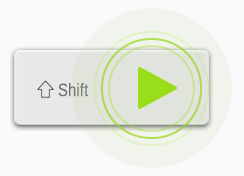 Hold down the Shift key while pressing a «Start» button to enable this mode
Hold down the Shift key while pressing a «Start» button to enable this mode
All other menu options is quite obvious and self-explained - «Menu» button in top-left corner shows settings screen, «Exit» button closes the application.
- Menu - Settings
Everything is managed from the main app settings screen and any changes you've made will automatically be saved in ULauncher.ini file in the app directory.
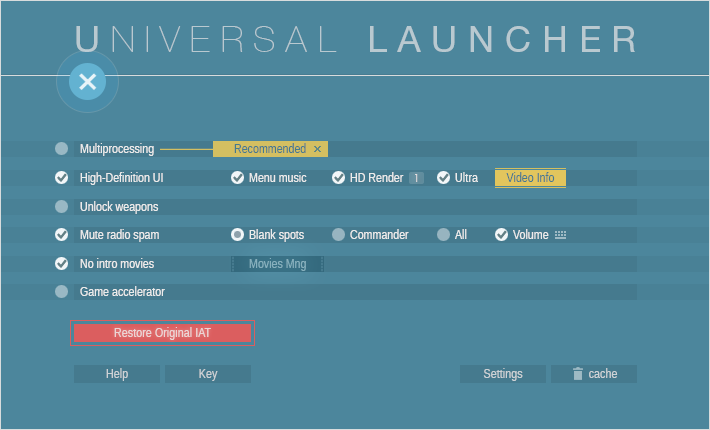
- Multiprocessing
Game launch option that enables multiple processor cores mode. It is recommended to improve the overall performance, FPS (frames per second) as a kind of best practice for smooth gameplay (and video recording). It is disabled by default because of the game startup crashes on some machines (BF2 engine core detection bug).
The problem is that Refractor 2 engine is old and not optimized by default for multi-core support. Whenever you have this problem with your computer, just don't use this option at all. You can hide «Recommended» notification by clicking on the small «X» button on its right side.
- High-Definition UI
Game launch option that enables high-definition interface mode. It is updated constantly and includes all of the text inside a game, menu and navigation items, crosshairs, scopes, icons and game shaders responsible for rendering the entire game world. Additionally, alternative menu music and the official RendDX9.dll fix are included. Supports English localization only and forced start game with it. Automatically turns off if the game resolution is less than 1280p.
Some examples can be seen on spoiler (Warning: to many images)

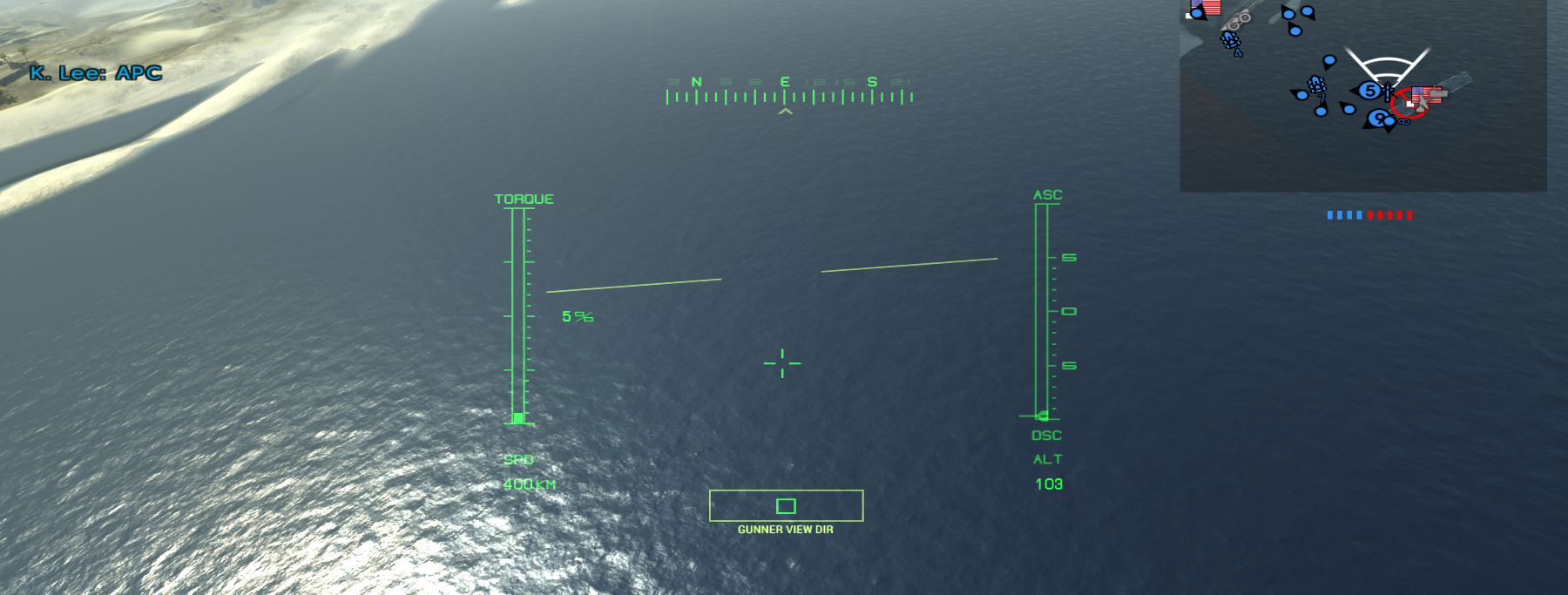





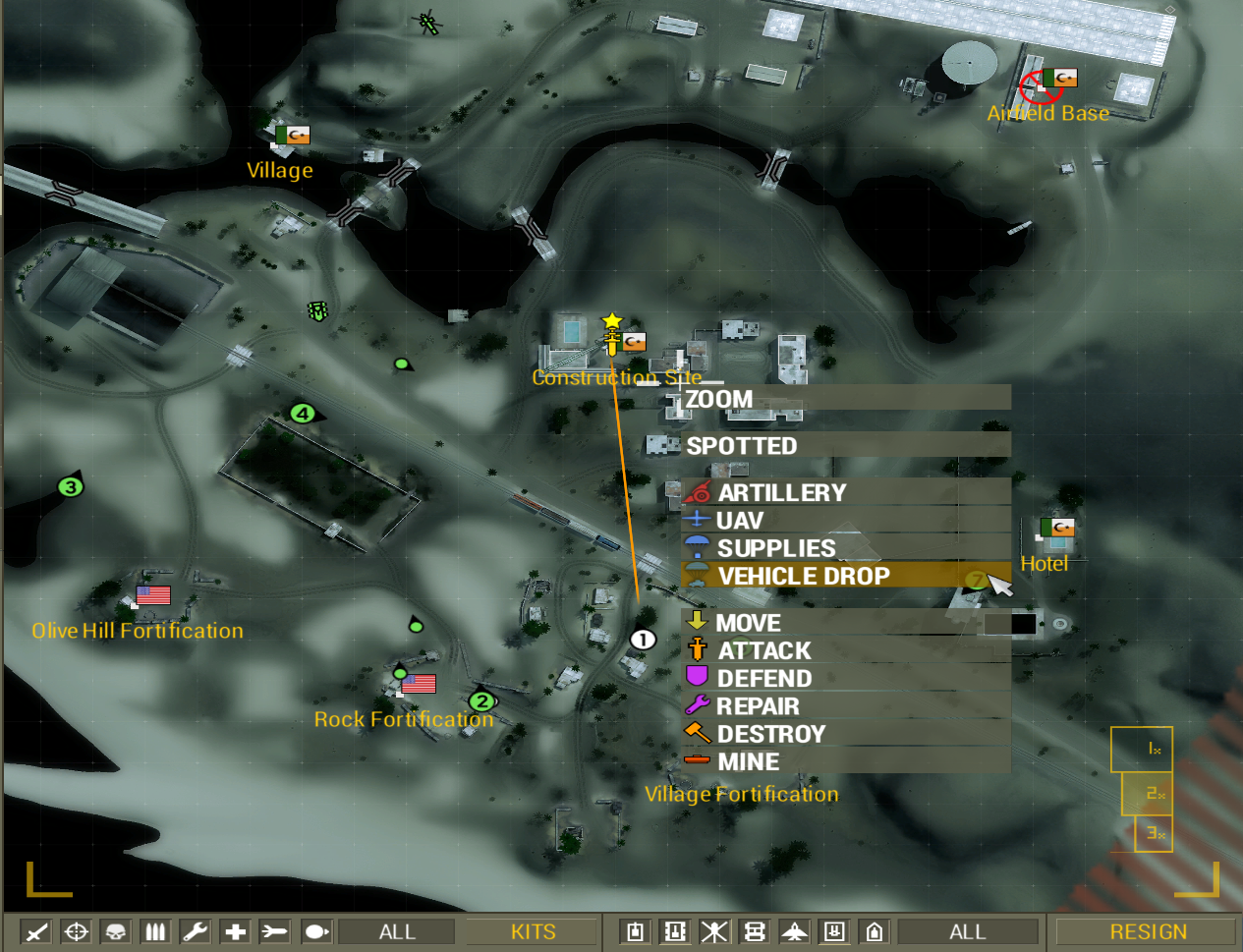

- Menu Music
Changes the main menu music (before loading the map). As an alternative has been chosen "The Unit" theme song by Robert Duncan (extended remix).
- HD Render
New option for PC with high-performance graphics cards. Increases the detail and range of drawing the entire game world within sight, making the gameplay more natural and realistic. It has two modes 1 - Performance, 2 - Maximum quality. The main difference in a number of critical values for GPU (visually it's detailed drawing of certain textures, constructions and vegetation in the middle and long distances), all the basic things for modes are the same. Initially, the option is designed for maximum (or near maximum) graphics settings. Some examples can be seen here

HDRender added to the launcher from the version 2.1 and deservedly can be called one of the most interesting program options. First of all I must say that this function should be used only if your video card has some extra performance margin with the current game settings and if you don't have a High-End video card, I recommend always use the "mode one". HDRender added to the launcher from the version 2.1 and deservedly can be called one of the most interesting program options. First of all I must say that this function should be used only if your video card has some extra performance margin with the current game settings and if you don't have a High-End video card, I recommend always use the "mode one".
HDRender designed to improve the graphic component of Battlefield by significantly improving the quality of rendering all objects and their textures in the game. For clarity, the picture above shows a tree rendering scheme in the standard mode (with high video settings) and using HDRender. You can immediately notice that by default the entire quality change (geometry and textures) occurs within the first 15% (~100m) of total visibility, that often looks like sudden trees "shape jumps" in the game. Also clearly visible the "hole" between the point where their rendering stops (First label "100") and total visibility boundary, that's why we constantly observe how objects appears suddenly out of nowhere by engine magic. This was done mostly for performance reasons because Refractor 2 engine isn't optimized and takes a lot of GPU. So HDRender shifts the quality switching points further from the player and increases the range of objects drawing beyond the official visibility boundary into the fog zone. Why so?
The whole trick here in the game-specific fog display, we expect the fog line to be uniform and linear, but in BF2 it is far from true. In a certain line-of-sight, the real world rules are respected, but if we changing the viewing angle slightly it becomes clear that this border looks like this:
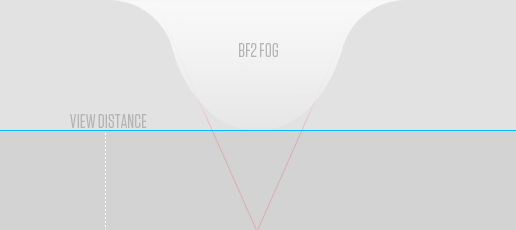
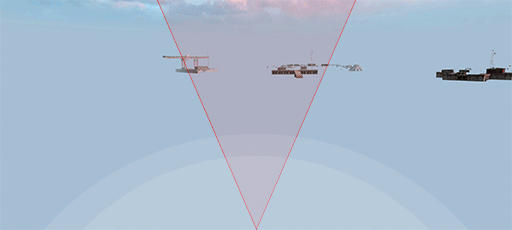
This is the answer to the last question. To ensure the realism and seamless display of objects in the game world, HDRender increases their visibility a little further from the beginning of the fog. Almost all of the above can be equally related to the rest. Except for the difference in figures, the picture is common for displaying the landscape, buildings, all vehicles and players models. Values vary depending on the map, for example on maps with maximum visibility, the players models, cars and small secondary static objects disappear at 24% (±10m) of view distance, large vehicles as tanks at 65% and after another ~ 50 meters static medium size objects. With HDRender absolutely all of it will be visible until it disappears behind the fog regardless of viewing angle, moreover, the quality of the models and textures will be significantly improved. Look closely at the picture below, in spite of the fact that its size greatly reduced, you can notice all of what I said.
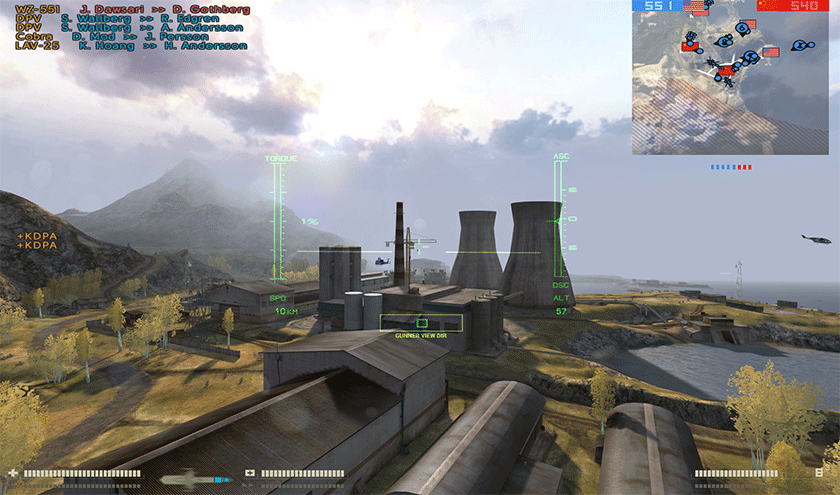
Here is another example that clearly shows the rendering of soldiers. Part of the picture is enlarged to the original size (captured from 1920p). And this is not the limit - players (and everything else) will always be seen until they turn into a pixel, or disappear in the fog.
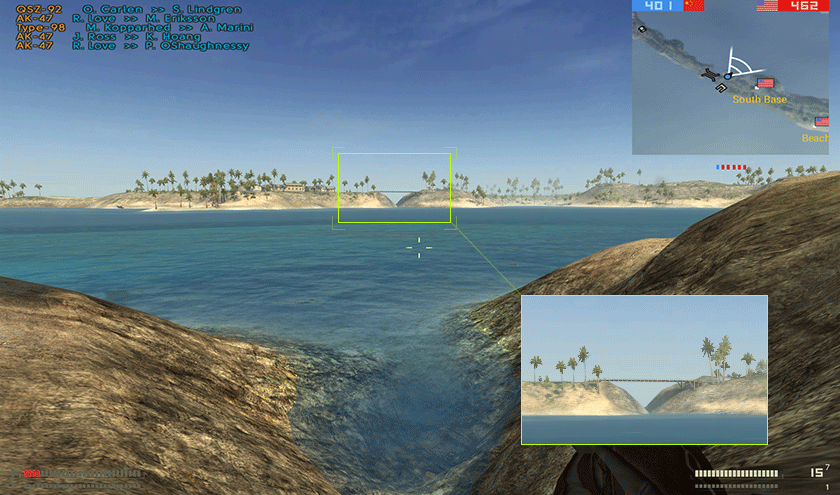
Despite the fact that the zoom mode removes some rendering limitations, this example clearly shows a bug where you can't harm the player in the sight just because the billboard wasn't rendered.
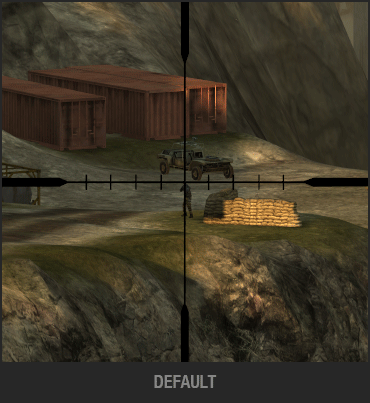
Ultra option was used along with HDRender, which slightly affected the pictures colors, keep this in mind.
NOTE: Refractor is pretty old and non-optimized game engine, therefore, if you using mode 2 (which is not recommended btw) and want smooth gameplay without FPS drop (It may sound strange, but it makes a lot of sense) you need to have graphics performance level of ~ GTX 1070
- Ultra
Enables game launch mode with UltraHigh settings. It was blocked by developers after 1.3 patch (hard-coded in executable) and can't be enabled even though direct configs edit. Also dynamic shadows was slightly improved and added more natural color correction.
Temporarily disabled in v2.2 for cleanliness testing (to separate possible engine bugs)
- Video Info
If you see this label, then the audit showed that you can get a better video quality in full-screen mode if you increase the game's resolution in video settings (or startup parameters). Click on label to see the details. In case, for whatever reason you want resolution smaller than the actual one, just ignore this notice.
- Unlock weapons
Game launch option that enables all weapons (unlock all kit weapons). On some servers unlocks are enabled by default, in other ones you have to earn it through rank promotions (default). It will also be useful in singleplayer (SP) and LAN servers.
- Mute radio spam
One of the most annoying things in Battlefield is the huge amount of radio spam. Some of that "spam" is pretty useful, but most of it is just unnecessary blank spots. And there are a lot of threads on this all over the internet.
Find your new level of comfort with «Mute radio spam» option! There is three different modes allows you to control radio massages. In Blank spots mode only blank spots are filtered out. Commander mode combines filtering of the blank spots and all commander’s messages. And finally, the All mode blocks the radio channel completely.
- Volume
In-game radio messages volume control. You can use instead of, or together with «Mute radio spam». Allows you to adjust the volume independently for each game round. Activated by pressing hotkey ( Pause/Break by default ) after map loading. Menu hotkey can be changed in the settings by clicking on the keyboard icon near the «Volume» option.
- No intro movies
Game launch option that allows you to skip the intro movies. It's an improved version of the +restart parameter, this option helps to start the game faster and saves some CPU time as well when the game is running.
- Movies Mng
Opens the game menu backgrounds manager. Allows you to change before and after authorization menu backgrounds just in a few clicks.
Since most of us use No intro movies option to speed up the game start, we will not talk here about intro videos. Our points of interest are login and logged-in screen backgrounds. These are the two main Battlefield 2 backgrounds.

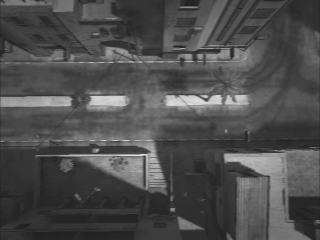
Perhaps you didn't know that, but the original resolution of these videos is only 320x240 pixels, and it looks like this
It's not hard to guess, it's the size from which every frame is stretched to full-width to fit your screen in the game and only a black & white palette visually softens a strong quality loss after such scaling. On a fairly common question "can I replace these boring videos with others" internet has a number of answers with manuals how to convert to the desired formats, with names and directories where you need to put the relevant files etc, but until now there was no one available tool to make it an easy way. With ULauncher you can control game backgrounds through one simple menu, and to add a new one, just drag it with the mouse.
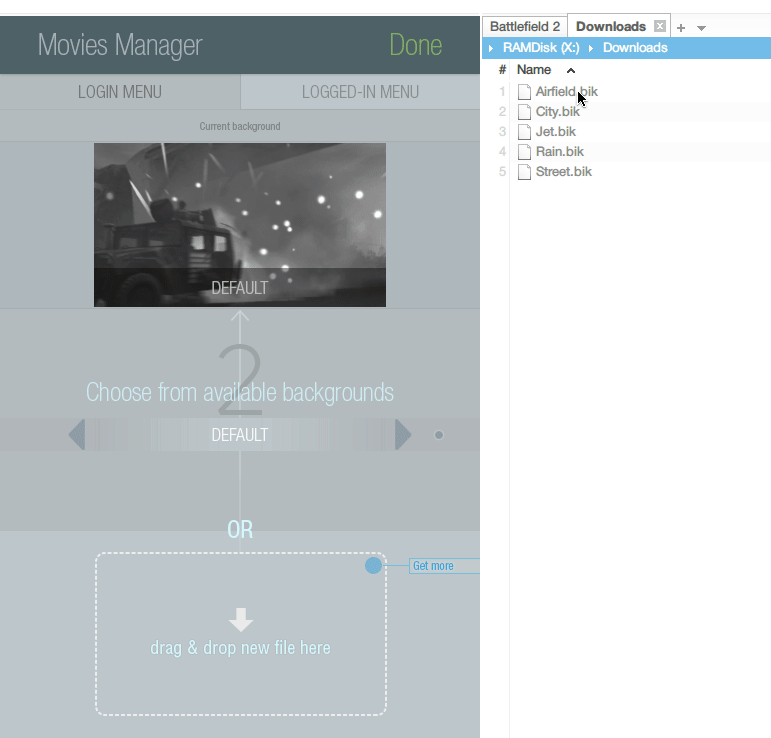
ULauncher doesn't change, rename or make copies of the original game files and new backgrounds, the management is performed at the level of file system inode table and meta information, which minimizes disk space usage and doesn't affect when starting normally, or by other launchers.
You can use backgrounds from this page for manual replacement in any Battlefield 2 mods or any other games that support the format, but there is no backward compatibility and "Movies Manager" will not work with third-party backgrounds taken from other sources.
- Game accelerator
This feature is a complex approach to the engine and game interface. It's increase the internal processes performance and speeds up UI animations in order to deliver a better user experience of game interaction. It will gives you an advantage over other players at the gameplay level by being able to see game world changes a little bit earlier and react faster. A positive effect on "hitreg" (hit registration) is noted as well (especially on high-fps servers).
Added as an experimental option at the moment - for testing purposes only! Since version 2.1, all functions affecting the speed of the in-game UI are temporarily disabled
- Help
Opens this page in your browser. You can always find here the latest documentation and some useful links.
- Key
«Virtual key» - allows you to save your cd-key, which will be used when you join any online servers with ULauncher. Doesn't affect the original key in the registry, which will be used as usual without ULauncher. Since the virtual key is registry independent, it allows you to play even if the record is corrupted, or doesn't exist at all. You can enter key manually or copy and paste it, format isn't important, all the extra characters will be filtered automatically.
- Cache
Delete game cache button. Extremely useful option, helps to avoid crashes after hardware replacement, drivers updates and also fix some game bugs related to incorrect shaders optimization.
- Restore Original IAT
If you see this button, then you have previously used BF2Hub Client, which modified game import table and one of the system modules was replaced to intercept your network requests and change them at its discretion, also this module contains a number of functions for working with windows registry. This HUB patch for some users can cause certain side effects. When you click the button, ULauncher will restore the original game IAT. This will not damage the further work with BF2Hub.
If the game server is also patched by the Hub client, the launcher will not restore it, if necessary, you can do it through the BF2Hub Client itself.
- Settings
Opens the ULauncher.ini configuration file in the default text editor for quick and easy editing of parameters which are not available in the menu.
The first time you start ULauncher, it will automatically create ULauncher.ini file with the default settings. If any settings changes was made it will be automatically updated, but if you want to start game with parameters, than you need to edit it manually with any text editor.
Write your parameters right after equal sign of the Commandline item.
![]()
- Updates
In this version of ULauncher update notifications has been replaced with auto-updates (updates automatically when the application starts). Launcher self-update now disabled and switched into manual mode by redirecting to the download page. HDUI (as it was before) updates only the modules that are changed.
Troubleshooting
- Wrong startup directory
Despite the fact that the launcher can work from any location (as it was before), since the 2.x version, it starts only from the game folder. This artificial restriction is specially made to reduce the number of objects in antivirus exceptions to one and simplify the user's life, because in most cases it will be blocked by antiviruses.
- Antiviruses & Security Protection Software
To avoid possible problems with security software, you must first add the whole game folder ...\Battlefield 2 antivirus exclusions (the folder, not the file itself) and unpack the launcher right in that folder. Upon startup, ULauncher checks the status of the master servers and its modules, this is required, so the program will not work without access to the network, or inability to connect to the server for any other reason. If your firewall blocks program network connections, you will need to add it to the exclusions.
If the launcher doesn't start and you see a message «Something goes wrong», there is a conflict with some kind of protection on your PC, or your system is damaged/infected (also this error could mean that the game is different from the 1.5 patch or game files are corrupted).
- How to find out the cause of an error
As before, if a standard error window appears, look at the reason in the header.
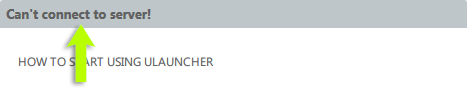
If something goes wrong after the main program window appears, then there is a chance to see the error number in the ini file («Last Error») Open file manually, because at each new start ULauncher clears the error value.
- Modified content Notes
Starting with version 2.1, the integrity check bypass from the first version is added again and you can play absolutely on all servers without the modified content kicks.
- Grass bug
Despite the fact that this is not ULauncher related issue, it is worth mentioning about this BF2 game engine bug. This is a shaders compilation error with enabled anti-aliasing and it's encountered quite often (NVidia users mostly). It's looks like a strong grass drawing quality loss at certain viewing angles (or permanently). Enabling HDRender option may make this bug more noticeable, if you already have it.

HOW TO FIX
1. Go to video settings and turn off AntiAliasing, save the settings and close the game.
2. Delete the game cache with the «Cache» button in the ULauncher menu
3. Start the game and play one map without AntiAliasing (or ~ admin.runnextlevel)
4. Restart the game and set desired AntiAliasing value back.
5. Restart the game again, (check whether AA is turned on, turn it on again if needed)
and load any map to recompile the shaders.
- Servers list problem
The serverslist depends on masterserver through which you are logged in, PlayBF2 and BF2HUB provide different lists, keep that in mind. If the list is empty, or isn't displayed correctly, this may mean selected masterserver problems, or perhaps the game files was changed by the BF2HUB client, if you used it before.
In the second case, you should see a «Restore Original IAT» button in ULauncher menu. Pressing it will automatically cancel the changes made by BF2Hub Client and return the game files to the original state, but don't worry, HUB client can patch the game again if you want to use it (he can also restore his own patches btw).
- The game not lauching any more
If the launcher closes the launch window, but the game doesn't start, although everything was fine before, then most likely in the Win32 subsystem were made some temporary changes by any system services or antivirus software. Usually in such cases, normal operation is restored after restarting the computer.
- The password provided is incorrect
An account password error may occur because of the reason described above - perhaps the game file has been modified by BF2HUB. The solution is similar.
Download
Battlefield series tools published under DIESoft brand already for 10 years and this brand in itself guarantee the security of your personal data and absence of any malware. You just need to be sure in a good reputation of downloading source, it is strongly recommended to download only from official resources.
Ulauncher compressed into a .7z archive, which can be opened with any modern archiver, for example 7-zip, or WinRar. We can assure you that there is no virus or Trojan in the Ulauncher software. The "blocked inbound Trojan virus" (etc) messages you saw is a false positive from your antivirus or firewall software, because there is an agreement with the anti-virus companies and protectors manufacturers that all executables, protected with their products with an expired license is automatically detected as malware.
DOWNLOAD PAGE
NOTE: You must add 188.120.253.34 ulauncher.tk in your hosts file (C:\Windows\System32\drivers\etc)
The archive password is: bf2
Installation
- Step one
First thing you need to do - add an Exclusion/Exception for the whole ...\Battlefield 2 directory in your AV software
- Step two
Unpack ULauncher file right in that folder

- Step three
Additionally, you need to allow program network activity, if your personal firewall is blocking ULauncher connections
Multiplayer game you can see on this video
![Universal Launcher 3.0 [June 2019]](https://media.moddb.com/cache/images/articles/1/270/269757/crop_120x90/-1.png)
Universal Launcher 3.0 [June 2019]
News 7 commentsFor a long time there was no news from the front, here is a bit of fresh information
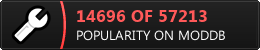









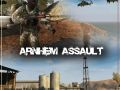



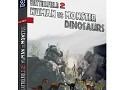
Дружище, выручай, не работает лаунчер, появляется синяя иконка и всё.. Папку с игрой добавил в исключению антивируса, лаунчер находится в корне игры. Моя система: Windows 7 32b MAX
Айпишник в хостс внес?
Hello, I really liked the mod but I have a problem ... I start the ulauncher in the root folder of the game but it does nothing, it only shows the presentation and then it closes. Is there any solution?. Thanks
This comment is currently awaiting admin approval, join now to view.
There is no actual download for the mod, just for the Launcher, what's the point of this page exactly?
Mod in development.
This comment is currently awaiting admin approval, join now to view.
My Av detects this as a virus
Virustotal.com
Same here ... do I really want to risk it? Not sure.
This is a false positive reaction of AV software. This is not a virus.