An alternative universe of Quake featuring new game play features, a massive variety of monsters and 30+ maps to explore!
Description
Collection of source maps for Arcane Dimensions 1.7+ aimed at level designers who want to know how stuff works in the released maps.
Post a comment
Tags
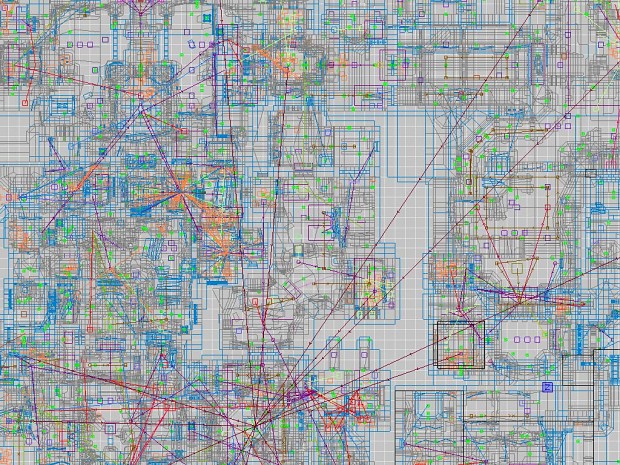


Jesus Christ. What a top view!
The top view is from Forgotten Sepulcher, a crazy dense map!
I occasionally found even an article about that single map Pcgamer.com
Where to get .wads? I mean those for these AD source maps. For example I look into Zendar map since it's tricky but not as tricky as Sepulcher. But there are no .wads
Could not load texture collection 'ad_zendar.wad': Cannot open file /// Could not load texture collection 'ad_start.wad'...
I am not lazy. I loaded ad_1_8.fgd into entities. I've checked .pak files with DragonUnpacker. All in all everything's working in TrenchBroom, I can look into everything. But no wads, no textures. Is it intended?
I am VERY SORRY for being nasty, disturbing person. Really sorry.
All quake BSPs contain the textures and with the texmex utility you can extract and create your own wad files.
Texmex v3.4 = Quaddicted.com
To save space ad_start.wad was not included in AD 1.8, you can find the wad file in all other versions of AD 1.42-1.7 under the maps directory.
Thank you. Really. You're very patiant while I'm seems to be a bit nasty. I appreciate your patience a lot. I'll try to return the favor in the form of nice enough map
I would highly recommend you start with a vanilla Quake map first so that it is easier to see what is going on with all the original entities. AD introduced a lot of extra stuff which can be overwhelming at first if you are returning to or new with Quake level design.
Yeah. That's the plan. Small simple map (but looking good nevertheless) with as little of entities as possible, just to learn how they work. But I would definetly use AD monsters! I love medieval swordsmen & crossbowmen. Not to mention ogre with a helmet. Blowman is also really interesting (that exploding eyeless guy you know). Anyway - small simple good looking map with a couple of interesting ideas
On a test map 1 with breakables I noticed on breakable glass there is a key "angle -1". What is this key doing?
PS. When you simply making a new func_breakable there is even no key "angle", there's only key "angles". Therefore there is no comment on "angle" of what's this.
PPS. Sorry for disturbing and asking questions. Most of times I am asking questions on Quadicted forum, it's kinda polite
angle set to -1 means the breakable will always throw the breakable parts upward. The angle key is part of the angles key, I know it sounds confusing but its because of the way the radiant editor is setup. You can quickly set a facing "angle" on entities of 0-360 degree's or up/down which are -1/-2.
Typically a breakable entity will break based on the impact angle so that it looks more realistic, however the mapper can override this setting to create certain events or specific directions.
Thanks.
PS. And thanks for source maps & test maps specifically. Looking into things done properly HELPS A LOT in understanding how everything works