If anyone that has played HWU that has windows 7 and got the mod to work finally please post on this thread what it is that you changed in your windows 7 settings in order to get the mod to work finally. Moleman has rejoined the mod scene and has been crashing non stop with HWU due to problems with windows 7, so any information from anyone with win7 will help us figure out what has to be edited in order to run HWU for him so we can get back to work on the mod.
Looking for help from Win7 users
If anyone who has windows 7 and was crashing in the past but got the mod to work by changing various settings on your end plz post what it was that you changed, enabled cause moleman has gotten back into the game sort of speak but win 7 for him is crashing HWU.
Posted by LeviathansWrath on



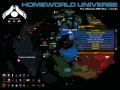


I have 2 laptops with windows 7 and this mod seems to work fine in both. I have made no changes to the settings to get this mod working.
how do I install HWU and play it. I have extracted the HWUniverse-1.0.0 rar file but dont know what to do.
Does normal HW2 work ok? Can you give some more info on when it crashes? Have you looked at the .log?
I have finally installed HWU but when it is loading it crashes at universe. can you help me fix this?
I have windows 7 x64 and it is patched v1.1
*I can use HW2 as normal no problems with it and I have no other mods installed I have also tried to reinstall twice but no success.
hmmm, really need more info. have a look at the hw2.log file in the bin/release folder. Although if vanilla hw2 works then one thing to try is a different version of hwu. also make sure your graphics drivers are up to date.
Moddb.com
no log files shown? every other HW2 mods works perfectly. i have unistalled all mods and HW2 and just reinstalled HW2 and this mod but still same thing, freezes then crashes at 'universe'. cant figure out why I select choose from above by the way.
really want to play this mod.
What do you have operating system wise?
win7 home premium 64bit. graphic card is up to date - intel G41 Express chipset
for some reason win 7 hates HWU however i do know of win 7 users that got it to work but im not sure what they did to get it to work.
I have tried running it on different compatibilites like win 2000 or win xp but doesnt help. just crashes on universe! and no log is created
JUST FOUND the log... any idea what is the problem? see below i copied the first part.
Homeworld2.exe caused a No Memory in module ntdll.dll at 0023:770edebf.
Error occurred at 7/28/2013 15:00:30.
Homeworld2.exe, run by Admin.
Microsoft Windows XP?.
2 processor(s), type 586.
1024 MBytes physical memory.
MiniDump failed to save.
that is not the crash log thats a dump file the HW 2 log is titled HW 2 and its in the release folder and its a text file.
you need the windows 7 repack by souldrinker to get homeworld 2 to work on windows 7.
Normal homeworld 2 worked for him but not the mod might have to do with the edited shaders from HW@ i went and removed the shaders from the mod so ill have to see if the next update will work for him.
This comment is currently awaiting admin approval, join now to view.
Hellow today i tried some line commands.
One of the times it works i used -nopbuffer and -quickload it loaded but there wasn't textures so it make me think that is anything about the 3d or directx
I have been trying things and i manage to make it work with the command -lowTex on the shortcut with this you put the low res textures, so the problems are the textures i don't know if they can fix, but at this moment is playable with lowres textures :D
-mod HWUniverse-1.0.0.big -overridebigfile it works for me...
ON WINDOWS 8!!!!!
i2D did you try to actually select a race from the original race menu and put it to choose above?
Useing -mod HWUniverse-1.0.6.big -overridebigfile gets it past the Universe Loading part but as soon as the game gets to the end of the loading it just closes... yes im useing Win7 64bit but i can get other mods to work like Complex and Halo Homefront but not this
im having the same problem, but im using SHWL ... no logs, just booted to desktop.
It should look like this "C:\Program Files (x86)\ Sierra\ Homeworld2\ Bin\ Release \ Homeworld2.exe" -mod HWUniverse-1.0.6.big -luaTrace -w 1920 -h 1080 -Overridebigfile With the latest HW2 PAtch for the Un-Modded version
This comment is currently awaiting admin approval, join now to view.