Call of Duty 2[015]
Layered ENB Series Modification
By TemplarGFX
I fondly remembered Call of Duty 2, and consider it the best Call of Duty available. However playing it again, after 12 years, the graphics lacked severely. Mainly in the area of object lighting and general texture detail. The gameplay itself is still fantastic, and with mods like WCP, its even better!
Looking into the graphical modification available it was clear that everyone had problems getting the decent effects working so I began looking into it myself. It became clear after a few weeks that the only solution was to use multiple ENB dll's at the same time to each give their own supported features. I modified the ENB DLL's so that each uses its own set of unique files and surprisingly it worked right away!
This layered approach really opened up the options for enhancing the lighting side of the graphics, and Marty McFly's Master Effect suite for ENB gave me a way to add detail to the textures and effects in the game.
The first layer (ENB Series 0.75 (For Collapse) with Master Effect 1.0 add-on) boosts colour vibrance and increases the gamma curve to make dark darker, and light lighter faking a wider colour range.
High detail close range Screen Space Ambient Occlusion and Screen Space Indirect Lighting are applied using this DLL and then the image is ready for the next DLL.
Layer 2 (ENB Series 0.75a (For Oblivion)) applies another Screen Space Ambient Occlusion pass to all visible objects (mainly for long distance stuff) and then a bloom pass to bleed the bright pixels.
Finally this DLL provides the ENB Depth of Field if you choose this version.
Layer 3 (ENB Series 0.76 Generic with Master Effect 1.4) applied Bokeh Depth of Field if you choose this version. Dithering of the color range is applied, then a noise pass is added and then finalizing the image by converting the color range back via HDR processing. This final step greatly increases the appearance of both textures and specular lighting. The dithering helps to hide the lower detail and the new color curve boosts apparent texture detail.
IcEnhancing tonemapping, Choromatic Abbaration and Anamorphic Light flares are then applied to the image to improve special effects and help with texture detail and finish off the effect.
Installation :
Version 5 contains 4 total version of the mod. Performance simply lowers some of the effects quality settings for a few extra fps, but does not disable anything.
The main choice to consider is the Depth of Field technique. Bokeh DOF is MUCH more realistic and also more expensive. I have compatibility issues with this effect on my PC, so an ENB DOF version is also included for compatibility.
Try Bokeh first!
IMPORTANT NOTICE : You must DISABLE AA (Anti-Aliasing) in the game for the effects to be visible
IMPORTANT NOTICE : The mod's features are not enabled by default.
This is due to the way that the menu system of the game is displayed. The menu will not show while the mod is active!
Press SHIFT+F9 to enable or disable the mod while in-game.
If you forget to turn it off before entering a menu, simply return to the game. If you cannot (end of mission screen for example) press the key combination then ALT-TAB out of the game, and back in. This will restore the menu.
IMPORTANT NOTICE : ENB wraps the 3D driver and intercepts data, Valve Anti Cheat will almost certainly see this as cheating. I would not advise using this online.
I could find no single DLL that would function with Call of Duty 2 that would provide SSAO, Depth of Field and Multi-Pass effects. With no other solution I began looking into using multiple. A small modification to the DLL's themselves so that each uses its own files and viola! problems solved :)
This has lead to the following configuration for the next version :
Layer 1 : ENB 0.75 for Collapse
This DLL is special, in COD2 the SSAO only extends a few meters around the player. This means that the resulting SSAO is much more detailed and sharp that the other DLL's and looks more in line with Crysis AO. However this also meant that DOF would only focus a few meters ahead. Finally 0.75 does not support multi-pass rendering severely limiting the effects.
This DLL provides a high detail SSAO pass to the image, a Reihnhard Tonemapping filter and a HSV adjustment to filter to control brightness balance
Layer 2 : ENB 0.75a for Obliviion
This DLL is an all round good one for Call of Duty but unfortunately the SSAO is quite low quality and again it does not support Multi-pass effects.
This DLL provides a low detail subtle long range SSAO to the image and high quality Dynamic Depth of Field.
Layer 3 : ENB 0.76 Generic
And finally we have the only Multi-pass Effect capable DLL of the bunch. This is here purely to allow the use of the multi-pass effects.
If your computer supports it, this gives even higher quality Bokeh based Depth of Field along with HDR image conversion, chromatic abbaration, anamorphic light flares and a version of GTA IV's iCEnhancer tonemapping.
I will be releasing 2 versions of the next release, Complete, which has the better DOF, and Simple which uses ENB DOF. The reason for this is for some reason, my desktop computer will not use the better DOF technique.
My work machine and laptop both use the higher quality DOF without a problem, but just incase anyone out there has the same issue the simple version will be available.Screenshots shortly!

Version 2 is out!
News 5 commentsI have uploaded Version 2, along with an example video in 1080p to show you exactly what the mod does to the game!

Version 2 is almost ready
NewsIncredible graphics enhancements achieved! Many new features implemented into the ENB system to take the game to an entirely new level

Additonal Version Uploaded
NewsA new version has been uploaded which maintains the original game's brightness levels
![Call of Duty 2[015] Version 5](https://media.moddb.com/cache/images/downloads/1/82/81851/crop_120x90/shot0021.jpg)
Call of Duty 2[015] Version 5
Full Version 29 commentsFull release of Version 5. Multi-Layered ENB Series modification for Call of Duty 2.
![[015] Version 2 FULL](https://media.moddb.com/cache/images/downloads/1/82/81605/crop_120x90/preview2.jpg)
[015] Version 2 FULL
Full Version 6 commentsVersion 2 of the [015] ENB Series modification for Call of Duty 2
![[015] for COD2 Darker Version (OLD VERSION)](https://media.moddb.com/cache/images/downloads/1/82/81362/crop_120x90/preview.jpg)
[015] for COD2 Darker Version (OLD VERSION)
Full VersionFor those who find the original to brighten the image too much, here is a more neutral version. No other changes other than the Palette file. This will...
![[015] ENB for COD2 (OLD VERSION)](https://media.moddb.com/cache/images/downloads/1/82/81357/crop_120x90/preview.jpg)
[015] ENB for COD2 (OLD VERSION)
Full VersionInitial Release and full version [015] is a complex ENB series modification for Call Of Duty 2 that uses the latest and most complex ENB features to bring...
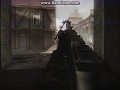



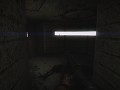

![[015] ENB Enhancement](https://button.moddb.com/popularity/medium/mods/26812.png)
![[015] ENB Enhancement](https://button.moddb.com/rating/medium/mods/26812.png)
![[015] ENB Enhancement](https://media.moddb.com/images/global/moddb.png)




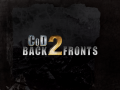
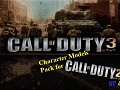
This comment is currently awaiting admin approval, join now to view.
Youtube.com
anybody who dont know how to install this ENB,he should go there ;)
This comment is currently awaiting admin approval, join now to view.
IS this mod work with HCTM ???
jugar
exelente mod
This comment is currently awaiting admin approval, join now to view.
Hallo james, and very thanks for making such game changer mod. But't i have a problem like:
1.)
How/where to i can install the mod? like there's 4 files as you said in
discription of the page. I wanted to insatll ''max quality'' file. There
is 2 two file named: ''ENB DOF'' and ''ME1.3 DOF'' file here. How do ins-
-tall this piece of art?
2.)
When i installed in right way of ''quality file'', how do start it? i m-
-ean by is how to launch the mod itself.
Thx again for making/creating this mod for this community.
This comment is currently awaiting admin approval, join now to view.
i cant intall this game i have steam version it say fail to find steam i cant install any ideas?
I have only seen that when trying to launch from the program files rather than through steam. If you have to adjust which file is launching, go to steam library and right click COD2. hit properties, and change the launch settings there.