How to customise your Desura game shortcuts, a short guide. This is also a solution to any problems with running mods for Red Alert 3 or any other game that has support for commands/parameters (such as Quake).
1) Right click the game and select Properties
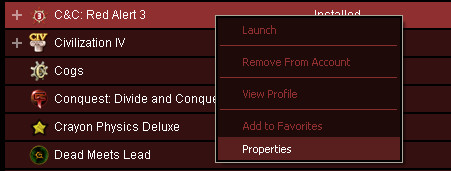
2) Now type in -ui command in your User Launch Options and Save (note that -ui works only for RA3 and C&C3 and not for any other games):
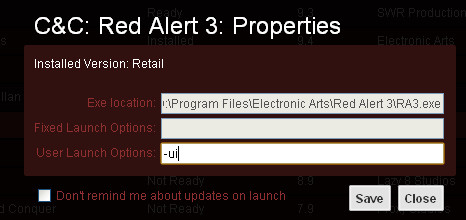
OR
1b) and 2b) When using Steam, right click the game, select Properties, set launch options..., type -ui, click OK to save the settings. Now you should be able to launch the RA3 config application through Steam.
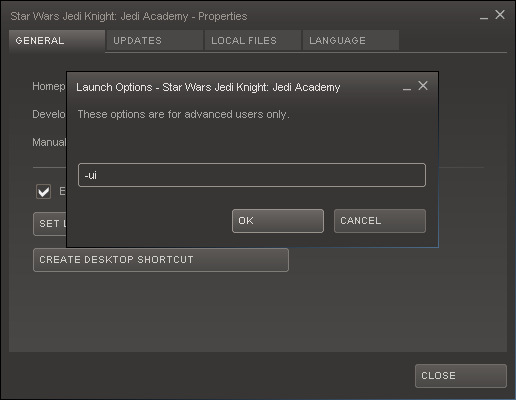
(Please note that this example/command is for RA3 only, not Jedi Knight: Jedi Academy. ;-))
3) Desura now should launch a configuration window instead of the main game, to run a mod installed via Desura you may need to select Game Browser and then tab Mods
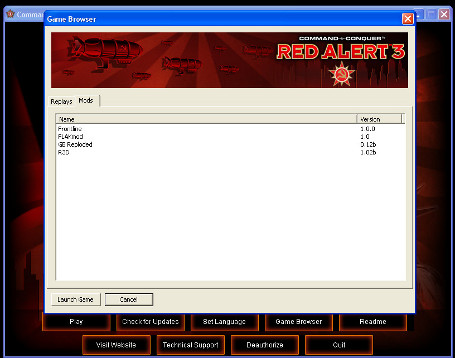
That should be an answer to any problems when running mods directly via Desura as long as these mods were installed correctly by the app.




Thanks!But when I did the -ui command and saved it, the configuration window did appear but how did you do the Game Browser? I didn't see the option in the window.
Or is it because the disk for Red Alert 3 you used is the original version and not torrent downloaded?
I did everything, I can get the mods to show up but when I try to launch it just loads and then goes back to the ui screen. I tried downloading several mods and it always does the same thing.
I had a friend try it on his computer and it does the same thing, just doesnt go anywhere when you try to launch.
This is through steam
Did you use Steam to make a shorcut with the -ui command? Desura rather won't handle it.
I used the "add a new game" through steam, added the RA3 launch file and edited the shortcut to inclide the -ui.
It launches the ui screen just fine, I can go to the mods section and select any mod that I want. However, when I hit the launch button it just doesnt do anything, the game never actually loads.
so where do i get this in origin version?
You just need to create a shortcut of RA3.exe and then add -ui command at the end of the target field (right click the shortcut -> properties -> target field).
And what if it's part of the ultimate collection? Mine just opens up the "which game would you like to play" screen every time.
This guide was only meant for Desura. Origin had problems showing the mod browser and you need to install a fixed launcher Bibber.eu
This still doesn't work for me, I tried the Upheaval 2 mod and the Paradox mode with this. I put -ui in the main C&C RA3 lauch options, tried to launch the mods and a huge list of adresses with errors came up, then i tried adding -ui to the mods and tried to launch, same thing, finally I only put -ui in the mods and took it away from the main one, same thing AGAIN! It comes up with the launch screen thing like in the background of the last pic, but no option for a Game Browser, only a Replay Browser and other things, I use Windows 7 and have installed RA3 with the CD, not download.
Have you updated your RA3 to the latest patch? Patch 1.12?
This comment is currently awaiting admin approval, join now to view.