Tutorial created by Javokis. Mirrored here for archival purposes.
 How to Create a Nob File
How to Create a Nob File
This tutorial will teach you how to create a nob file using 7-Zip. You can download 7-Zip here:
Sourceforge.net
BE SURE TO USE VERSION 4.65 OR BELOW. Newer versions do not format the .nob properly and will not work.
The first thing you need to do is make sure that all of you modified files you intend to nob together is in a project folder or some place where you can easily identify what is your creation and what is not. They must retain their proper folder structure inside your project folder. So if you made a weapon like from the How to Make a Sword in Redemption tutorial then place that myproj.NOT into the misc/templates folder within your project folder. Now follow these steps:
-Right-click the misc folder and a pop-up menu will appear.
-If you installed 7-Zip then 7-Zip should be on the list, within 7-Zip choose the Add to archive option.
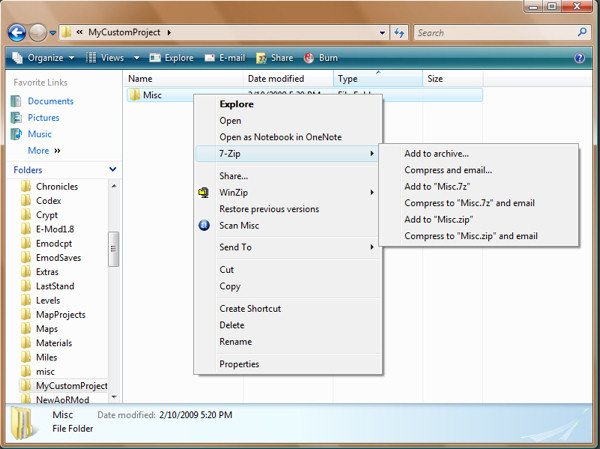
-In the Add to Archive screen choose Zip from the Archive Format
-From the Compression level choose Store.
-Where the .zip file name is located change the name to MyProject.nob
(whatever name you choose be sure it ends with .nob)
-Click OK
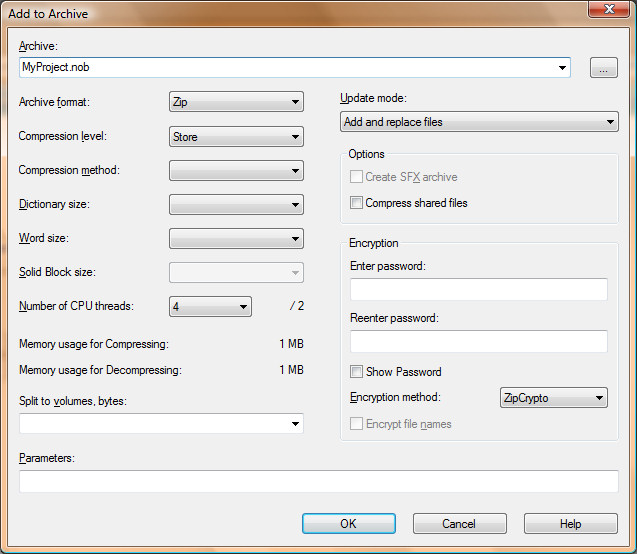
-A .nob should be created
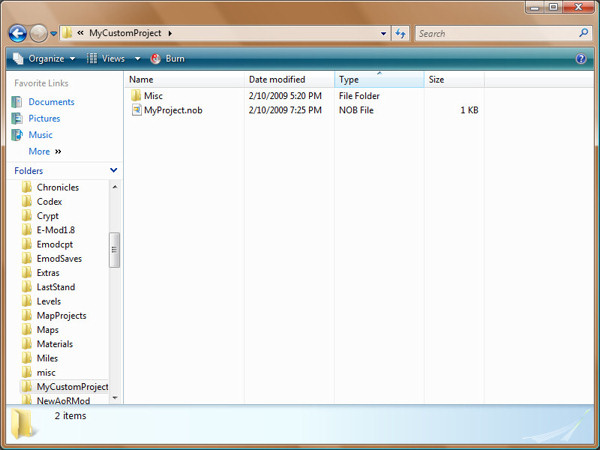
You can now distribute this .nob publicly, just be sure to put it into a .zip file with a readme containing instructions on how to install along with what the end-user is installing. Pretty much all you have to do is place the .nob file into your main Vampire the Masquerade - Redemption directory and your sword will be added on the list... or whatever else you created, but here is a bit of info to remember about nobs.
You can only place the following folders into a .nob file:
-3d
-chronicles
-conversations
-levels
-materials
-misc
-paths
-quests
-scenes
-sounds*
-stores
-strings
-ui
*You can only place the sounds folder in a nob file if it contains actors, environment, objects, gameplay, and voice sub-directories. Music, StereoAmbient, and Dialog are not usually read in .nob files.
Sub-directories included in the above folders must have proper names to read the files within them.
Please check out this topic
For more information on file types and where they must go.
Additional Note: you cannot place a Codex directory into a nob file, but you can place individual .class files into a Codex.nob file, but you must make sure that the Codex.nob file is inside a mod folder and not placed inside the main VTMR directory where it could overwrite the original Codex.nob. Codex.nob files located in mod directories are usually the brains behind the mod's functionality. Without it, the mods usually don't function.



