What is a Mod Package?
An *.sc2 mod package is just a .zip file with its extension renamed. It can opened or extracted with 7-Zip or any other commonly used archiving/compression tool. For the rest of this tutorial it will simply be referred to as a "Mod Package".
At a minimum, a mod package contains 3 items:
- A profile.yml file, which stores descriptive and logical information on a mod
- A mod.zip file, which contains the modded files themselves
- A meta.txt file, which says what version of SC2 Creator was used to create the mod and what the intended version of SC2 Mod Manager the mod is supposed to be used with
If the author so chooses, they can also include HTML or RTF mod documentation. While this is not required it is recommended that the author include something, if nothing more than a changelog.
Instead of creating mod packages by hand, a GUI tool has been created to make this process simple.
SC2 Creator
This tool facilitates the creation of mod packages by providing a simple to use interface. An example of the current interface is below.
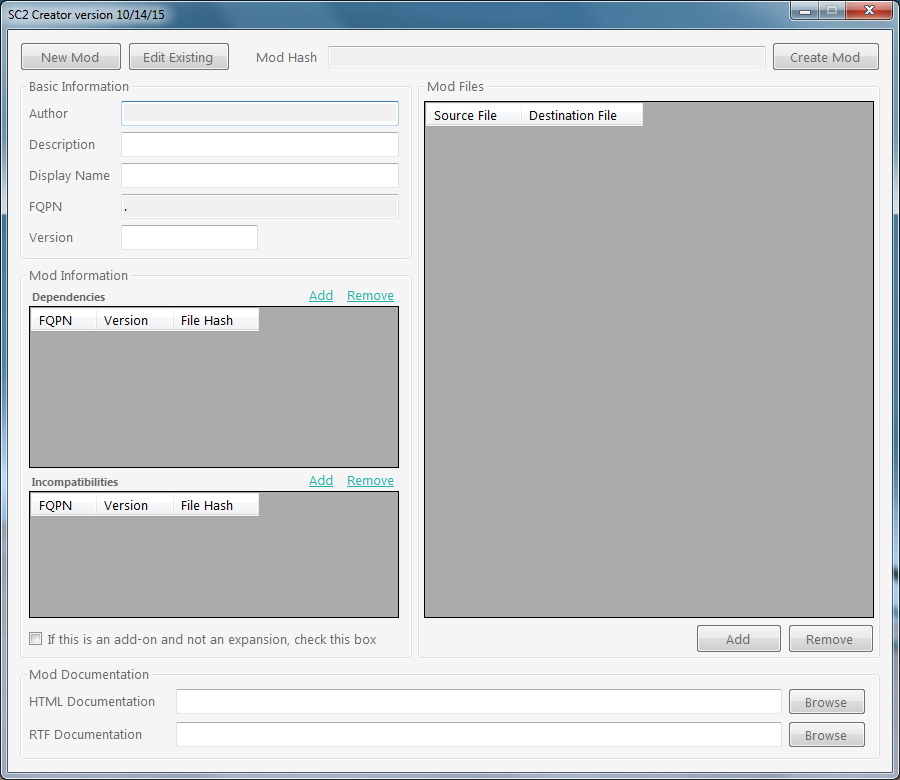
The majority of the interface is rather self-explanatory but there are some things to take note of:
- The mod hash text box at the top will be populated after you click create mod
- Author, Description, Display Name, and Version are considered to be "descriptive only" in that they do not have any effect on Mod Manager. They exist to relay general information to end users
- Dependencies are mod packages that are required to be installed in Mod Manager before your mod package can be installed
- Incompatibilities are mod packages that are incompatible and must be uninstalled before your mod package can be installed. Mod Manager will automatically stop the installation of a mod when the files it wants to modify have already been modified by an existing, installed mod. Use incompatibilities only when another mod causes a conflict even though it doesn't modify the same files
- The add-on checkbox is typically used for small mods or mods that are not intended to be used with expansion mods
- You can supply either HTML documentation or RTF documentation. It will not allow you to supply both
- When you add a mod file it will prompt you to enter the destination path. The destination path already includes the path to the game directory behind the scenes so you should not provide it. For instance, if you wanted an *.scd file to install to \gamedata\MyFile.scd then only type gamedata\MyFile.scd
Types of Mods
Use these instructions depending on the type of mod you are creating. If you are wanting to know about how mods are installed in Mod Manager and how installation conflicts are handled, see the SC2 Mod Manager article which explains this in further detail.
A stand-alone new mod (with no known dependencies or incompatibilities)
Leave dependencies and incompatibilities blank and do not check the add-on checkbox
A newer version of an existing mod
Leave dependencies and incompatibilities blank and do not check the add-on checkbox. No other action should be required on your part because when the user goes to install the newer version Mod Manager will ask the user to uninstall the old version first
An expansion mod
An expansion mod is any substantial mod that requires another mod to function. Add a dependency for each mod required to be installed in Mod Manager. Leave incompatibilities blank and do not check the add-on checkbox
An add-on or "side mod" (not to be confused with an expansion)
Add-ons are mods that are either very tiny or are not designed to be used with expansion mods. Leave dependencies and incompatibilities blank. Check the add-on checkbox and provide it the mod package it is an add-on for






This comment is currently awaiting admin approval, join now to view.
Where can I download this SC2 creator?