In Star Wars: Empire at War, players controlled an entire war for the Star Wars galaxy as the Rebel Alliance or the Galactic Empire. Now, they will face off against both of them in Forces of Corruption as a brand new third faction. As Tyber Zann, players will stop at nothing as they seek to further the sinister agenda of the Zann Consortium and become the most notorious criminal leader since Jabba the Hutt. With all new tactics like piracy, kidnapping, and bribery, players can control the shadowy forces of corruption in their attempt to rule the Star Wars underworld.
Tags






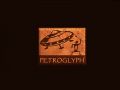
Does this work with the newer version of 'Eaw/Foc gold' now?
yes, it works fine with the goldpack which is what I have, and it the only one where you don't have to download the netframework 5.0 or whatever its called.
it's not working for me and I have the goldpack
^^^ this is me
i got the mod, i got the launcher but there is nothing there, theres no mod to launch, HELP!
This is just the a mod launcher you need to download the mods yourself and the mods need to be in the Star Wars Empire At War/FOC mod folder
i don`t get it?
what about network 3.5.1 or framework i forget
I have several mods, but they're not showing up on the PetroLauncher.
Me neither!
how to install?
it wont show my mods
its not working i get erorr messgaes but i dont exactly understand why cause i dont even understand what it means starting it outside a network
Computer can't verify the file, what format is it supposed to be?
Go to your downloads folder, rename the end of PetroLauncher to Petrolauncher.exe.
I believe that is what you were asking.
it says framework error
Put it into main game folder (eg. Star Wars - Empire At War Gold) and it works: if your game is properly installed and mods ARE in subfolders of MODS folder (eg. Star Wars - Empire At War Gold\EAWX\Mods\).
It only can find mods in MODS folders.
By the way: for me it's best solution for launching mods. No problems at all.
i have to put the launcher in the game folder??
myn says---> not a valid Win32 application (Exception from HRESULT: 0x800700C1)
This comment is currently awaiting admin approval, join now to view.
it dosent work,pls help :(
See the end of this message for details on invoking
just-in-time (JIT) debugging instead of this dialog box.
************** Exception Text **************
System.BadImageFormatException: is not a valid Win32 application. (Exception from HRESULT: 0x800700C1)
at PetroLauncher.Form1.Form1_Load(Object sender, EventArgs e)
at System.Windows.Forms.Form.OnLoad(EventArgs e)
at System.Windows.Forms.Control.CreateControl(Boolean fIgnoreVisible)
at System.Windows.Forms.Control.CreateControl()
at System.Windows.Forms.Control.WmShowWindow(Message& m)
at System.Windows.Forms.Control.WndProc(Message& m)
at System.Windows.Forms.Control.ControlNativeWindow.WndProc(Message& m)
at System.Windows.Forms.NativeWindow.Callback(IntPtr hWnd, Int32 msg, IntPtr wparam, IntPtr lparam)
************** Loaded Assemblies **************
mscorlib
Assembly Version: 2.0.0.0
Win32 Version: 2.0.50727.9168 (WinRelRS6.050727-9100)
CodeBase: C:
----------------------------------------
PetroLauncher
Assembly Version: 1.0.0.0
Win32 Version: 1.0.0.0
CodeBase: C:
----------------------------------------
System.Windows.Forms
Assembly Version: 2.0.0.0
Win32 Version: 2.0.50727.9149 (WinRelRS6.050727-9100)
CodeBase: C:
----------------------------------------
System
Assembly Version: 2.0.0.0
Win32 Version: 2.0.50727.9149 (WinRelRS6.050727-9100)
CodeBase: C:
----------------------------------------
System.Drawing
Assembly Version: 2.0.0.0
Win32 Version: 2.0.50727.9149 (WinRelRS6.050727-9100)
CodeBase: C:
----------------------------------------
************** JIT Debugging **************
To enable just-in-time (JIT) debugging, the .config file for this
application or computer (machine.config) must have the
jitDebugging value set in the system.windows.forms section.
The application must also be compiled with debugging
enabled.
For example:
<configuration>
<system.windows.forms jitDebugging="true" />
</configuration>
When JIT debugging is enabled, any unhandled exception
will be sent to the JIT debugger registered on the computer
rather than be handled by this dialog box.