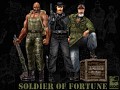If you want to talk about SoF1 I recommend joining the SoF1 discord here.
Introduction
This is a sequel to my previous tutorial on setting up SoF1 with Trenchbroom here.
I discovered one issue with Soldier of Fortune 1 mapping that's somewhat annoying if you want to build a complex level. If you scale or rotate brushes the build process freaks out and causes malformed brushes.
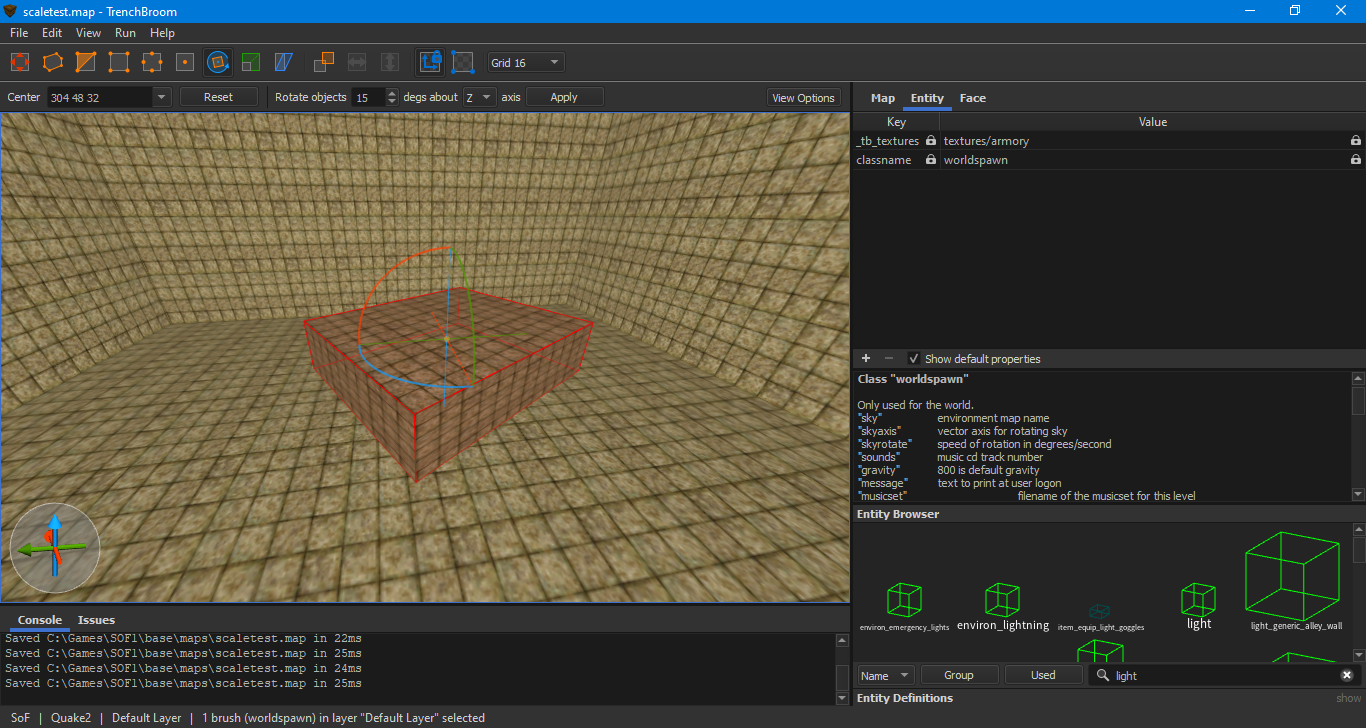
As you can see here I have created a brush, scaled and rotated it. When I then process the level the build process freaks out a little.
#### Using working directory 'C:\Games\SOF1\base\maps'
#### Executing '"C:\Games\SOF1\sdk\Bin\sofbsp.exe" scaletest.map'
----- QBSP3 (10:18:25 Jan 7 2000) -----
entering C:\Games\SOF1\base\maps\scaletest.map
BRUSH- Plane with no normal: Entity#0 (0.0000,0.0000, 0)
Brush#6 min=(0.0000,0.0000,0.0000) max=(0.0000,0.0000,0.0000)
BRUSH- Plane with no normal: Entity#0 (0.0000,0.0000, 0)
Brush#6 min=(0.0000,0.0000,0.0000) max=(0.0000,0.0000,0.0000)
BRUSH- Plane with no normal: Entity#0 (0.0000,0.0000, 0)
Brush#6 min=(0.0000,0.0000,0.0000) max=(0.0000,0.0000,0.0000)
BRUSH- Plane with no normal: Entity#0 (0.0000,0.0000, 0)
Brush#6 min=(0.0000,0.0000,0.0000) max=(0.0000,0.0000,0.0000)
BRUSH- Bounds out of range: Entity#0 (0.0000,0.0000, 0)
Brush#6 min=(-8192.0000,-8192.0000,0.0000) max=(0.0000,0.0000,0.0000)
BRUSH- Bounds out of range: Entity#0 (0.0000,0.0000, 0)
Brush#6 min=(-8192.0000,-8192.0000,0.0000) max=(0.0000,0.0000,0.0000)
BRUSH- Bounds out of range: Entity#0 (0.0000,0.0000, 0)
Brush#6 min=(-8192.0000,-8192.0000,0.0000) max=(0.0000,0.0000,0.0000)
0...1...2...3...4...5...6...7...8...9... (0)
WARNING: node with unbounded volume
WARNING: node with unbounded volume
WARNING: node with unbounded volume
WARNING: node with unbounded volume
WARNING: node with unbounded volume
WARNING: node with unbounded volume
WARNING: node with unbounded volume
WARNING: node with unbounded volume
WARNING: node with unbounded volume
WARNING: node with unbounded volume
WARNING: node without a volume
writing C:\Games\SOF1\base\maps\scaletest.prt
Writing C:\Games\SOF1\base\maps\scaletest.bsp
0 seconds elapsed
#### Finished with exit status 0
If I then try to run the level this is the result.

Yes it completely just didn't process the brush at all and skipped it. Sometimes it results in a malformed brush that is very glitchy.
This is due to SoF1's 90s era build compiler. This is pretty annoying especially if you wanna make a more naturalistic map. There is a somewhat hacky way to fix this that I'll go over.
The fix
Once I've created, and scaled/rotated the brush. Go into the 2D view by pressing space.
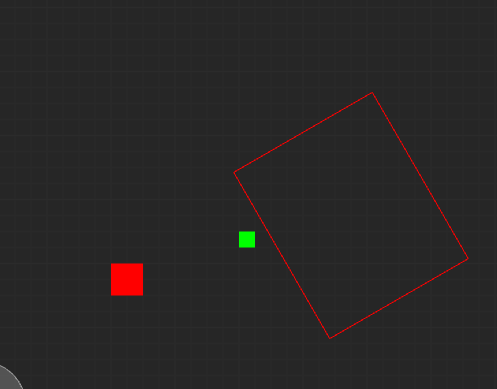
Now with the brush selected go into vertex editing. Either by clicking the icon in the menu or by pressing the V key.
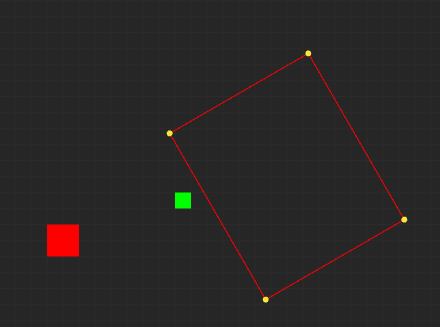
Now select all the vertices by click and dragging a box around them. Now click and drag to move the brush slightly to the left or right and then move it back into place.
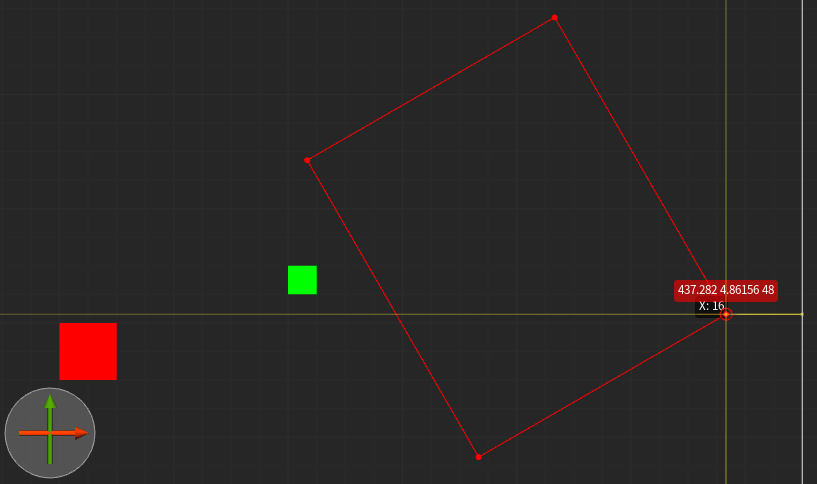
Now save, build and launch the level. The brush should now contain no further issues. You can also move it around freely in the editor. Note if you plan on rotating or scaling it again you'll need to move the verts and move them back again in the 2D view.

Conclusion
Hopefully this problem will become obsolete in the future with a more modern build program for SoF1. But til then this solution is a relatively simple way to fix problematic brushes when mapping for SoF1.