Loot It! is a small adventure-like stealth game with a cute comic look currently in development. You play as a young thief trying to gather as much loot as you can before being caught by the guards. If you like, you can submit your score to the leaderboards to compete with other players. Currently it features AI guards who are able to see and hear you based on your movement and the level of light and randomly choosen Level Parts and Guards, so the game is different everytime you play it.
Hello Folks!
Today I want to demonstrate some technical Stuff and some new Art Assets.
While I was working on the Levels for the Alpha I realized that Loot It overall looks very sterile and boring. The Floor is always the same, the Grass is always the same, there is no variation in the Walls and so on.(for reference see "1" on the Image to the left)
This made me think about solutions to improve the overall look and so I came up with this: Random Texture Tiles.
Of course this is far from being a new Idea, there are even Scripts out there in the Unity Community that already do this, (I wasn't able to find them yet though) and so I programmed my own, that lets you either switch the texture randomly or manually at level start. This isn't accomplished by switching the material or texture on the object. Instead I've overhauled the Ground Textures so that there are 4 different versions on one texture and then use offset and Tiling Functions to select the displayed part of the texture. This is, regardless of the increased Texture Size, by far easier for the Engine to render as there is practically only 1 draw call for the texture and one draw call for the material, for every object that uses the same material in your field of view, as we make them into one object using a special script provided by Unity. Would I use a second texture or material, this would increase the number of draw calls what again would lead to performance issues (especially on mobile platforms).
In the Image you can see 2 different results of the "random" function of this Script (2 and 3) and I personally think that it looks a little better than the original "Everything Looks the same" approach.
I will also use a similar "procedurally generated" approach to specific parts of levels to mix things up a little.
Also this means that today I've successfully created 6 new Textures and there are still 6 hours left before it is tomorrow : D!
Hope you like it! - Have a nice day





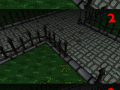
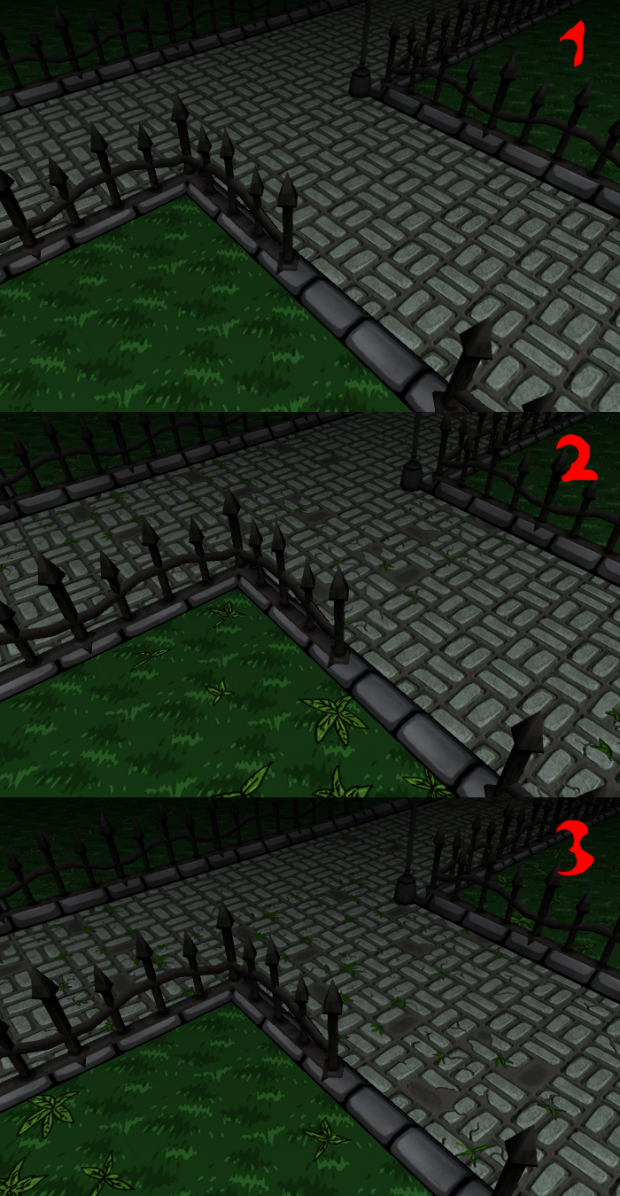
EDIT: Please note that in this screenshots the Script is applied to every floor object. This won't be the case in the final game
The slight randomness makes it look much better!
Thank you