A massive demonic invasion has overwhelmed the Union Aerospace Corporation's Mars Research Facility, leaving only chaos and horror in its wake. As one of only a few survivors, you must fight your way to hell and back against a horde of evil monsters.
Filename
occp_v22.zipCategory
Full VersionUploader
Simo-KAdded
Updated
Size
148.03mb (155,219,769 bytes)Downloads
1,394 (1 today)MD5 Hash
cd30da830ad3b6058a718365f7391f73Embed Button
Embed Widget
This (OpenCoop Custom Patch v2.2) it fixes problems from the [OpenCoop v2.0 Alpha MOD] and updates it more and most of the bugs have been fixed now
===============================
OpenCoop Custom Patch v2.2
===============================
===============================
Requirements....
===============================
1. You must have *OpenCoop V2.0 Alpha* mod installed, before you start installing this (OpenCoop Custom Patch)
- Moddb.com
2. Remove the old (oc_pak04.pk4 file) - OpenCoop Custom Patch if you have it
3. Remove the old (oc_game00.pk4 file)
===============================
Title: OpenCoop Custom Patch
Version Build: v2.2
Release Date: 23/06/2021
Author: Simo-K
===============================
=====================================
OpenCoop Custom Patch Changes: v2.2
=====================================
[FIXED]: Voting Texts don't show up correctly, if you trying to vote maps or something else...
[Changed]: Text: 'You are playing OpenCoop v2.2' (old it was 2.1)
=====================================
OpenCoop Custom Patch Changes: v2.1C
=====================================
[FIXED]: Now you can play oc_hellwave maps
[FIXED]: (Spawn Progression System) is broken from the (Erebus 2, Phobos Labs: 2, 3 and 4)
[FIXED]: Delete invisible clip's from the doors
[FIXED]: teleport triggers it will not work properly (Guardian Bossfight room) and you will get stuck...
[FIXED]: Powercell Battery problems from the Erebus2, Erebus3...
[FIXED]: Lost_souls he can't use the (Charge Attack mode)
[FIXED]: Black boxes from the [Phobos Labs 2]
[Changed]: Text: 'You are playing OpenCoop v2.1' (old it was 1.1)
[Changed]: 'Damage scale Head' from the monsters is disabled
=====================================
OpenCoop Custom Patch Changes: v2.1
=====================================
[FIXED]: Fix something doors that the players don't get stuck...
- Maps: alphalabs1, Caverns1, Erebus6, Phobos2 and Phobos3...
[FIXED]: Monsters fireballs is not sync properly (dedicated server)
[FIXED]: The keycard is missing (Phobos Labs Sector 2)
[FIXED]: The server crashes down ... If you are playing the last boss fight and it will not be able to change the next map...
(Cyberdemon bossfight and maledict bossfight D3/ROE Campaigns) - D3 ( it changes map to game\mars_city1 ) and RoE ( it changes map to game\erebus1 )
[FIXED]: it gives to you wrong weapon (weapon_bloodstone_passive) and you can't complete levels Erebus2 and Erebus3 without weapon_bloodstone_active2 is needed...
[Changed]: Two levels: (Delta Labs 1 and 2B) are disabled... because they are kicking players out from the (Dedicated server and listen server)
[Changed]: Boss enemies have more health (Vagary, Guardian and Sabaoth)
===============================
===============================
[Added]: INSOMNIA - This is a shot mappack (4 maps) in hell-style. Created by: WarlorD69 (c)
[Changed]: this is the first time I've built it, custom spawn progression system from the 'Insonmia' Map-Pack
- (OpenCoop Version Created by: Simo-K)
===============================
===============================
[Added]: Custom Spawn Progression Code is included
doom3\opencoop\docs\testcodes\custom_spawnprogression_code2.map file
or custom_spawnprogression_code4.map file
- you can use this code for your custom co-op maps
===============================
Installation
===============================
open '.zip' Extract all files into your [OpenCoop] directory
x:\<yourname>\steam\steamapps\common\doom3\opencoop
===============================
Start OpenCoop MOD
===============================
- start OpenCoop.bat or OpenCoop_ROE.bat file
x:\<yourname>\steam\steamapps\common\doom3\opencoop\OpenCoop.bat
x:\<yourname>\steam\steamapps\common\doom3\opencoop\OpenCoop_ROE.bat
===============================
OpenCoop MOD RUN [STEAM DOOM 3]
===============================
- (OpenCoop Run) - Right click [Doom 3]: > Properties > Launch Options > +set fs_game opencoop +set com_allowconsole 1
- (OpenCoop_ROE Run) - Right click [Doom 3 Resurrection of Evil]: > Properties > Launch Options > +set fs_game_base d3xp +set fs_game opencoop +set com_allowconsole 1
===============================
Shortcut
===============================
- you can make a shortcut to use this code:
Doom 3: OpenCoop
+set fs_game opencoop +set com_allowconsole 1
Doom 3: OpenCoop ROE
+set fs_game_base d3xp +set fs_game opencoop +set com_allowconsole 1
===============================
Dedicated Server Host?
===============================
- Start OpenCoop_Dedicated.bat or OpenCoop_ROE_Dedicated.bat
x:\<yourname>\steam\steamapps\common\doom3\opencoop\OpenCoop_Dedicated.bat
x:\<yourname>\steam\steamapps\common\doom3\opencoop\OpenCoop_ROE_Dedicated.bat
===============================
BETA TESTERS: (INSOMNIA MAPPACK)
===============================
Windman, Simo-K, Stradex
===============================
BETA TESTERS: (OpenCoop Custom Patch)
===============================
Windman, Simo-K, SNEAKYTING
===============================
- Moddb: Moddb.com
- Youtube: Youtube.com
===============================
Icon
Developer
id SoftwarePublisher
ActivisionEngine
id Tech 4Contact
Send MessageHomepage
Doom3.comRelease date
Game watch
Follow



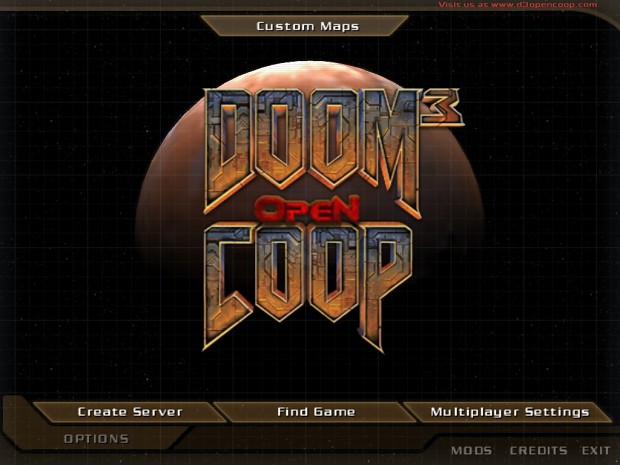




but there is already libre co-op
true it is... like you know (Librecoop Mod) it's not yet a stable version so.. i think the team is working on hard developing a version with a smoother experience (like OpenCoop it is smoother)
is this compatible with doom 3 redux?
I've never tested for (Redux mod) but only texture packs it can work but there's some risk, if you break opencoop settings and opencoop uses custom gamex86.dll file
Update on OpenCoop? Sweeeet...
Also, both OpenCoop and LibreCoop can coexist just fine or merge together or whatever. The more the better.
1) yes.. it is only compatible with OpenCoop v2.0 alpha... if Stradex he adds these updates to the next version of LibreCoop mod...
2) i think 'LibreCoop' it always get's a new updates for the better sometimes...
is there a way to change resolution on open coop mod
Yes....
Doom 3 in-game console:
- much easier to change the settings:
- bring down the console (Ctrl+Alt+Tilde)
r_mode
"r_mode" is:"-1" default:"3"
- video mode number
r_customwidth
"r_customWidth" is:"1920" default:"720"
- custom screen width. set r_mode to -1 to activate
r_customheight
"r_customHeight" is:"1080" default:"486"
- custom screen height. set r_mode to -1 to activate
r_aspectratio
"r_aspectRatio" is:"1" default:"0"
- aspect ratio of view:
0 = 4:3
1 = 16:9
2 = 16:10
g_fov
"g_fov" is:"80" default:"90"
vid_restart
- screen restart
Or edit the OpenCoop\DoomConfig.cfg file to using a notepad program and save your changes...
Or create a Autoexec.cfg file using a notepad program and add this codes:
seta r_mode "-1"
seta r_aspectratio "1"
seta r_customheight "1080"
seta r_customwidth "1920"
and save file into your [opencoop] folder
- it reload your settings everytime, when you run the opencoop mod...
is steam_doom3fix for the retail or steam version of D3?
it is compatible with both versions...
Hey, this is great! Thanks for updating OpenCoop even though you're not part of the official developers team. Tested it with both the Steam and Retail versions and it works amazing, love what you did with making RoE more stable and less broken - by any chance is it possible to fix the issue in RoE where the plasma gun doesn't spawn with the players despite it should be in the later stages i.e Phobos Labs, and maybe is there a way to get the player to spawn in with PDAs/video discs already collected from previous levels?
Hi,
1) - True is that the original developers are Klonsemann and Nicemice who developed it (OpenCoop Mod), but they never finished the project :(
or never developed a patch that would fix the problems that still exist in it
2) - Nice to hear that it is compatible with both versions
3) - Bug Fixes from the map and script files and I'am testing them carefully
4) - OpenCoop mod, it uses the same settings that those original D3/ROE single player levels use, like weapons settings
5) - I think, it's possible but it requires more testing and it needs to make changes to all levels that it allows you to pick up all the previous levels (PDA/VDisc) items and it's a long process that can take days, weeks, months or years to make it work
or it requires you to edit (OpenCoop Source code) that source code it was never released...
brother i dont know but i cant get it to work
No matter what i do i always get this error
--------- Game Map Shutdown ----------
--------------------------------------
********************
ERROR: Error: file script/doom_events.script, line 975: Unknown event 'openPDA'
********************
Error during initialization
Shutting down OpenGL subsystem
...wglMakeCurrent( NULL, NULL ): success
...deleting GL context: success
...releasing DC: success
...destroying window
...resetting display
...shutting down QGL
...unloading OpenGL DLL
II tried to install on my old open coop folder and same error
Redownloaded the 2.0 version you have on the link same error
to get the OpenCoop mod working properly, it should be installed this way:
help guide:
- [DOOM 3] FILES:
==== C:\Foldername\steam\steamapps\common\Doom3\base\game00.pk4
==== C:\Foldername\steam\steamapps\common\Doom3\base\game01.pk4
==== C:\Foldername\steam\steamapps\common\Doom3\base\game02.pk4
==== C:\Foldername\steam\steamapps\common\Doom3\base\game03.pk4
==== C:\Foldername\steam\steamapps\common\Doom3\base\pak000.pk4
==== C:\Foldername\steam\steamapps\common\Doom3\base\pak001.pk4
==== C:\Foldername\steam\steamapps\common\Doom3\base\pak002.pk4
==== C:\Foldername\steam\steamapps\common\Doom3\base\pak003.pk4
==== C:\Foldername\steam\steamapps\common\Doom3\base\pak004.pk4
==== C:\Foldername\steam\steamapps\common\Doom3\base\pak005.pk4
==== C:\Foldername\steam\steamapps\common\Doom3\base\pak006.pk4
==== C:\Foldername\steam\steamapps\common\Doom3\base\pak007.pk4
==== C:\Foldername\steam\steamapps\common\Doom3\base\pak008.pk4
- [OPENCOOP] MOD FILES:
==== C:\Foldername\steam\steamapps\common\Doom3\opencoop\oc_game00.pk4
==== C:\Foldername\steam\steamapps\common\Doom3\opencoop\oc_pak00.pk4
==== C:\Foldername\steam\steamapps\common\Doom3\opencoop\oc_pak01.pk4
==== C:\Foldername\steam\steamapps\common\Doom3\opencoop\oc_pak02.pk4
==== C:\Foldername\steam\steamapps\common\Doom3\opencoop\oc_pak03.pk4
==== C:\Foldername\steam\steamapps\common\Doom3\opencoop\oc_pak04.pk4
ERROR: Error: file script/doom_events.script, line 975: Unknown event 'openPDA'
it means that for some reason it reads the wrong gamex86.dll file...
it should read the file that is located in oc_game00.pk4 file
The solution is to delete the gamex86.dll file from the doom3\opencoop and doom3\base folders and launch the opencoop mod, if it helps.
Another solution is to open the file opencoop\oc_game00.pk4
using the program Winzip, Winrar or 7-zip and extract it gamex86.dll file into your opencoop folder and launch the mod if it fix your problem...
Is it possible to fix delta labs levels for coop in the future?
OpenCoop development was stopped in 2008 and with OpenCoop SDK source codes it was never released with anyone, meaning no more opportunities to continue...
I have a problem, when I open the game the function of creating a game does not work directly for me, I cannot select the maps and in the options I get "str_07297" "str_07298", any solution? install everything correctly, I have the files that you say and I also installed the open coop alpha before, (in which when I opened it I also got the same thing)
opencoop mod support only english language... if you use custom languages then it can cause it... (str_xxxx errors)
it's not a bug you've probably done something that is causing errors
i think you may have some custom .pk4 files into your doom3\base or doom3\opencoop folders..
install everything correctly, I have the files that you say and I also installed the open coop alpha before, (in which when I opened it I also got the same thing)
you can send me the images from the Doom3\Base and Doom3\opencoop folders and let's see what we can do about it
Q1.
Does it happen without that Custom patch?
Q2.
you can try deleting it gamex86.dll files from the doom3\base and doom3\opencoop folders and Then you can launch Opencoop mod, if it helps.
Q3. opencoop mod support only English language... if you use custom languages then it can cause it... str_xxxx errors
sorry for replying so late, i had already given up, about the captures, if it is possible I will send them to you tomorrow
register here and contact me
excellent mod fix
Still Being Improved by Your Hands?
Hi!
1). The plan is to integrate the TSM add-on file for the next update or add it to the pack
TSM OpenCoop Version Link:
- Moddb.com
2). I'll add a few files, maybe this
- Moddb.com
3). Bug fix small texture bugs from the INSOMNIA add-on map-pack.
4). Add OpenCoop_UltraQuality.cfg, OpenCoop_UltraQuality.bat and OpenCoop_ROE_UltraQuality.bat files.
- It allows you to play OpenCoop with ultra quality settings
The game no longer optimizes settings correctly such as sounds and graphics quality mode