A massive demonic invasion has overwhelmed the Union Aerospace Corporation's Mars Research Facility, leaving only chaos and horror in its wake. As one of only a few survivors, you must fight your way to hell and back against a horde of evil monsters.

How to create and set up a Doom 3 replacement player model
Players Modelling TutorialThis is a step-by-step tutorial explaining the set up and the various commands and restrictions needed to create a plug-in player model for the game Doom...

Creating a new HUD
UI/HUD Tutorial 1 commentThis tutorial starts the HUD series, where we'll implement a new HUD from start to finish. For those who doesn't know, HUD stands for "Heads Up Display...

Doom 3 Coding Center SDK tutorials
Client Side Coding Tutorial 1 commentThis is an archive of sdk/coding tutorials originally written by Trevor

Lightmaps in Doom 3 Engine: A Hybrid Approach To Real-Time Lighting
Level Design/Theory Tutorial 3 commentsSince the inception of Doom 3, many artists have been disappointed with the engine's limited lighting ability. Utilizing a small number of point lights...

DOOM 3 GUI scripting tutorials
UI/HUD Tutorial 2 commentsThis is a series of tutorials on how to construct GUIs for Doom 3.
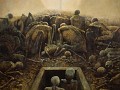
Doom 3 How to Make Demons Not Evaporate Without Using Mods Guide
Other Tutorial 6 commentsA step by step guide to make demons not evaporate after death without using mods

Doom 3 No-Gib & Bullets Stay Without Mods Guide
Other TutorialA step by step guide to get no-gibbing for all weapons & bullet-casings that don't disappear in Doom 3 without using mods

Tutorial 7 - Camera Settings & Music
Doom 3: Hard Corps Mapping/TechnicalCovers the basics of changing the camera and music in levels.

List of Great Doom 3 / III Modifications
Starting a mod Tutorial 6 commentsCheck out what the talented Doom 3 community has created over the years.

HDR Lighting Console Commands
Rivensin OtherRivensin features a very flexible HDR lighting system which allows the user to adjust various properties on the fly.
Rivensin/Hard Corps read me and install guide
Installers TutorialRead me file, install guide, FAQ and trouble shooting info for the Dhewm3 Rivensin mod. Install is the same for Hard Corps

Enabling\Disabling Parallax Occlusion Mapping
Doom Reborn OtherThis is a basic guide on how to enable\disable Parallax Occlusion Mapping.

DOOM 3 - Screen Resolution Fix (Widescreen, Custom Resolutions and more)
Other Tutorial 20 commentsEasy to follow methods for enabling widescreen resolutions on og Doom 3

DOOM 3 - Creating a Server
Server Tools Tutorial 2 commentsA simple tutorial on creating a Server for DOOM 3.

DOOM 3 - Console
Other Tutorial 1 commentI Quick quide on how to open the console While you're ingame .

Doom 3 Editing Tutorial
Mapping/Technical TutorialUltimate DOOMEdit Tutorial aimed map made by me.You need Doom 3 Resurrection of Evil.

Creating target_setinfluences
Mapping/Technical TutorialI thought I must do a tutorial of how to put and setting target_setinfluences properly in your map. So here it is.
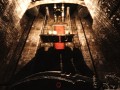
Full walkthrough Part 3 of 6
Grimm: Quest for the Gatherer's Key Other 1 commentThis is the third of six full video walkthroughs of Grimm. It shows all secrets and many combat tricks and combos.

Full walkthrough Part 2 of 6
Grimm: Quest for the Gatherer's Key OtherThis is the second of six full video walkthroughs of Grimm. It shows all secrets and many combat tricks and combos.

Full walkthrough Part 1 of 6
Grimm: Quest for the Gatherer's Key OtherThis is the first of six full video walkthroughs of Grimm. It shows all secrets and many combat tricks and combos.

Building the doom3 source code on linux (Ubuntu)
Client Side Coding Tutorial 8 commentsSo i'm sure you know that the Doom3 source code was recently released under GPL. after the legal problems that they faced with the comically named Carmacks...

a machinegun script complete with dryfire and fullauto spread
Client Side Coding Tutorial 7 commentsThis isnt much of a tutorial as such, its a machinegun script completed with both Dryfire as well as Spread settings that make the weapon shoot with more...

Predator-style chaingun script
Client Side Coding Tutorial 4 commentsNot much of a tutorial I guess, its simply the tweaked Chaingun script, it has working Dryfire empty barrelspin a la movie Predator

Inserting the Dryfire code in scripting
Other Tutorial 2 commentsA small turotial n how to implement the Dryfire sound ability with some minor scripting

adding music to an existing map in doom 3
Music Tutorial 3 commentsadding a lil background music to a vanilla stock map (or custom one) in doom 3

How to put music to doom 3 maps
Mapping/Technical TutorialThis is a tutorial to put music on the maps in Doom 3 was done by me, let's see if this tutorial will helps. The tutorial is in Spanish and English done...

how to create cinematics on maps of doom3
Mapping/Technical Tutorial 3 commentsThis is a tutorial that teaches how to create cinematics on maps, so you learn to create maps with presentations, enjoy Benjamin Pulido.
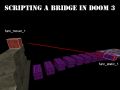
Scripting a Bridge in Doom 3 (built out of stones from a wall)
Desolated - The Crying Fate Mapping/Technical 7 commentsThis is a tutorial for Doom 3 on how to script a bridge building itself using scripted events.

Make a door and a keypad
Mapping/Technical Tutorial 8 commentsThis tutorial will guide you through the making of two rooms, a door, and a keypad. We will also make the door unlock when the correct code is entered...

How to create a RoQ video-file
Other Tutorial 14 commentsThis is a little tutorial on how to create a RoQ video file for ID games like Quake 3 or Doom 3.
No tutorials were found matching the criteria specified. We suggest you try the tutorial list with no filter applied, to browse all available. Post tutorial and help us achieve our mission of showcasing the best content from all developers. Join now to share your own content, we welcome creators and consumers alike and look forward to your comments.
Icon
Developer
id SoftwarePublisher
ActivisionEngine
id Tech 4Contact
Send MessageHomepage
Doom3.comRelease date
Game watch
Follow
















