We’ve made the, somewhat strange, decision to implement modding tools into our earliest public version of Co OPERATION: MultiTurn. The modding tools are designed to make it relatively easy for people to make gameplay changes, aesthetic adjustments and custom level packs. Although that’s added a lot of time and work to the core development, it feels like a good direction to go in.
Over on our Discord we have a team of students who made a custom level-pack which featured a change to the core gameplay. Glad to say it was pretty fun when we played it on our Discord! Next, they’re working on an Escape Room game which is very different from the base game - and that’s really cool to see. Our intention is to continue adding to the modding tools so people can really get creative and make games that are totally different from the base game.
What makes modding even more satisfying in Co OPERATION: MultiTurn, is that after you make changes to your local files, you can instantly play it online with friends e.g. over a Discord call, just by giving them a 4-digit room code. Just like Jackbox, the host streams their screen over a video call and the other players join by entering the room code on our web page. This means you can use your phone, laptop or anything with a web browser to control the game and join an online session. As only the host needs to have the game installed, a multiplayer session is super accessible for any friends who want to join in.

Making new level pack for Co OPERATION: MultiTurn
We’re in closed testing at the moment, so to get a download code for the pre-alpha, sign up to our mailing list. We aim to send out codes every Wednesday. If you want to make your own level maps, once you have the game on your (Windows) PC…
- Navigate to the game files and find the “CoOperation” folder. It’s next to the “PlayerPackages” folder. You’ll find it in the following location: [wherever-you-installed-the-game]\cooperation\Co OPERATION_Data\StreamingAssets
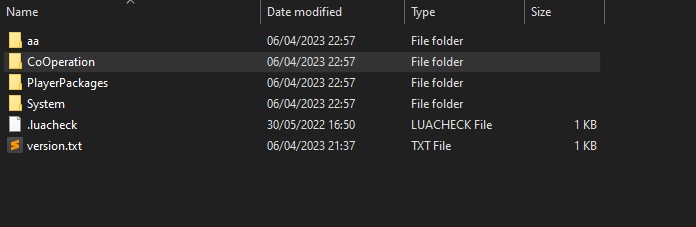
- Copy the CoOperation folder. Now go into the PlayerPackages folder, paste the CoOperation folder and rename to whatever you want e.g. MyNewLevelPack
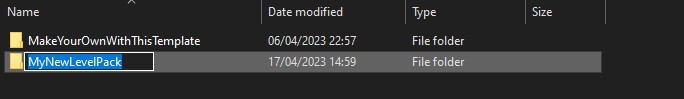
- Now start the game!
- From the game’s main page (which is also the join screen), click on the “Level Design” button.

- In the Level Design scene, type in the path to your newly created mod and one of the levels contained in the mod folder e.g. PlayerPackages/MyNewLevelPack/Levels/Level_1_players_2.yaml

- Hit “Load” and your mod and level will… load!
- Click on the “start scripts” button and now you’ll have a menu of modding tools, including links to our documentation. You can also use the keyboard shortcuts to ‘simulate’ playing your level.
- You can edit and change the Lua gameplay code, the level files, 2d art, 3d art and sounds.They all have respective folders inside your main mod folder.
- To edit any level, navigate to the “Levels” folder inside your MyNewLevelPack folder. Double click on any of the level files e.g “Level_1_players_2.yaml” and it will open in your default text editor. You’ll see that each level has a text grid which correlates with the level map you see in-game. Make any change, save, and while the mod is still running, it will re-load. That makes it nice and quick to see or test any changes you make. I do the same thing when making new levels for the base game. The tools that we use to make game content are the same ones you use to make your own mod content.
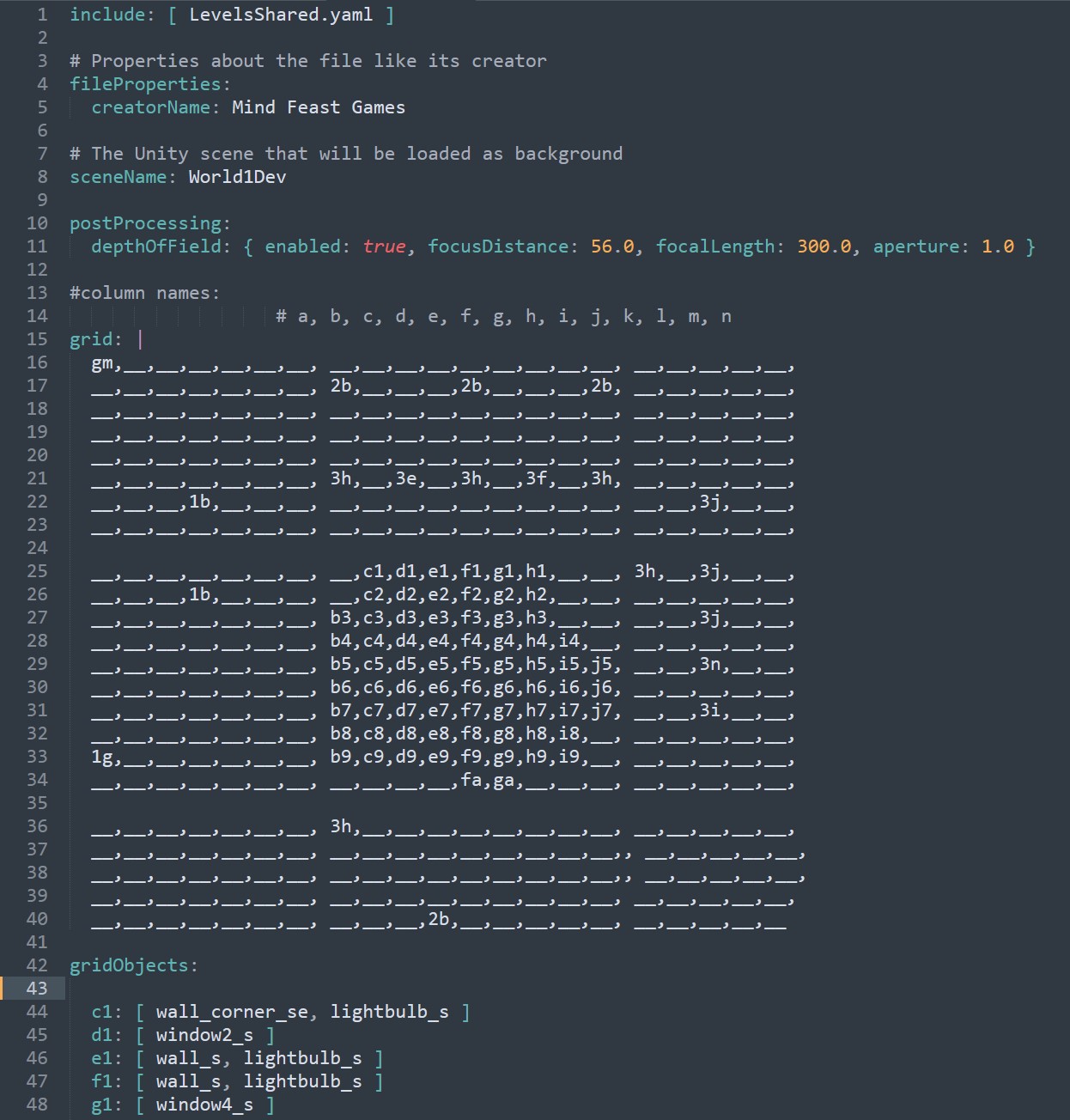
- In your MyNewLevelPack folder you’ll notice there is a file called package.yaml. Edit this to enter the name of your mod. This is also where you state what levels are included in your mod. You’ll also notice there’s a packagae_thumbnail.png. Replace this with your custom thumbnail and it will appear in the in-game mod-selector.
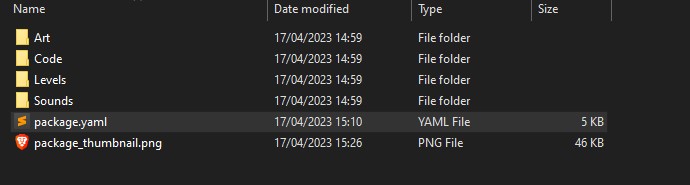
- Now you can play your mod! Go “Back” to the join screen, get a game session started and pick your mod from the in-game mod-selector. Invite some friends to play with you, ask on our Discord if anyone wants to play or just test it by yourself by adding two characters to the same controller device. Over the next months and years we’ll also be reaching out to streamers and Youtubers who play the base game and recommending fun community-created mods to them so they can play on their channels.
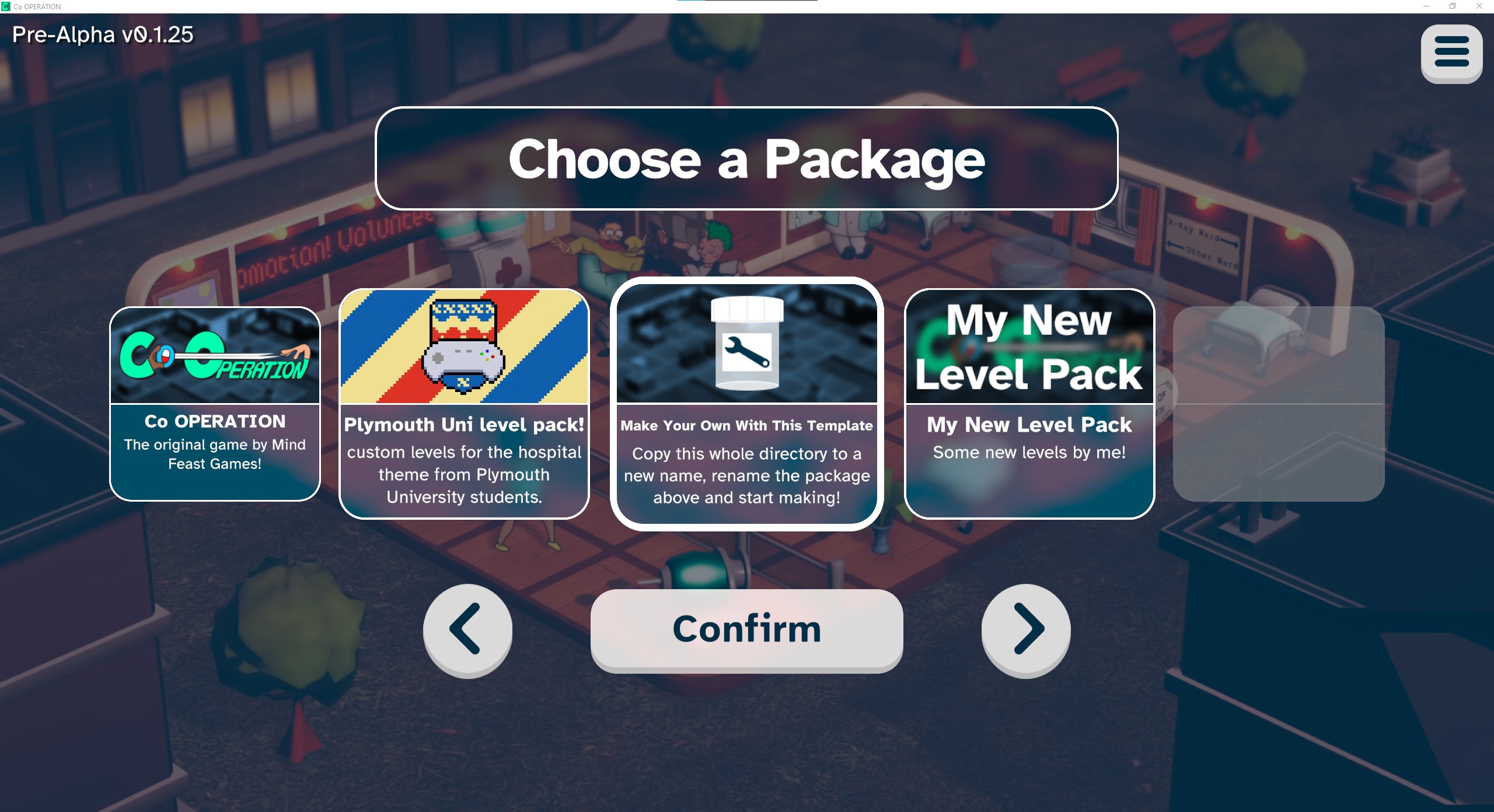
If you need any more help or have more questions, head over to our Discord and chat to us on the modding channel.
For now you can upload any mods you make to Mod DB, but soon we’ll be installing mod.io so you can browse, download and upload mods directly from the game.
Have fun!
Shaz, Game Designer & Co-founder



