First start by going to EDIT->PLAYER LIST, then click ADD SKIRMISH PLAYERS.
This (1) enables skirmish computer players on your map (easy, medium, hard enemies) and (2) added all the players to your map so you don't have to manually do so every time you place a building.
Now that we have done that, we can add buildings. Use the ![]() object tool to get the list of objects in your object property box.
object tool to get the list of objects in your object property box.
You should see this window:
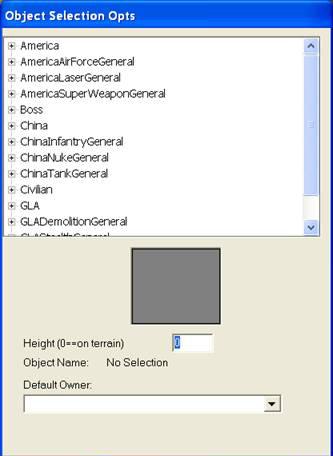
We'll start by clicking the ![]() button, then the
button, then the ![]() button to get to civilian buildings/structures.
button to get to civilian buildings/structures.
Scroll down until you see this:
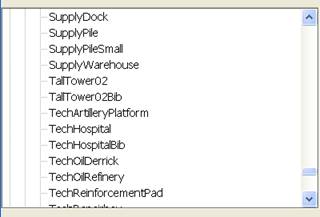
As you can see, we have all the most important structures in one convenient list. We'll start with the supply dock: put one near your first person's base area. Don't worry if it looks like there are no supplies inside your supply dock: this is because we can change how much supplies there are by using scripts. But since this is your first map, we'll leave it at the default amount. When you start up the game it will have all the supplies in it, so continue to put supply docks at the places you want.
- Average Money: 2 supply docks - and maybe an oil derrick - per person
- Wealthy: 2-3 supply docks, a couple of supply piles, and 2-3 oil derricks per person. (Any more than this will make a laggy, hours long game that won't be fun to play again and again.)
If you want to make your map look like a city map, I recommend using supply warehouses. They're a bit slower to get cash from and have a little less cash though, so unless you're making a city map/old country map, I don't recommend you use them.
If you want to put individual supply piles on the map (~3000 dollars each), use the SupplyPileSmall option, not the SupplyPile option.
You may also want to add artillery platforms and oil refineries and such. But be advised that creating too many of these civilian buildings will likely lead to the player who didn't blow all their cash on infantry to capture them winning early in the game. Also, don't just give each player their own tech buildings inside their base; make them leave and work for them. This makes the map more interesting.
If you want to add bunkers (the most popular garrison-able building), look for civilian bunker01 in the list. Don't put too many of them on the map - just a couple per player. The thing that's so popular about bunkers is the fact that you can put them slightly off a cliff to make its range a bit longer against the units below.
Note that tech artillery platforms will not willingly attack units lower than them (i.e. if it’s on a cliff).
Also note that if you place faction buildings (i.e. American command center) on the map, they won't be transferred to the computer automatically.
» Giving Your Map a Makeover
The thing that takes the longest time when making maps is making it look good, so that people who play it won't think it was made by an idiot. One way to do this is to add roads/bridge with the ![]() road tool. Roads are used in between buildings to make the map look more like it has a real town, or to show a pathway from a player to the enemy's base that they might have overlooked. When placing a road, you might notice it auto-links together. You can make the road a broad curve, tight curve, or angled curve. I recommend using broad curve (default) for most things, but sometimes tight curves look better if your road turns a lot.
road tool. Roads are used in between buildings to make the map look more like it has a real town, or to show a pathway from a player to the enemy's base that they might have overlooked. When placing a road, you might notice it auto-links together. You can make the road a broad curve, tight curve, or angled curve. I recommend using broad curve (default) for most things, but sometimes tight curves look better if your road turns a lot.
To make the road look real, have it change a direction (just a little bit) every couple inches on your computer screen.
Another way to make your map look good is to use the ![]() tree/shrubbery tool. This tool is used to put trees and bushes on your map. Note: some trees might appear invisible: delete these and try another type.
tree/shrubbery tool. This tool is used to put trees and bushes on your map. Note: some trees might appear invisible: delete these and try another type.
If you're going for the old worn-out look, you can use the road tool to make cracks in it. You can also use the ![]() smudge tool to make burn marks on the ground.
smudge tool to make burn marks on the ground.
If you're making a city map, most likely you're going to make a fence somewhere or another. Use the ![]() fence tool to make fences in a straight line, instead of placing each piece of fence by hand.
fence tool to make fences in a straight line, instead of placing each piece of fence by hand.
If you've ever noticed that when you blended some tiles together they still doesn't look right, you can use the ![]() blend single tile tool to fix it. This works the same as the auto edge out tool, but it's for single tiles.
blend single tile tool to fix it. This works the same as the auto edge out tool, but it's for single tiles.
CnC Labs





As a senior Map Maker, I confirm this is all true since that the players who never opened WorldBuilder and played a very bad map won't notice or know that the map was created by map starter(or we should say "An Idiot";) and I was just like that no matter what the map is good/bad IDC.
Also when you put the roads you can create roads by textures too:) yeah this is possible you don't really need roads but this is your choice after all.:)