A software with the goal of a smoother editing experience for BFME's .BIG archive format.
A PyQt GUI intended to supplant the outdated FinalBIG program in the manipulating of .big archives. It is built on top of my python .big library: pyBIG. FinalBIGv2 aims to do all the things FinalBIG can and more! It has the following additional features:
- Read support for more than just text files including:
- Music files (currently disabled)
- CAH files
- Maps and Base files including editing!
- Smoother navigation
- Open source
- Syntax Highlighting
- Filtering by filename
- Text search in individual files (including with Regex)
- Text search the entire BIG file
- Adapts to dark mode
- Linux support
- Select multiple files at once from the list with shift, ctrl or just by dragging
- Rename files in place
- Right click menu for ease of access in the file list
- User settings for persistent customisation
- Open files in your default applications or use the internal editor
- Scroll through multiple instances of the file list
- Able to handle large archives
- And many more in the future!
At this very early stage, I am mostly looking for feedback, so if you have any thoughts, feel free to open a ticket or find me on discord @officialnecro. I can usually be found on quite a few BFME/SAGE servers. You can find me most easily on Edain's.
![]()
![]()
How to use
Simply download the file and double-click the .exe. You can also set it as the default for opening your .BIG files.
The file here will be updated frequently but if you want the latest build you will have to download it from the Github repository. There is a workflow that builds and uploads the file, simply pick the last run and download the artifact (requires a github account). Workflow link.
Current Limitations
- Syntax Highlighting gets kinda weird with non-ASCII characters, you can reset it by turning it off and on
- Audio files are currently not supported until I find a way to bundle ffmpeg
- The LUA and XML editor don't switch to dark mode


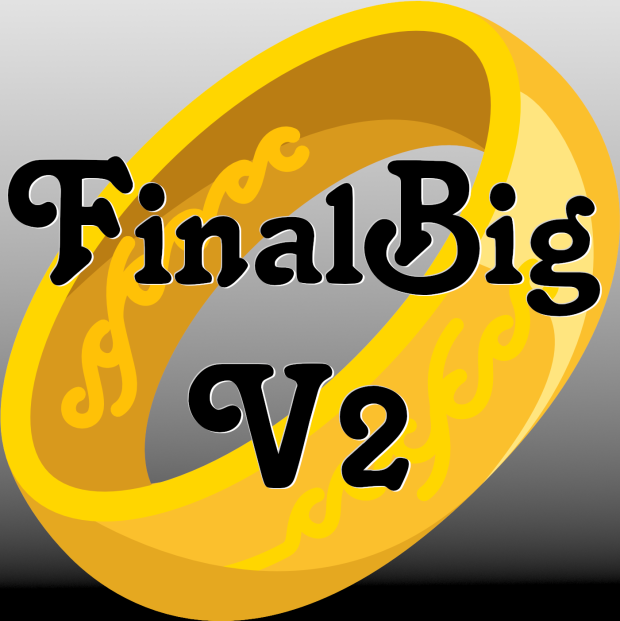





Hi, not sure how often you check this but officialNecro but I have some suggestions:
- Add support for a "yes all" when replacing multiple files
- Display file name + path when replacing files like in the original finalbig
- Auto load files to display on the gui like in the original finalbig when going through them, I currently have to double click file a to view it. Maybe limit it to txt files and textures/models for now. Double click should open it in a new tab else display in the first window
Thanks
Thanks for the feedback, I'll look into incorporating these suggestions
I've incorporated all these changes, feel free to re-download the file
Thanks, just tried it out! Some more things:
- I can't seem to drag files into the filelist window to replace and overwrite like I can in the original. I had to use the "add file" function from the Edit dropdown but that didn't seem to work as the file didn't update with my changes. Also is it possible to make it replace the "/" with "\" for the filepath when adding files so that it matches the format that's needed automatically.
Thanks
Thanks, there was a bug with the drag/drop feature. Fixed it, I will upload a new version tonight.
About the "add file" function not working, I tested it on my side and it worked fine, adding a file with the same name but new content displays the new content. Could you check the folder where the .exe is stored? There should be a file called "error.log" next to the .exe if there was an error. Can you post the message or send me the file? Thanks.
If there is no error log, could you include very specific steps on how to reproduce the error you encountered with actual vs expected behaviour.
Filepath suggestion incorporated.
Hey, not getting any error logs but I am noticing my antivirus flagging the program so I'm wondering if that's causing issues.
I redownloaded the latest and I still cant drag and drop a file and replace it and see the changes have been made. For example I update my commandset.ini and when i drag it into the finalbig window the replace file dialog comes up and set the file path and it "adds" it only I don't see my updates in the browser. Also I'm noticing files missing in the filelist. For example my commandbutton.ini wasn't in the filelist. However I'm suspecting windows defender is blocking it somehow so let me square that away to see if that has something to do with it.
i go to .big files but nothing changes
I don't understand what you tried or what you're trying. Try a more detailed explanation.
my friend says i access the .big files but can't change the codes. That is, it cannot be edited
Double click to open a file in edit mode, single click only opens them in preview mode
It isn't happening. can you explain with picture
Within the GUI, double click on a file name (like gamedata.ini) to open it in edit mode.
doesn't happen. Maybe it could be caused by Windows firewall?
I also have a few suggestion;
-Can you integrate Ctrl - F for searching words?
-The .str files are really bright that it is hard to see those words. Can you make the .str files dark like the .ini files if possible, or make the words more visible?
It is already possible to do Ctrl+F to search words in a file.
Oh yea, now I see how it works. I was expecting a pop-up menu when I click CTRL-F, my bad! XD
I updated the file, it should now be more obvious. The colors for .str files should also be better.
Is there a reason even attempting to save a file using this that it completely freezes my computer?? Definitely do not use this.
Is this freeze permanent (until reboot) or temporary? Are you trying to save a file in a place that requires admin permissions? What happens if you start the application as admin and then try to save?
This ver can also be used for editing Generals games or it just for BFME?
Should work on any .big format but I've not tested on anything besides BFME
Open source ???
What do you mean by that?
Is just a exe file not source code.
The other links in that description already lead you there, just need to click on them. I have linked the code repository more explicitly.
Hello, I tried to edit INI.big file in ROTW but the changes I made via your tool did not occured in the game. The changes are visible in the INI.big file but the game does not aceept them for some reason. :(
I mean is it suppose to work like that? Being able to edit the ini file in your programe then save it in the game folder..?
You have to make sure you edit the correct file. If you have a patch or mod enabled it is likely that the changes you are making are overriden by another file. Look for your file starting from the top of your game folder.
Thanks man, indeed I must have changed it under the patch's file. Thanks a lot for advice
Hello! This project looks amazing so far!
For this project to be more successful than FinalBIG it needs support for .w3d, .mp3, .wav, .txt and maybe even .bik. I, as a modder, would find it very useful if you added support for such file types.
Best of luck with this project!
Hey, I'm not really looking for "success" :P I'm just putting a tool I use up for download in case anybody else finds it useful.
I can have a look at these additional types, although w3d and audio/video formats are unlikely to happen. I have no knowledge of how to read w3d files and media files would need some sort of media reader packaged with the application.