TIPS:
-
Recomended use 1024x768 screen-resolution in game!!!
-
For using attachments on weapon,select "Grenade" as secondary weapon and use it.
-
For using katanas when you play as Deadpool, select "Knife" as secondary weapon and press "Secondary attack + W,S,A,D"
-
For using bulletdodge when you play as Deadpool, select "Knife" as secondary weapon and press "Secondary attack + Shootdodge + W,S,A,D"
-
Press JUMP when you play as Nick Fury, to Kick your enemy
-
In Aiming mode press "Jump +W +A" or "Jump +W +D" to lean left and right
-
If game crashes on loading Part2 Chapter3 or Part3 Chapter8, select this level from level-selector in menu, and after it load your previous savegame.
ERRORS:
1) Only for mp2m version;
Exception in engineInit:X_SharedDB: Weapons "python" and "python" had same ID or Exception in engineInit:X_SharedDB: Weapons "Empty" and "Empty" had same ID (etc.)
Be sure that your max payne 2 have no "data" folder. With data-folder mods just work incorrect or doesn't work at all. Or maybe your version (we can't see all local-versions of game) use anothe arhive names, thats why weapon patch works incorrect.
List of propper ras-files before mod installing
MP2_Data.ras
MP2_Init.ras
MP2_Levels_A.ras
MP2_Levels_B.ras
MP2_Levels_C.ras
MP2_Music.ras
MP2_Sounds.ras
MP2_*your language name*.ras
If you game have another ras-files or data-folder, just try to install original english-version of game (english steam-version works pretty good)
Or try to re-install Weapon Patch
If don't work even that, just delete "data\database'weapons" folder from MP2_Data.ras (use RasMaker2 to repack it)
2) Failed to peel mipmaps from DDS image:"DDS doesn't have full mipmap pyramid"
Just set all graphic-options to maximum.
3) Only for mp2m version;
Exception in engineInit:HUDMode: Following subtitles are too wide (screen space limit 380)
Looks like your game doesn't have official patch. You can download it here.
4) If "The Punisher WarZone - Casebox01 Mod (Options)" doesn't work
Open your game-folder, and there open "PunWZ_Options" folder (for example: C:\Program Files (x86)\Steam\steamapps\common\Max Payne 2 The Fall of Max Payne\PunWZ_Options). Select "PunisherSkins.h" , "CameraOptions.h" and in properities turn off "read only".
5) Exception: Couldn't find jumppoint "::world01::jumppoint_00:: in ldb of level "wz01" (etc.)
Play with parametrs " -developer -developerkeys"
For steam-version it's looks like this: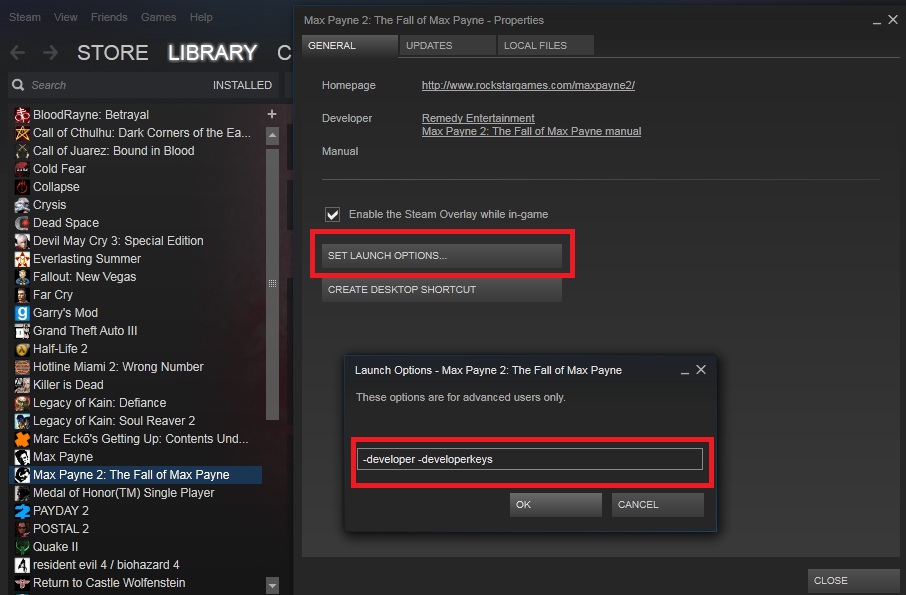
For disc-version it's looks like this: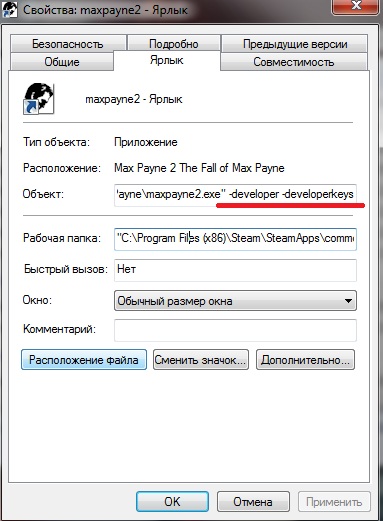
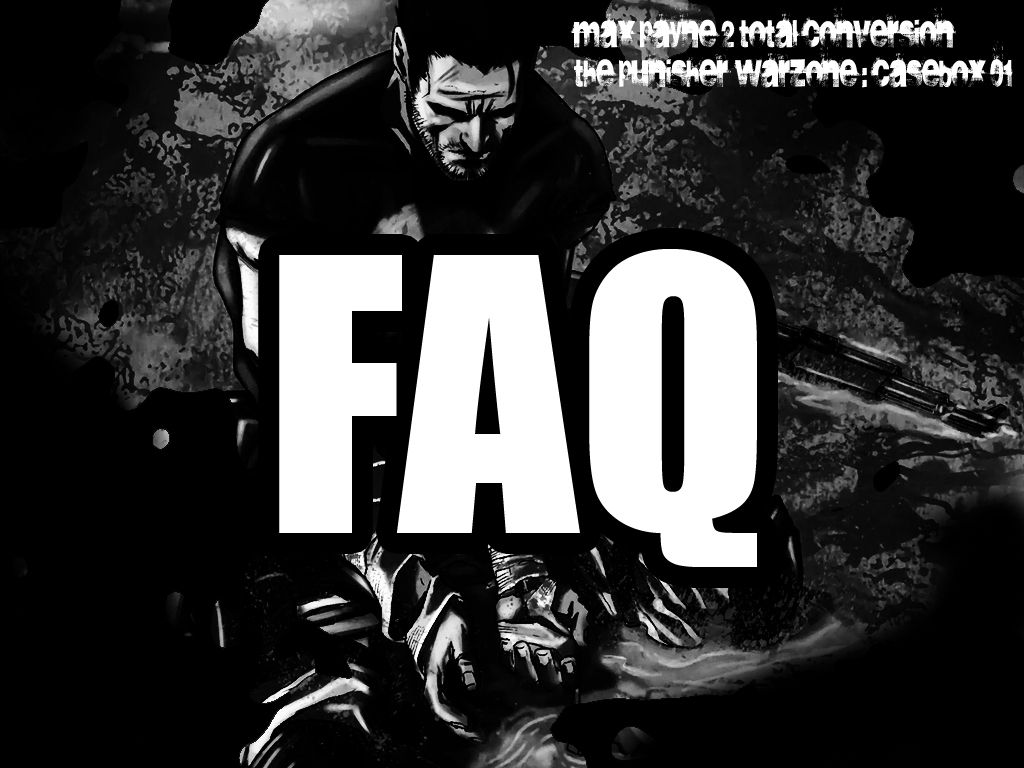



Please help, I really want to play this mod. I've removed the data folder and everything but it still shows the same error. Please help.
This comment is currently awaiting admin approval, join now to view.
Uninstalling the mod (for performance reasons. I do believe this mod is good when it works fine) ruined the weapon files in Max Payne 2. Each time I try to open Max Payne 2, it gives an error about the weapon files.