RBDOOM-3-BFG 1.3.0 adds PBR, Baked Global Illumination and TrenchBroom Mapping Support.
This release fixes the darkness of Doom 3 and makes the game look more similar to Dead Space and Doom 2016 without adding new textures and materials.
RBDOOM-3-BFG 1.3.0 presents Doom 3 BFG in a fresh look and you will be impressed how much beautiful artwork was in Doom 3 which you haven't seen before because the lighting was all pitch black.
The original main goal of this 1.3.0 release is to give modders the ability to make new content using up to date Material & Lighting standards. Adding PBR is a requirement to make the new content look the same in RBDOOM-3-BFG as in Blender 2.9x with Cycles or Adobe Substance. PBR became the standard material authoring since 2014. Many texture packs for Doom 3 like the Wulfen & Monoxead packs were made before and are heavily outdated. With this release modders can work with modern tools and expect that their content looks as expected.
Installation
- Download RBDOOM-3-BFG-1.3.0.42-full-win64-20211030-git-b4e0366.7z here from Mod DB.
- Simply extract the Full package over your
C:\Program Files (x86)\Steam\SteamApps\common\Doom 3 BFG Edition\ directory and run RBDoom3BFG.exe.
- For more installation instructions for other platforms like Linux and Mac please checkout the README.md
This is the Full package that contains the RBDoom3BFG binaries, over 6.3 GB additional precomputed light data for Global Illumination similar like in modern games and a custom build of TrenchBroom to support Doom 3.
This release fixes the darkness of Doom 3 and makes the game look more similar to Doom 2016. It adds new Global Illumination with a very modern approach through Spherical Harmonics and Irradiance Volumes. You can think of it as 3D lightmaps. This release only comes with new engine upgrades and light data and doesn't provide new PBR authored materials. However there is a fallback path that applies the new lighting to the original BFG assets. The precomputed lightgrid data is distributed through the base/env/*.exr, base/maps/*.lightgrid and *_extra_ents.map files so existing BFG mods like UltimateHD can benefit from it without having file conflicts.
The custom TrenchBroom for Doom 3 mapping can be found under tools/trenchbroom. There is still a lot to explain how TrenchBroom and RBDoom were modified to work together. There will be a YouTube series of how to make maps with TrenchBroom for this engine in Q1 2022.
The full release notes and changelog can be found on the RBDOOM-3-BFG GitHub page: Github.com
For feedback or questions join the RBDOOM-3-BFG id Tech 4 Discord channel:
Happy Halloween and happy fragging ;)
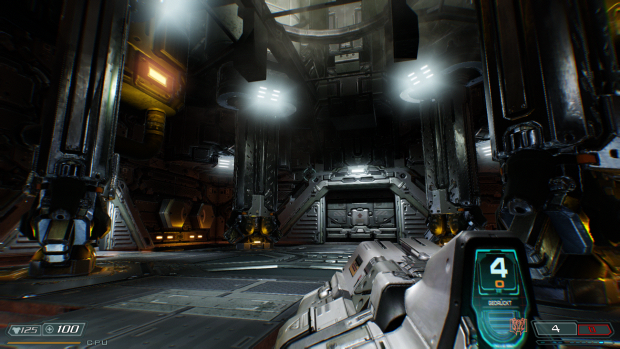


Nice, thanks for the upgrade, those lights looks pretty well!
How can I turn off motion blur since it is not in the settings anymore? I am stuck with it on right now
You can open the console and type r_motionBlur 0.
does it work with original DOOM 3?
No, you need DOOM 3 BFG for it.
hi so were do i put it in the game files in pc doom 3 bfg edition pls ?
I keep getting some strange blue bloom effect when looking at lights Is it seta r_skipbloom 1 to turn it off?
Hey, what are the system requirements to run this mod? I have 8 gb ddr3, haswell i5, and nvidia 1070.
Will this rig work well with this mod? Or do I need an RTX capable GPU?
Nevermind, it works great on my system...
What are the system requirements to play?
Any graphics card that can run OpenGL 4.5 and with a minimum of 1 GB VRAM should be fine.
Oh, my eyes... Beautiful mod, just little bit to bright imo. I had to turn down brightness completely, i always prefered to play it dark :D
Stunning mod!
Hi,
Will this mod be compatible with the VR Mod for RBDOOM3 from a few years back?
It is very likely that the Fully Possessed VR mod gets a development reboot based on this RBDOOM-3-BFG version.
When I have soft shadows turned on, have stuttering panning around in some areas. eg. at the start when you walk off the ship and face the stairs and after you have been scanned, the doors open then face back at the opened doors, it stop stuttering when door closes. Win 11 CPU I9 10920 @5.0 GHz all cores ROG Strix GeForce RTX 3090 OC
Edit...just disabled Filmic, stuttering gone .
✋ waiting for 1.3.1 patch with better TrenchBroom support
I have seen a folder called ultimate HD inside the archives. Does that mean that this version is already included with the ultimate HD mod and I don't need to download it separately?
You still need to download the Ultimate HD mod but it was designed to work with an older version of RBDoom. So I included some small .cfg tweaks for UltimateHD to get a better experience with RBDoom >= 1.3.x
I installed RBDOOM first but when I want to install Ultimate HD it asks me to replace 2 files... the executable and another I don't remember which one... I replace them? another thing to run the mod which launcher do I use? thanks for answering :)
If there are file conflicts then make sure you use the latest RBDOOM-3-BFG files.
No launcher needed. Just double click the @ UltimateHD/run_mod.bat.
How can I change the language? (Just curious)
Hi.
So I've disabled "Hdr" in the "gfx_hdr_on.cfg",and set MSAA to 8x and it doesn't seem to be any different from off,I'm getting a lot of jaggies and shimmering even on 4K.Is there any way to force better AA ? Nvidia control panel options don't work,tried it already.
Any way to get the original BFG AA setting back ? Seems to do a better job than MSAA.
Thank you.
How can I change the language to german? My game was in german but with that sourceport it's english. :-(
This comment is currently awaiting admin approval, join now to view.
Great mod! Thank you.
Btw, how do we enable TAA? I don't see it in the in-game menu.
*EDIT* My bad! I was using an older version. Got it working :)
This comment is currently awaiting admin approval, join now to view.
black screen :(