THE DX11 RENDERER IS REQUIRED FOR THIS TO WORK
this addon is to be used along side new vision 1.5 by DaveW ,and the New Vision Addon there are two main options Full Size and Half Size the main difference between them is the effect on load times***Half Size is RECOMMENDED***
THE DX11 RENDERER IS REQUIRED FOR THIS TO WORK
Moddb.com
this addon is to be used along side new vision 1.5 by DaveW ,and the New Vision Addon
Moddb.com
Moddb.com
there are two main options Full Size and Half Size the main difference between them is the effect on load times
***Half Size is RECOMMENDED***
the Half Depth options have more subtle parallax effect
instillation is by copying the contents of the addon (52 folders)into the textures folder in the main directory of the game if you are playing vanilla game or GMDX , OR the textures folder of Revision if you play it
the Fixes folder contains small fixes for the new vision addon and new 128x128 InfoPortraits instillation is the same as above for the 3 folders
to enable the Parallax effect ingame open the Preferences settings of the DX11 Renderer(use the tidle key and enter the command "Preferences") use the drop down menu for dx11 and turn both Bumpmapping and Parallax Occlusion Mapping options to True.
to remove the addon search in the textures folder for .bump and .height files and delete them
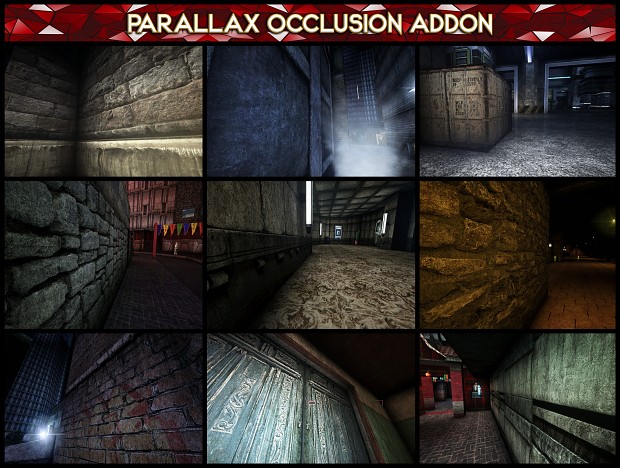

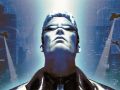
WOW.
YESSS! Let's gooooo!
idk but I can't download this file
try on a different browser its downloading fine for me
Youtube.com issues with tessellation on directx11 any ideas
you can lower the effect values by editing tessellation.cfg or just look at the names on the textures in it and remove the ones you dont like or just put their values to 0
compatiblity with GMDX?
its compatible get the gmdx addon first then this
This comment is currently awaiting admin approval, join now to view.
I have no idea how to turn on the DirectX 11 renderer preferences. While in game (Deus Ex with GMDX and the Direct X 11 renderer installed) if I press tilde nothing happens.
In Rune tilde does bring up a console and I can type "preferences" and mess around with the DirectX 11 settings in there.
In Deus Ex + GMDX when I press tilde nothing happens.
EDIT: I got the console to show up using this method:|
If you have version 1.112fm of Deus Ex, you can use this method instead.
Press the chat button (default: T).
Delete "Say" so that only ">" is visible at the bottom of the screen.
Type in preferences and press Enter to execute it.
You can use the "say something" key (by default T, with the option of remapping it in the settings the setting), delete everything and type "preferences" and hit enter. This should take you to the menu. As a tip, there is a setting for parallax distance, you should set that to 1000 or something, otherwise Parallax would not work (at least it didnt for me, still figuring out the renderer).
Thanks man this is brilliant, followed instructions on summary page and everything went smooth thanks!
Hi ,i downloaded all your mods from here:
Moddb.com
New vision addon instructions say :
"install New and Improved (DDS VERSION)"
But it says that is "outdated" on the mod page:
Moddb.com
There's a newer version of New Vision mod too ,New Vision 2.0a.
Do i stick with v.1.5 ?
What do i install so i can have everything working ?
Also can GMDX and Revision be installed ?
an update is coming soon that's why the current version is labeled outdated , the update will be a big improvement with an installer and all addons built in
I'm guessing this is inferior to HTO_2.0 on that other site...?