Location
FilesFilename
Doom_Reborn_Pre_Beta_Version_1.65.exeCategory
Full VersionUploader
gamehackerAdded
Size
1.33gb (1,422,828,770 bytes)Downloads
9,640 (1 today)MD5 Hash
906e6456116c4c8245cb9bd3fa71a56eEmbed Button
Embed Widget
- What's New I've added widescreen resolution support, adjusted the lighting in every level,Updated the apperence of the main menu,added new easter eggs and corrected a couple bugs along with various tweaks and changes.Updated a couple of textures
Due to a oversight when making the installer the default address should be changed from
"C:\Program Files\"
To
"C:\Program Files\Doom Reborn"
When picking somewhere else to install, Make sure you put a "\DoomReborn" in the address
Sorry for the mistake
------------------------------------------------------------
Doom Reborn Mod
Pre-Beta Version 1.65
Moddb.com
Doomwadstation.net
------------------------------------------------------------
- Setup
Using the installer simply just select drive location you want to install too
Example "C:\Program files\Doom Reborn"
Known Issues:
Weapons don't carry over after completeing a level
Stat screen music doesn't play
Music slider doesn't exist
Stat screen counters don't calculate correctly
(If you find other issues please report them)
Using the old "DoomReborn.exe & Gamex86.dll" from the none saves patch,
Weapons will carry over between levels and the music slider will work and backpacks will work as expected, But quick saves won't work and health vials won't work above 100hp
- What's New:
I've added widescreen resolution support,
adjusted the lighting in every level,
Updated the apperence of the main menu,
added new easter eggs and corrected a couple bugs along with various tweaks and changes.
Updated a couple of textures
I've included my incomplete version of Map10 of Doom 2, Now that the project is standalone and open to everyone (Source Code included at github)
I really want to see the community get involved in someway like dafama2k7 did with his mod for the mod,
If you want to make levels for the project I'd suggest finishing off map10 to get a feel for the idtech4 editor and the doom reborn assets
if you are formiliar with the editor i'd love to see a remake of Romero games "Sigil" Doom 1 Episode 5 fan project by John Romero or other fan levels
over the years that you can find at www.DoomWadSation.net
Once you have made a mod you can submit it at www.DoomWadStation.net as well.
- Enabling Parallax Occlusion Mapping
I've enabled Parallax Occlusion Mapping by default
To disable it, open the command console by pressing left "ctrl" left "alt" and "`" at the same time and type
"image_usecompression 1" and then press enter.
Then type "vid_restart" and then press enter.
The screen will go black then come back grey for a few seconds while it reloads, don't worry that's normal.
After the screen reloads (takes longer if you make the change mid level) that's you all done, press escape or "`"
to close the command line console.
To enable Parallax Occlusion Mapping again follow this same process except use this command instead "image_usecompression 0"
- Found a bug:
If you have found a bug in the mod please report it at:
Moddb.com
- Credits:
Michael Hanlon (>>GameHacKeR<<) - (Current Leader, Mapper,Texture Artist, Coder, Other Odd Jobs)
- Past Contributors:
Brent de Carteret - (Project Founder, Coder, Web design, Object modeler, Mapper) (Last Contribution Pre Beta Version 1.2)
Reinchard - (Creator of remade Doom Guy face in the hud and some of his remade textures and new menu buttons and skull face) (Last Contribution Pre Beta Version 1.5)
Jonny - (Coder created the red damage flash and redid some of Brents code) (Last Contribution Pre Beta Version 1.5)
Dafama2k7 - (Creator of the Doom Reborn Pre-beta Version 1.5&1.6 mod which some of the changes have made it into Pre Beta Version 1.61)
Apz Feak - ( Texture Artest, Map Object Modeler, Item modeler, Monster/weapon Skiner) (Last Contribution Alpha Version 0.80)
Pablo_messier - (Mapper) (Last Contribution Alpha Version 0.80)
Neurological - (Music) (Last Contribution Alpha Version 0.80)
Lab_Rat - (Mapper) (Last Contribution Alpha Version 0.1)
Stine - (GFX Artest) (Last Contribution Alpha Version 0.80)
Gazz - (Managing Support) (Last Contribution Alpha Version 0.80)
Striderdm1 - (Old Tester)
Cristiano Salvati - (Music) E1M5 Music (Last Contribution Alpha Version 0.84)



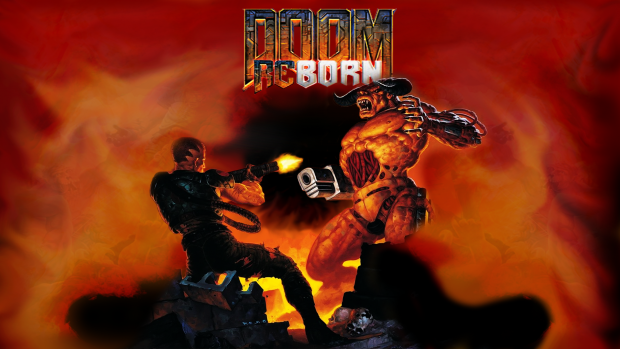

Как запускать?
Установка и запуск doomreborn.exe
great work. im assuming episode two and 3 will probably be done by the community.
Thanks very much, and *fingers crossed* :)
My next focus will be on the textures.
By the way Episode 2 is already complete up to E2M6 ;)
Cool. I'm glad 5 episodes are in for doom 2. I'm still getting use to playing doom 3 again. Haven't played it a longtime. Got my computer restored.
Hey sorry for the n00b question but after installing where do you find the game launcher?
default install location is C:\Program Files\Doom Reborn :)
in there just run the DoomReborn.exe
This comment is currently awaiting admin approval, join now to view.
I tried to install in different empty folder, the executable appeared outside the Doom Reborn Folder.
That's why I couldn't find it as it was in the program files itself along with my program folders.
xD.
Glad you got it sorted in the end :)
I hope you enjoy the game ;)
Hi there, it appears the game's resolution isn't 1080p, and it only shows the top left corner of the screen on boot up. How do I change this? My monitor won't go higher than 1080p.
Is there a configurable setting somewhere?
Also, does this support using a controller instead of keyboard and mouse?
No sorry there is no controller support,
You can follow this tutorial to change the resolution from the command console
Moddb.com
But if your not able to see that for some reason,
You can go into the doom reborn folder and open the "RebornConfig.cfg" and edit the same settings you'll see in the tutorial page, and then click save and relaunch the game :)
Anyone encounter this error:
Initializing OpenGL subsystem
...registered window class
...registered fake window class
...initializing QGL
...calling LoadLibrary( 'opengl32' ): succeeded
...1920x1080 is unsupported in 32 bit
Shutting down OpenGL subsystem
...wglMakeCurrent( NULL, NULL ): failed
...shutting down QGL
...unloading OpenGL DLL
Initializing OpenGL subsystem
...initializing QGL
...calling LoadLibrary( 'opengl32' ): succeeded
...1600x900 is unsupported in 32 bit
Shutting down OpenGL subsystem
...wglMakeCurrent( NULL, NULL ): failed
...shutting down QGL
...unloading OpenGL DLL
idRenderSystem::Shutdown()
Shutting down OpenGL subsystem
...shutting down QGL
Unable to initialize OpenGL
Any help would be appreciated... Thanks in advance.
Go to DoomReborn folder and open "autoexec.cfg" with a notepad, search for "seta r_customHeight" and "seta r_customWidth", change the value according to the resolution of your monitor and save. Enjoy, works fine here :D
Yeah BlazeGames28 is right he beat me to it :)
You'd have to delete the rebornconfig.cfg in the doomreborn folder as well so the autoexec.cfg creates the new rebornconfig.cfg with the new starting resolution for you :)
Hope you got it sorted and enjoy the game :)
Thanks so much I will definitely give this a shot.
This comment is currently awaiting admin approval, join now to view.
I have an error "cannot find default.cfg" how do i fix this?
Heya, That sounds a install location problem, I've put a message up on the homepage.
Due to a oversight when making the installer the default address should be changed from
"C:\Program Files\"
To
"C:\Program Files\Doom Reborn"
When picking somewhere else to install, Make sure you put a "\DoomReborn" in the address
Sorry for the mistake
If you try a reinstall put a "\Doom Reborn" at the end of install address and try again :)
can you make saving available soon, it stinks to get far and have to start all over again
Saves are already supported, Quick save using F5 and Quick load using F9 or using the load game section in the menu.
You'll also get a Autosave at the start of every level that can be loaded anytime using the load game section in the main menu :)
Work is done huge! Thank you for the nice rebirth of the legendary game! I only have one problem. Permission does not remember. Each time you have to remind the game of screen resolution. How to correct it? I ask forgiveness for bad English, it 's an online translator.
Heya, Hopefully this makes sense when you translate this back.
To have your resolution you want all the time you'll need to put your settings in the "Autoexec.cfg" file.
add r_customwidth "****" and r_customheight "****"
Add the settings again to the "RebornConfig.cfg" file.
If you've done this right, then the resolution you want will be the new default for your game. :)
Sorry for the late reply.
Hey gamehacker, you did a great job with this. I really enjoyed it. But i know it's the pre-beta, so i will make the torture short (sorry):
I just wondered why you didn't add the reload function and why we have to use the mouse to interact. Third one is the classic HUD (doom HUD), where the player could increase or decrease (- and +).
Thanks and keep up the good work. I will wait for the alpha version.
Have a nice day.
WARNING: file sound/weapons.sndshd, line 1328: sound 'player_rocket_explode' previously defined at sound/_a_weapons.sndshd:1200
WARNING: file sound/weapons.sndshd, line 1331: sound 'rev_rockets' previously defined at sound/_a_weapons.sndshd:1210
WARNING: file sound/weapons.sndshd, line 1335: sound 'player_rocket' previously defined at sound/_a_weapons.sndshd:1213
------------------------------
------- Initializing renderSystem --------
using ARB renderSystem
renderSystem initialized.
--------------------------------------
5206 strings read from strings/english.lang
Couldn't open journal files
execing editor.cfg
execing default.cfg
execing RebornConfig.cfg
execing autoexec.cfg
5206 strings read from strings/english.lang
----- Initializing Sound System ------
sound system initialized.
--------------------------------------
----- R_InitOpenGL -----
Initializing OpenGL subsystem
...registered window class
...registered fake window class
...initializing QGL
...calling LoadLibrary( 'opengl32' ): succeeded
Couldn't find proc address for: wglBindTexImageARB
Couldn't find proc address for: wglReleaseTexImageARB
Couldn't find proc address for: wglSetPbufferAttribARB
...1920x1080 is unsupported in 32 bit
Shutting down OpenGL subsystem
...wglMakeCurrent( NULL, NULL ): failed
...shutting down QGL
...unloading OpenGL DLL
Initializing OpenGL subsystem
...initializing QGL
...calling LoadLibrary( 'opengl32' ): succeeded
Couldn't find proc address for: wglBindTexImageARB
Couldn't find proc address for: wglReleaseTexImageARB
Couldn't find proc address for: wglSetPbufferAttribARB
...1600x900 is unsupported in 32 bit
Shutting down OpenGL subsystem
...wglMakeCurrent( NULL, NULL ): failed
...shutting down QGL
...unloading OpenGL DLL
idRenderSystem::Shutdown()
Shutting down OpenGL subsystem
...shutting down QGL
Unable to initialize OpenGL
can you give me a zip file? so i can play it on my phone?
I don't think this is compatible with mobile.
This comment is currently awaiting admin approval, join now to view.
Hello,
The mod is great, I have been testing on a new video card the RX 6700 XT. The Specular Highlights cause the 6700 XT to run at around 30 fps when lots of things are going on in E1M4 and if you disable them it runs at constant 60 fps. Is there any way to increase the framerate? I tried changing the variable relating to specular and don't see any improvement. I can disable them except it looks worse. The card is quite powerful (at 1080P average 80 fps and usually well above 100 in Godfall) and I do understand that it can be a problem with AMD and their OpenGL drivers, and I can put in a bug report. Thank you!
Set
seta image_anisotropy "1"
can be 1,2,4,8,16 and 0 defaults to 1.
in the configuration files and now it runs solid 60 fps on the 6700 XT most of the time. It helped on the RX 580, except it's still slow, turning Specular Highlights off makes it much faster.
First let me say again the game is great! A few small problems:
1. On a Soundblaster Z or Soundblaster AE 5 Plus the Armour pickup (skulls) sound is too loud at the beginning of when it plays, it's very high pitched and a much louder "snap" type of noise is played, then the rest of the sound is not as loud, is there a way to create a new sound or mod it so the sound isn't so much louder than everything else in the game?
The too loud sounds seem to be louder on the Soundblaster AE 5 Plus than the Z, and I have tried to adjust the sound level in game and at the sound card level and the Armour pickup sound is noticeably louder than everything else.
2. The Teleport sound after you die and restart the level is too loud on e1m5 Phobos Lab on both sound cards.
Using the old "DoomReborn.exe & Gamex86.dll" from the non saves patch so I can adjust the music volume, The best way to fix it: Setup Creative Alchemy, set the variables to number of speakers to 5, set s_useeaxreverb = 1, set the doomreborn.cfg file to read only. Enjoy EAX 4.0!
To enable the test renderer by default seta r_testarbprogram "1" in doomreborn.cfg
this is a nice upadate. but the frames are terrible. cant get a stable 60+ FPS. lags alot.