A patched version of the mod that fixes many bugs, crashes, etc.
Main features: New Co-op game type, Slightly improved AI, Function NPC hit detection system (no more invulnerable NPCs), Item drop mechanic, Saving equipment between levels,Function triggers, cutscenes, etc., Improved 3rd-person camera, Ability to edit and spawn almost any objects for any level, And many other changes...
Changes:
Gameplay:
- Slightly reduced game difficulty
Fixes:
- Fixed crash on respawn
- Fixed Chestbuster missing attack animation
- Fixed dgVoodoo v2 incompatibility with '+RawMouseInput 1'
- Fixed elevator lags. Reduced chance to die
- Fixed flickering flashlights on the client side
- Medicomp consumes trophies only after healing animation
- Fixed a bug that caused HUD to disappear after changing resolution before first connection
- Trophies are now correctly saved between levels
- Added new PickupObjects for Shotgun and Pistol to help avoid losing ammo after dropping weapons
- Miscellaneous player object fixes
Other:
- Increased chat font size
- Added warning string about mission failure
- Changed subtitles position to the center for every screen resolution
- Auto ammo change now refills the clip
Levels:
- Reduced the total number of spawned aliens
- Removed TransparentWorldModel on the bridge on p5s1 level that caused characters to lag
- Fixed trigger on m7s1 that caused clients to freeze
Command line:
- '+ DontShutdownRender 0-1' - prevents render from being shut down
- '+ UnhookWindow 0-1' - dgVoodoo fix (on and off)
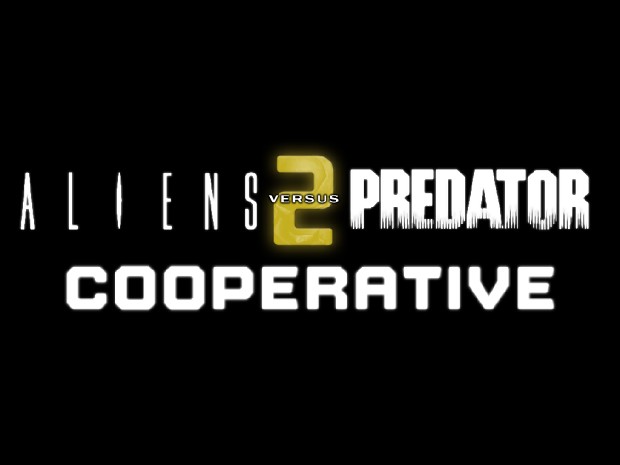


Now this is something I never thought we would have the luxury to experience out of all the years. Thank you for this. Im gonna try to get my brother and I to play the Marine campaign together as soon as we can
This is the most working mod thank you very much
******* good mode!!!! Thank you very much for this, we played it (me, bro1, bro2) and it was fun! (when you have Friendly fire ON, its ******* funny), i waited for some Coop mode for AvP 2, thx !!!!
i rated this mode as 10/10, you should do it too guys, to get more players to this. If we'd get more people into this mode, i believe Jackpot will make server to play online :) (maybe he will do it without big community of mode, but with more players it would be fun :))
ey man this mod was totally aswesome i tested in LAN with another computer,my question is,how can be played online/internet with another player? i already have the master server patch 2.4 installed btw,in ur readme it says that we need to open the 27800-27900 ports ,how do i do that?
It will be easier for me to help in our discord (https://discord.gg/DbZv7Znh), but I will try to answer here. You need to find out how to forward ports on your router (google "NAT port forwarding %your_router_model%"), make sure your firewall and antivirus ain't blocking connection. Anyway, I'm working on server app and you'll be able to connect to 24/7 online servers soon
oh that's great dude! i would try that with the router butt i figured out another way , this also can be played easily with Radmin VPN,it was a great experience with a friend of mine,the aliens destroys you easily xD
Yes, Radmin might be the easiest solution for now
Can you do for Primal Hunt ?
I'll deal with PH later
Can you fix graphis its crash when i wont edit
I'm sorry, I don't understand
How can i make the resolution higher? In AVP2 with master server patch i can run it in 1920x1080 resolution, but in coop mod when i choose 1920x1080 the screen zooms in. Any help please?
I forgot to include the FOV fix in this version, will be in the next release. The main menu always shrinks, just in case
Ah, wait, I think I understand what you're talking about. Do you mean that your game goes out of the bounds of your screen? In such a case, you should disable DPI scaling setting for lithtech.exe or you can try to disable it via windows Settings->Display
It worked, Thanks!
This comment is currently awaiting admin approval, join now to view.
another solution since you can't directly apply dpi scaling override to a batch file like the fullscreen coop file, I fixed it by turning my scaling from 150 down to default 100% I can cope with it on a big tv monitor by just increasing font and icon size and such.
Great mod, was waiting for something like this for decades!
Just one question, in the readme you specified this:
- Implemented saving equipment, health and armor between levels
How does one do that? I don't have an option to save or load when I'm hosting and is the only way to reload where I finished last time to load that specific map in the campaign?
thx
Already answered in discord, duplicating the answer here:
This means that when changing the map, contents of inventory and AP/HP stats of players are saved between levels (in the vanilla game, after changing the map, all players stats are resetting in multiplayer game). I didn't see the need to implement saves the way it works in singleplayer, because vanilla SP levels are already too short, and it would take a very long time to implement this feature (most likely).
hey J@CKPOT it's possible change lenguage voices to spanish in this mod?
Sorry for late answer. You can use any other texture or sound pack. To do this, add the rez/folder name to the end of Cooperative_windowed.bat or Cooperative_Full.bat like this line "-rez yoursoundpackname.rez" if your soundpack is in .rez format or just "-rez yoursoundpackname" if your soundpack is in a folder . This way you can add any mods, but if mods affect attributes and models, then, most likely, in order to play together, all clients must have the same mods that are installed on the server
This comment is currently awaiting admin approval, join now to view.
Please respond my first question :(
Hello, please help, I have an issue where when me and my friends try to connect to each other, we get the error "WORLD VERSION IS DIFFERENT THAN CLIENT VERSION". Help? We both have the same game downloaded from the AIO!