Description
A customized HUD that I made in my spare time. It's still the same basic HUD, but it's slightly altered and has corrections made to it in terms of the placing of some details. Also included in this mod, is the fix for the stretched and mislabelled artefact booster icons when viewed from the inventory.
Post a comment
Tags
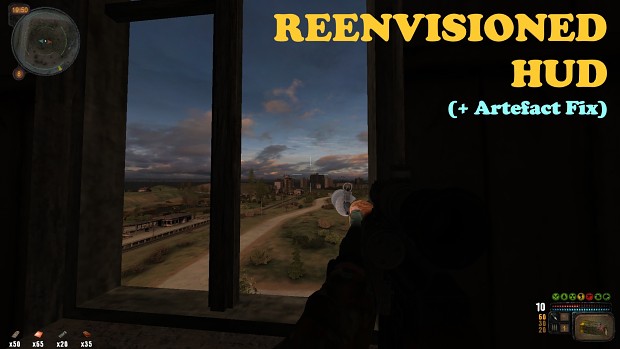


nice
Good work, will be adding this one to my current CoC game (I expect it will be save compatible). :)
I might even try getting this working in Call of the Zone - I still like the 'old school' HUD even if everyone seems to want minimalist immersion these days.
...side note: Seriously, *35* loaves of bread?! What, did you build your own bakery in the train station? :D
Thanks for the kind comment. :) I also like it when a HUD is functional; I find it more useful that way indeed.
P.S. - I just uploaded an update; (1.1). Just to be on the safe side, copy and paste ALL THE FILES again (that is, if you haven't yet started with 1.0) - just for safe measure.
Update: it works! Even at 21:9 :D
Pic: I.imgur.com
I did have two odd issues though:
1) On the first load my cursor wouldn't go to the bottom 128 px or so of my inventory (nothing else in the UI was affected; it was like a blocked area across the bottom). Restarting the game solved that. :)
And
2) My primary and secondary weapon positions in the inventory UI are shifted to the far left (see imgur link); this has not 'fixed' itself unfortunately. Might have something to do with editing the spacing for the HUD icons; may be fixable if I tweak the UI inventory position... hmm...
Pic: I.imgur.com
Thanks for the feedback. :) Foremost, I would want to say that my customization was made whilst using a 1920x1080 (16:9) configuration [on a proper potato laptop :D]. Since you're running it on 21:9, I've noticed some oddities when viewing the screenshot, like: the compass is unaligned within the white spot and the counters aren't displaying the new Arial 21 font whilst also being misaligned... Hmm, as I am new to modding and what not, I have not thought about the bigger screen ratios unfortunately (I mean, it's a given since I don't even have such a screen nor one to test it that way.) :\ Hmm... Unless if you perform a manual fix to the said files regarding the given screen ratio?...
P.S. - By the way, have you placed the "font.ltx" file? (from version 1.1) -- I can't tell since the misalignment and scaling issues from the 21:9 ratio... Just to clarify - "maingame_16.xml" & "zone_map.xml" from version 1.1 are incompatible with version 1.0, because of the additional "font.ltx" file. I've changed some fonts in those files (that are awesome - and prefect - looking) and for all that to work, all the files from version 1.1 need to be moved as one. :)
But as you said, I will make the folder with file structure method - it'll be more convenient that way indeed.
Yes, I grabbed a fresh copy before trying it out - I put font.ltx in "gamedata/configs" as the readme suggests. ;)
Running a quick compare in NotePad++ I see that it looks like you wanted to replace Arial 14 with Arial 21? It looks like you moved the font line instead of commenting out the Arial 14 line?
( Pic: I.imgur.com Your LTX is on the right)
You might want to just comment out the font you don't want used, because the current LTX you edited does the same thing as the default one. :D
(Also, for ease of code reading, try not to separate object lines from their children; see line 28 in the linked pic above.)
I think your fonts.ltx edit should look like:
"
[ui_font_arial_21]
shader = hud\font
texture = ui\ui_font_arial_14_1024
texture800 = ui\ui_font_arial_14_800
texture1600 = ui\ui_font_arial_14_1600
;not used
[ui_font_arial_14]
shader = hud\font
texture = ui\ui_font_arial_21_1024
texture800 = ui\ui_font_arial_21_800
texture1600 = ui\ui_font_arial_21_1600 "
...if you want the Arial_21 font instead of Arial_14 :D
Hope that helps!
EDIT: I think I am wrong! That file may just list the fonts available - you may actually need to specify the one you want elsewhere!
Self-reply:
Yup, you'll need to call out the font changes in your other .xml ((NOT LTX, sorry!)) files. :)
All the "fonts" for the game are actually just .dds image files in "gamedata/textures/ui" so you'll need to make your changes in "maingame_16" and "af_params_16" and hope the coordinates match the character you want... you *can* look at the matching .ini files in the "gamedata/textures/ui" folder to get coordinates for the characters if you need to.
Oh, I almost forgot to post: You may want to create the file structure for your mod. so that users don't have to figure out where the files go if they don't read the readme (and they won't, lol).
Just make a 'dummy' "gamedata/configs/ui" set of folders at the root of your drive and copy your edited files into it; when you make the .zip file just grab the "gamedata" folder and add it, then your readme.txt separately so it's also in there.
Or, use a "mod folder" like you already have and just make the "gamedata/..." folder structure inside it. :D
Thanks for the tip. That's a good idea indeed. ;)
Hello markedone_95! Do you know how to make minimap's background non-transparent?
Hello! Actually, I was thinking the same thing when I was in the process of modding, but unfortunately I (at least to my knowledge) don't know how to do that. Frankly speaking, I think it's not possible, (I may be wrong - but...) because the map that is rendered is pre-made with a set transparency already done. It's basically an actual image that moves about (the mini-map), but with the excess borders cut out of view.
Seems you're right. Thanks, anyway!