A video and support documentation has leaked which shows how you'll be interacting with holographic menus and objects while using Microsoft's HoloLens augmented reality headset. The video, posted by YoTube user Zac Bowden, shows Actiongram's community manager, Kristina Horner, walking users through basic operations for the holographic photo app.
Actiongram allows HoloLens users to place holographic objects in a space around them. This is accomplished by directing your view at the item on a floating menu window, and performing an "air tap" to select the item. This air tap is essentially a tapping motion made without touching any physical surface. Users can than "air tap and hold" to drag the hologram around their surrounding 3D space.
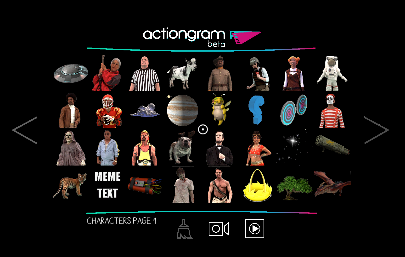
Additional videos, posted by Twitter user @h0x0d, describe how to modify a placed hologram, and that optimal lighting conditions need to be taken into account. The user also leaked additional HoloLens and Actiongram support documents, which The International Business Times reports say that children under 13 will not be able to use the HoloLens due to the distance between their pupils.
Developer kits for the HoloLens are due out in the first quarter of this year, but they'll require a hefty investment of $3,000 - thus, they're aimed more at commercial and enterprise developers.



Pretty pumped about HoloLens, keen to see how it can be used more practically games. That Minecraft HoloLens demonstration at E3 was bloody awesome though.