CD GAME VERSION:
Installation of the YodenMod Legacy CD version =
1-
Extract the YodenMod Legacy ZIP-File in C:\Program Files(x86) \LucasArts\Star Wars Empire at War Forces of Corruption\Mods
--If you do not have a Mods folders....than create a Mods folder--
2-
copy/past the launcher( YodenMod Legacy Bat.file) in =
C:\Program Files(x86) \LucasArts\Star Wars Empire at War Forces of Corruption
and create a desktop shortcut of this new file to play
----------------------------------------------------------------------------------------------------------------
STEAM WORKSHOP GAME VERSION:
1- Subscribe to YodenMod Legacy and wait for steam to complete your download
FIRST WAY = TO PLAY THE MOD :
1- open regular Forces of Corruption in the base game,
go to Options > Mods > Select the mod you want,
and then launch.
It should close the game and re-launch in the mod.
==SOMETIME YOU NEED TO DO IT TWICE==
SECOND WAY = TO PLAY THE MOD :
1- Go to your launch options on “Star Wars: Empire at War Gold” and right click > Properties,
click "Set Launch Options..." Copy and paste this in the window that appears :
STEAMMOD=2519672553
2- Start Forces of Corruption
THIRD WAY = TO PLAY THE MOD :
1- Go to your launch options on “Star Wars: Empire at War Gold” and right click > Properties,
click "Set Launch Options..." Copy and paste this in the window that appears :
Modpath=..\..\..\workshop\content\32470\2519672553
2- Start Forces of Corruption
----------------------------------------------------------------------------------------------------------------
GAMERANGER ONLINE MULTIPLAY MOD WITH STEAM GAME VERSION:
Installation of the YodenMod Legacy to play on GameRanger with steam game version =
1- make a new folder and send it to desktop or anywhere else (to save your steam file (art,audio,custommaps,test,xml)=(that you will delete on the number 2 step)
2-clic on C:\Program Files(x86)\Steam\steamapps\common\star wars empire at war\corruption\Data....and copy/past file (art,audio,custommaps,test,xml)=(in the folder that you have create on step 1
3-on C:\Program Files(x86)\Steam\steamapps\common\star wars empire at war\corruption\Data\delete theses file only(art,audio,custommaps,test,xml)
4-clic on C:\Program Files(x86)\Steam\steamapps\common\star wars empire at war\corruption\Mods\YodenModLegacy\Data.....copy all the 9 file (art,audio,custommaps,EnvironmentSets,MaterialSets,Resources,Scripts,test,xml)
and paste in...C:\Program Files(x86)\Steam\steamapps\common\star wars empire at war\corruption\Data
5- play on GameRanger....remember,all player need the same mod and instalation to play together
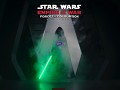

Hello,
I've got the Gold Pack for Steam.
I haven't got any file named "Mods" in "corruption". I realy don't understand what to do for install your mod. Put you help me more clearly ? thank's. (sorry for my english... ^^)
create Mods folder
This comment is currently awaiting admin approval, join now to view.
This comment is currently awaiting admin approval, join now to view.
This comment is currently awaiting admin approval, join now to view.
This comment is currently awaiting admin approval, join now to view.
Hi steam install for the mod small issue... :(
I have created the Mod folder, and extracted yodenmod2017 into that folder.
I then changed the steam properties to the proper pathing: "swfoc MODPATH=Mods\yodenmod2017"
Problem: When I lunch the swfoc from steam the game takes a while to load and I do not have a picture. I can hear music/ mouse scrolling over option but its just a black screeen. What have a I done wrong ? Thanks!
[i know its old but its from 2017] U need to re-download the mod our the mod is outdated
This comment is currently awaiting admin approval, join now to view.
This comment is currently awaiting admin approval, join now to view.
This comment is currently awaiting admin approval, join now to view.
This comment is currently awaiting admin approval, join now to view.
how can i find .bat file?
This mod seems great but I can't find the .bat file ? Any help ? Thanks :)
This comment is currently awaiting admin approval, join now to view.
This comment is currently awaiting admin approval, join now to view.
why was this removed off of the steam workshop??
This comment is currently awaiting admin approval, join now to view.
This comment is currently awaiting admin approval, join now to view.
There is no launcher in that addon.
I have the same issue. Maybe I need to install the non-addon first?