This simple patch was created and uploaded to Github by user "CookiePLMonster". All credits go to the original author.
Featured fixes
- Game-breaking graphical corruptions have been fixed, making the game playable on modern multicore machines
- Allowed the game to use all CPU cores (instead of locking to one core), dramatically improving performance
- Removed an unneeded multithreaded flag from the D3D device, possibly improving performance slightly
- Introduced a cache for some D3D resources used by the game, dramatically reducing the amount of stutter when roaming around the city
- Made the game list all selectable resolutions instead of a cherry picked list
- Moved game's settings from the Registry to settings.ini in game directory - this resolves possible issues with saving settings
All credits go to the original author Githib user ""CookiePLMonster".
Link to the project and source code: Github.com
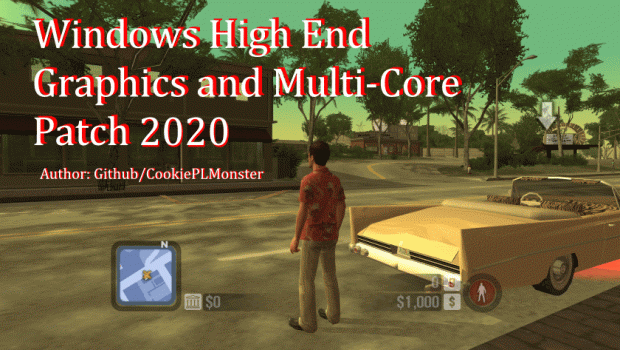


INSTALLATION
=============
Please note that if you are currently running Scarface using older fixes like Wine3d or DXRipper you will need to remove these fixes first before installing this patch.
E.g. for Wine3d you would need to remove d3d9.dll, libwine.dll and wine3d.dll from the Scarface directory.
Simply drop the two files from the patch into the Scarface directory. Start the game and set your preferred GFX options. That's it.
Everything works except the resolution fix, when i press enter to change to another resolution, nothing happens.
To change resolution navigate to the Resolution field with up or down arrows, then when on that field change the resolution setting by using left or right arrow key, and when the desired resolution is displayed press Enter to activate it.
This comment is currently awaiting admin approval, join now to view.