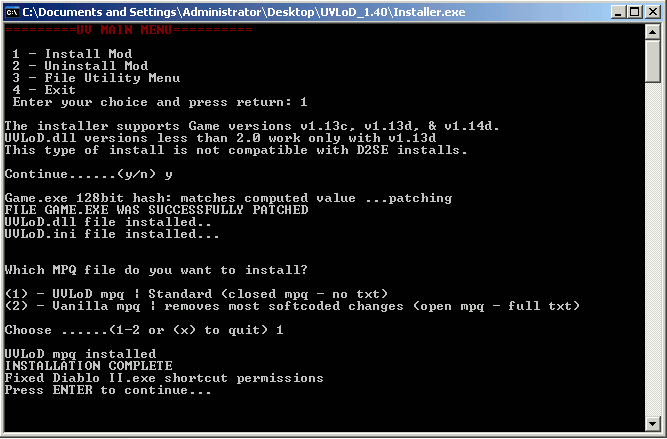UVLoD v1.40 - Uber Quests and World Event enabled for LoD v1.13d in Single/Multi Player -
| Posts | ||
|---|---|---|
| v1.40 - Maintenance Release Feed-back | Locked | |
| Thread Options | ||
| Mar 3 2017 Anchor | ||
|
Greetings, Feed-back is needed on v1.40 new Installer: This is a maintenance release that only fixes bugs in 1.39, but includes the installer from 2.0 series. If you encounter an issue, please indicate what OS your using and type (32 or 64 bit). Post a screen shot with the error message in this thread: You can upload the screen shot to your profile & paste it in an image. like so. Tested So far XP 32Bit Edited by: devurandom96 |
||
| Mar 3 2017 Anchor | ||
|
Alright so, on Windows10, I restored my D2 install to its original state (stock Patch_D2.mpq, D2_Win.dll and delete UVLoD.dll) in 1.13d And I ran the installed, it seems it worked well. I've chosen the closed mpq option. Can you confirm you did not update the version number on the bottom-left of the home menu? My game still shows uv139, so it's somewhat confusing. Maybe I've forgot some files from the previous 1.39 install? Also, I update my GoMuleX using your script, if I select the 3rd choice (v200uv) it seems to break my gomulex stash. If i come back to the 2nd choice (v138-199) it works again. I'll do a few runs to see if everything works as before! PS: the 1.39 nodropmod, how do I install it now? I suppose I can't just copy the D2_Patch.mpq, can I? |
||
| Mar 3 2017 Anchor | ||
|
Hey, Yes.. there is a mistake in the version number it should be 1.40.. will upload again later today to fix that. Also The installer will detect if your running a patched D2win.dll from previous versions of UVLoD and replace it with a clean copy. 1.39 nodropmod is quite similar to the vanilla mpq except it is closed txt. Yes you can just copy the Patch_D2.mpq into where ever your Diablo II is installed. Thanks! Edited by: devurandom96 |
||
| Mar 4 2017 Anchor | ||
|
Hey, Windows 10 x64 First time I used the new installer I used it on a clean 1.13d backup. Installed without a problem, uninstall worked good too. 2nd time I tried to overwrite UVLoD 1.39 on 1.13d, also worked as intended. So far from playing characters from 1.39 and a new test one from 1.40 everything seems fine. If anything else comes up I'll post, but it seems good so far. Edited by: aledar4 |
||
| Mar 4 2017 Anchor | ||
|
Hey Aledar4, Awesome..Thank you for the report Good to hear.. we can check win10x64 on the list! :) |
||
| Mar 4 2017 Anchor | ||
|
Alright, so everything worked perfectly here as well then! I am using Win10 x64 as well |
||
| Mar 4 2017 Anchor | ||
|
Ok.. good to hear.. I think we're probably good on all versions x64.. Hope to hear from people with x32 on vista and above. install path detection routine, and fixing permissions issues is slightly different for those versions. Edited by: devurandom96 |
||
| Mar 6 2017 Anchor | ||
|
Installed x32 Vista SP2 on a VM today. Path detection works fine, permissions does not however. Had to manually run it as administrator to get the game start. |
||
| Mar 6 2017 Anchor | ||
|
Thanks for testing this. Did the installer print any error message related to permissions, or just the usual "set/fixed permissions"? |
||
| Mar 6 2017 Anchor | ||
|
The usual one. Nothing wrong on the log either. Edit: Okay, this is weird. While checking the registry, I've noticed that there was no entry on HKEY_CURRENT_USER\Software\Microsoft\Windows NT\CurrentVersion\AppCompatFlags\Layers, nor on the HKEY_LOCAL_MACHINE. AFAIK they are the places for the compatibility/permissions flags. Edited by: imert95 |
||
| Mar 6 2017 Anchor | ||
|
Those are the keys it should update in the registry. The installer only updates one of those keys to set permissions on the shortcut for ALLUSERS. If you don't mind me asking.. which VM do you use? Edited by: devurandom96 |
||
| Mar 6 2017 Anchor | ||
|
I'm using Oracle Virtualbox. |
||
| Mar 6 2017 Anchor | ||
|
Thanks for testing and info. I may have to install win7 x32 in VM to see what it does. EDIT: Installed in Microsoft Virtual PC Win7x32 permissions work as expected for that particular VM, but it looks like I'll have to adjust path detection for Hero Editor in vista, win7 to find the VirtualStore. EDIT2: - Installer: checks if GoMule has not been updated to GoMuleX
1.40.4 should fix Virtualbox permissions. Edited by: devurandom96 |
||
Only registered members can share their thoughts. So come on! Join the community today (totally free - or sign in with your social account on the right) and join in the conversation.