Alternative Single Player Weapon Kits for The Sum of All Fears
Go to your SOAF Folder, go to "Tools" and drag "SOAFIE.EXE" to your main SOAF folder.
Go to Mods and make a new Folder and name it what you want to name your custom loadout mod, then make a "ModsCont" text file with notepad:
This is the default mods cont text from the "OriginalMiss" (so base game) folder: change at least the NAME part to something you can recognize in the game's options.
// Mods Contents
NAME "Sum of All Fears"
AUTHOR "Red Storm Entertainment"
SUPPORT "http://www.redstorm.com/"
VERSION "1.00"
MULTIPLAYER "Server-Client"
Now make a Folder caled "Kit" and then a Folder in that called "team"
Now boot up SOAFIE and click on the "Tools" tab on the top left of the screen and go to "Kit Editor" as well as "Outfit Editor"
Outfit Editor lets you see the SP Loadouts and what specific Kits are used for them, I do not recommend changing these as I had an issue personally where it'd change the default outfits even if done in a mod folder, I just use this to check what I'm trying to change in a loadout. (for instance, the M203 M16 Kit used in one the loadouts is actually an MP Kit.)
Now in the Kit Editor, go to the loadout you want to change when you try to open a kit it'll to to the "equip" folder by default, click on "look in" then "originalmiss" and then click on the kits folder, you are now in the kits folder and then the team folder, select the kit you want to change, (for instance, the Full Assault kit with the Jackhammer)
You will now have the kit open, change what guns/gear you want to change.
Now click "save" but do not click save again (usually the program will prevent you changing the default kits due to them being read-only but better safe than sorry), instead click on "save in", select "mods" then click on your mod folder, then kits, then team and save it in there without re-naming it.
Now when you play the SP with that mod loaded, your kits will be changed but you can go back to the vanilla kits easily by disabling that mod in-game.

Sum of All Fears RPG-7 Kit
Weapon ModelRPG-7 model replacement for the M203 with an editied kit to give appropriate weapons.

The Sum of All Fears Weapon Kit pack
Full VersionWeapon Kit Pack for Sum of All Fear Single Player. Changes the loadouts in several of the kits in the Single Player






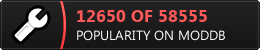







![BAD COMPANY 2 MOD [V2.0] Beta Test](https://media.moddb.com/cache/images/mods/1/56/55798/crop_120x90/menu.png)
i cannot for the life of me to get these mods to work they are active in game and do not appear for use anywhere
instructions are good but a little unclear. like when saying when to amke a new folder you need to desrcribe exactly where or if i need to go back to a certain file before creating you cant just say "Go to Mods and make a new Folder and name it what you want to name your custom loadout mod, then make a "ModsCont" text file with notepad:
This is the default mods cont text from the "OriginalMiss" (so base game) folder: change at least the NAME part to something you can recognize in the game's options. Now make a Folder caled "Kit" and then a Folder in that called "team"
like does the modscont go into my loadout file or just into mods? and where do i put kit and teams ? other than teams go inside kit folder... Do i delete the original modscont? that the game comes with, you GOTTA explain stuff to people like they have no idea what they are dooing instead of just using the terms and steps you know in your head. I dont know!!
P.S. pictures would be nice. its not that hard to add
Now that i have that all done and i using the tool there is nothing in the kits
ontop of everyhting i have said, i have no clue whetheror not you where using files or SOAFIE idk if i understand, i just made a file :custom 1" then i put the modscont text docu in the same dir. as custom 1 then i made teams and kits respectively and managed to get an ak build to save, really confused i deleted everything went into SOAFIE andclicked mods selected the empy file i made first custom1 turned it into a mod it gave me my own mod cont and i think im good now sooo i have no idea what you where doing well i do but its confusing and not too explained well