The Long Dark Save Editor lets you easily edit your game save. You can edit your inventory, player position, achievement stats and much more.
Description
The Long Dark Save Editor lets you easily edit your game save. You can edit your inventory, skills, condition and much more.
Post a comment
Tags
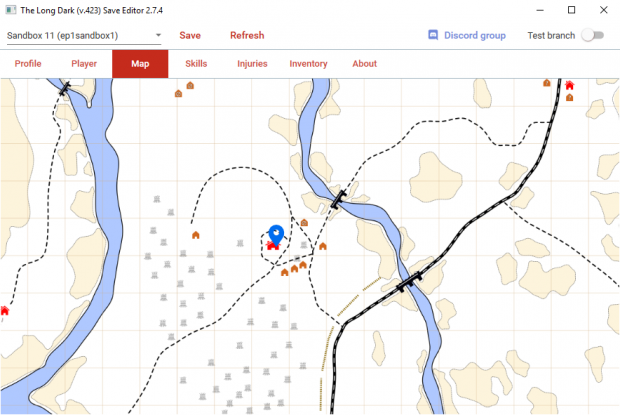


2.14 vanished...
Once again. Thank you very much for making this indispensable tool. :)
You are the best!
Hello, is it possible to change the skill of shooting a revolver?
I'll add it tomorrow :)
If u use wulfmarius's mod installer, u can install the developer console and give yourself level 5 with the revolver if u so choose to
Yes, happens for me as well.
Problems with afflictions and repairs. Seems to be a lot of differences in the files 1.50
You need to be more specific. What kind of problems?
This is perfect tool and I love it, but lately I got some issues:
Since 2.14 I started to getting this error on start:
Ibb.co
and the first tab "Profile" is all on zero percent (even the game stat is different).
On Map tab I get no map for current region (Mystery lake), but I'm not sure if there was any :-).
And I have request for Sills tab:
Could there be some option to set levels? I can't guess how many skillpoints is each level (eg Rifle on lvl 5 is 100 skillpoint, archery is 125, firestarting 200 and so on and it's hard to guess how many points is for examle lvl 3)
Thank you!
Can you send me your profile file? I'll take a look when I have time. I've thought about making such level selection, but I can't bother to find out the required xp levels. Besides, at this point I'm just trying to stop stuff from falling apart, I doubt I'll be adding new features anytime soon.
I sent PM to you with link to the files.
Well, stopping things to fall apart is more important than new features, so keep at that and don't mind my suggestions :-)
I'm running winblows 10 x64 pro, when I attempt to run the .exe, a blue windows message pops up saying "This app can't run on your PC"
This comment is currently awaiting admin approval, join now to view.
How do you download this?
Click download :P
This comment is currently awaiting admin approval, join now to view.
This comment is currently awaiting admin approval, join now to view.
This comment is currently awaiting admin approval, join now to view.
This comment is currently awaiting admin approval, join now to view.
This comment is currently awaiting admin approval, join now to view.
I added this to my TheLongDark folder and set the configs, but nothing changed in-game. Is there a different place I should have put it, maybe a plugins folder or something?
You can put it anywhere, but you need to restart the game every time you edit saves.
I have restarted several times after saving my edit, but nothing has changed in the game. I'm not sure what I'm doing wrong. I tried with my existing game, and with a new load. I'm not getting anything that shows on the configs.
You've clicked save right? If you're editing story mode, try to load the same from the list instead of clicking continue. You can also click refresh in the editor, and if all the stuff goes back to how they were, you didn't save.
Yes, I clicked save. When I click Refresh in the editor, nothing reverts to default, all my settings remain. I'm not sure what all the Challenge archivist, Whiteout, etc. means, so maybe I'm configging the wrong thing? I'm playing in Wintermute. It's all really confusing to me. If there was a config that said "wintermute" then I'd understand, but what are all these other things?
So you changed one value, which you don't know what it should do and concluded that it's not working? :D Most of the stuff should be pretty self explanatory, just add an item to your inventory and check if it'll work.
No, I changed every single value. Maxed everything. Nothing changed in-game.
I did some issues with Steam restoring the original files over the edited one when I started to using this editor back then. Couldn't you have the same issue?
This comment is currently awaiting admin approval, join now to view.
I understand. Spare time is hard to come by, and you must do things you enjoy doing when you do have the time. Thank you for all the work you've already put into this. I found the code very stable and the application functionality useful. I hope whoever picks up where you left off is a proficient coder as you. You’re leaving will be counted as a great loss to TLD community. Good luck with your other projects!
This comment is currently awaiting admin approval, join now to view.
This comment is currently awaiting admin approval, join now to view.
TLD Save Editor 2.14.2 not working!!!
it wont open on my computer
When trying to load this save editor, Im getting a crash icon that pops up on my desktop. Nothing I do fixes this. Getting very frustrated. I was able to get it to work once yesterday, but when trying to load today nothing works. Deleted my old saves to see if it fixed it, made new save, no change...
This comment is currently awaiting admin approval, join now to view.
This comment is currently awaiting admin approval, join now to view.
This comment is currently awaiting admin approval, join now to view.
THANK YOU for your work here! I got stuck next to the high blind (next to cairn #150) in FM. You saved me!
This comment is currently awaiting admin approval, join now to view.
Hey, I've used your save editor a few times earlier and it worked flawlessly to me. But now, I've found one issue. When I change the amount of fuel in a jerrycan to 4 litres, for example, it showed me 0 in the game. Have I done something wrong or is it a bug? No error windows popped out.
If you're too busy, I could fix that issue for you; I would only need your guidance!
Hi, if you think you can troubleshoot the issue hit me up on Discord FINDarkside#1337. I can help you to a point where you're able to build the editor etc and answer some questions but I don't really have time to debug this at the moment.
This comment is currently awaiting admin approval, join now to view.
This comment is currently awaiting admin approval, join now to view.
This comment is currently awaiting admin approval, join now to view.
PLs pls pls tell us when will be save editor for Ep 3?))) And will it be?
Probably never. Last update ended all modding and made maintaining this save editor a lot more time consuming. I doubt I'll have time to update this.
This comment is currently awaiting admin approval, join now to view.
I tried my luck by downloading an earlier version. I have "TLD Save Editor 2.14.2 (v1.50)" but my game is 1.60.55566 so my saves always get corrupted.
Your TLD Save Editor 2.14.2 (v1.50) program warns me about a new editor 2.14.3 but when I press download button nothing happens.
I am a "professional" mod user so you don't have to tell me every detail ;)
Although I couldn't use it, i am sure your mod is great.
Well, the next line of the message tells you that there's no update, I just used the "new version" check to warn people about that. There also won't be new update since the last update killed modding and made developing the editor very tedious.