There it is! Finaly! The Lord of the Rings the Battle for Middle-earth 2 Crash Fix! This mod (Beta!) fixes the Battle for Middle-earth 2 on Windows 10, 8 and all crashes with Graphicscards that are to 'weak' to run Bfme 2. The full version contains Compatibility for all Windows versions and all Intel Graphicscards. This site is not endorsed by or affiliated with Electronic Arts, or its licensors. Trademarks are the property of their respective owners. Game content and materials copyright Electronic Arts Inc. and its licensors. All Rights Reserved. Createing this mod was a hard job. And now it is shared on Moddb by us freely, for absolutely no financial gain. You can, however, voluntarily donate money to us to show your appreciation for the work that we have done. Whether it's a small or a big, every little helps. While we are happy to share our work for free, these sorts of things can provide a really nice boost to our work and support.
##WARNING##THIS DOWNLOAD IS OLD< AND NEWER VERSIONS ARE AVAIBLE! PLEASE TRY "CF SETUP 1"! This is the third setup for everyone who has problems running it from the English Setup. The Battle for Middle earth 2 Crash Fix English Version is needed to work correctly!
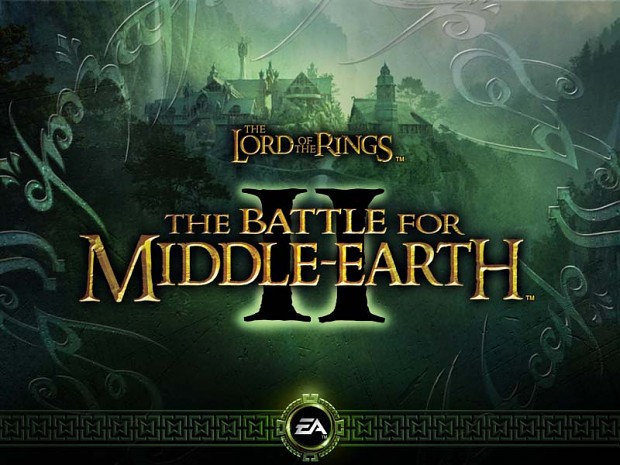



If you have any trouble, please contact us! This is just the Beta and might not work correctly, it is important to tell us when you get the error (if there is one).
This is a good mod. It got my BFME2 to work on Windows 10. I will recommend this mod to anyone who has the same problem.
Its still not working for me. Either i'm not following the directions right or your setup doesn't extend to my graphics card. (I'm using an Intel(R) HD Graphics card BTW)
Sorry for the late reply! Did you run The other Setup first and followed its instructions?
If you can, then please wait a few days more and i will upload a bug free multylaguage easy to install version.
Ok, there is a new Download that will work for sure. It does not require any other Setups to work correctly.
This comment is currently awaiting admin approval, join now to view.
Hello one of my friends has a laptop with Intel HD 400, and games such as Age of empires, call of duty 4, warcraft work. But whenever I try to launch the game with your game.dat files I get the following: Imgur.com, I use the special edition 1.0.6 on my PC with the right Options.ini and everything works fine. Any ideas?
Best Regards,
Hello krita, I had the same problem earlier myself, the solution was (or is) a uncomplete Patch installation. It tells you, that the INI.big uses information and orders, given by other .dlls. Some content has been updated (Patched) while other content stayed the old way, now it just does not fit together anymore.
Things like that can happen if INI.big has been Modded before running the Patch.
You can try a new Installation of your Game, then download the CF Setup 1 I uploaded today. The installation will be slightly different than normally, but I will quickly describe it to you:
1. Extract the whole thing in your Downloads folder.
2. Run the CF Setup 1.exe
3. Then you can ignore the Username and Organisation fields, they are of no use... After that: Enter the serial and click Next The SERIAL.txt is somewhere in your Downloads Folder. You may have to look for it.
4. After 'Next" the installpath will first look like this: C:\Users\\Downloads Click 'Browse' and let it look like this: C:\Users\YourUserNameHere\Downloads\CF Setup 1
5. After installing, you can either choose to 'Launch CF Setup 1' UNCHECK it, then click on next
6. Now navigate yourself to the Folder Called "CF Setup 1" located in "Downloads"
7. Now run the .exe called "CF Setup 3.exe"
8. Click on 'Next'
9. The install path will look like this: 'C:\Users\\AppData\Roaming\'. Click on 'Browse' and go to: C:\Users\YourUserNameHere\AppData\Roaming\My Battle for Middle-earth(tm) II Files. The install path will look like this:C:\Users\YourUserNameHere\AppData\Roaming\My Battle for Middle-earth(tm) II Files\CF Setup 3. Delete the part that says \CF Setup 3 otherwise the fix will not work... Then click 'Next'
Don't launch it and click "Next"
For Everyone else: This is not the normal Instruction! Don't use this.
If you still have problems, then copy the game.dat and game2.dat from your CD into you Install Directory (You might need WinRAR!).
I really hope that helped you.
This comment is currently awaiting admin approval, join now to view.
This comment is currently awaiting admin approval, join now to view.