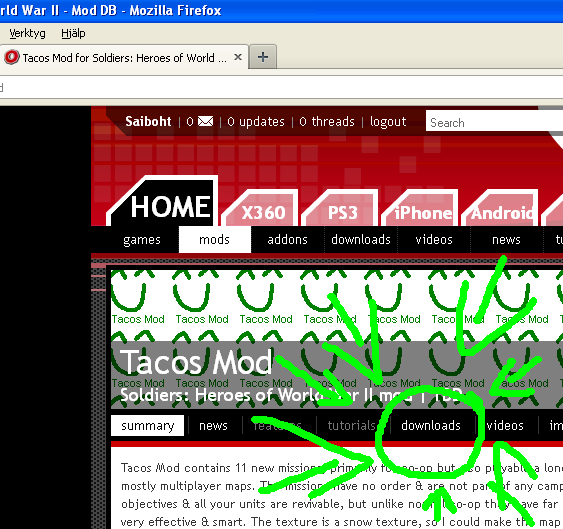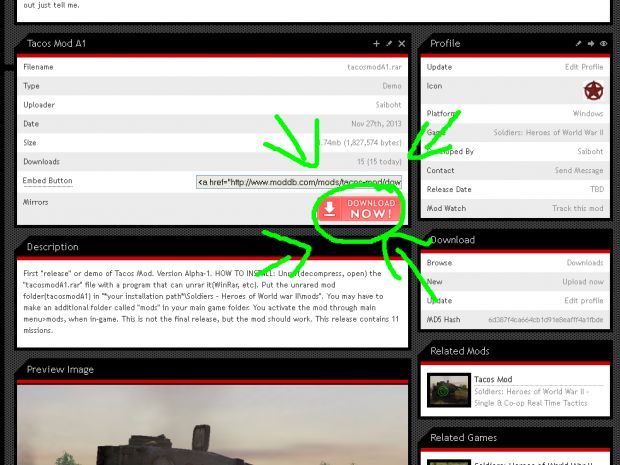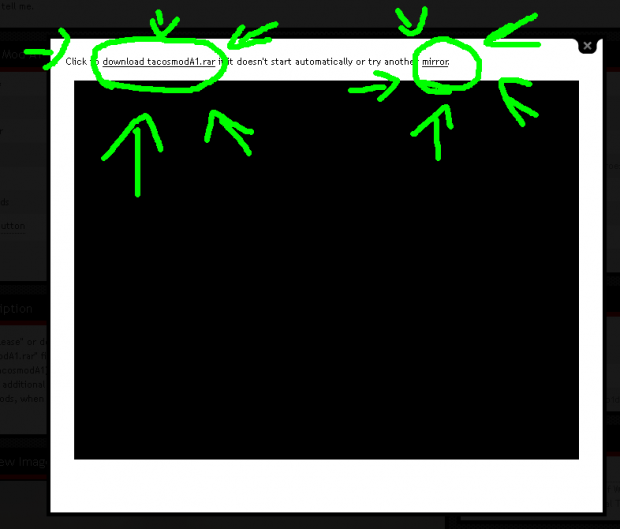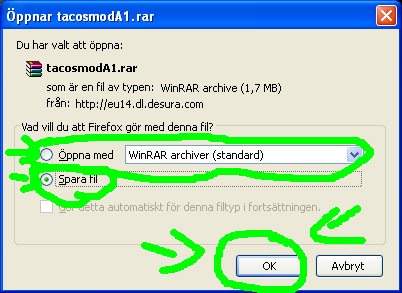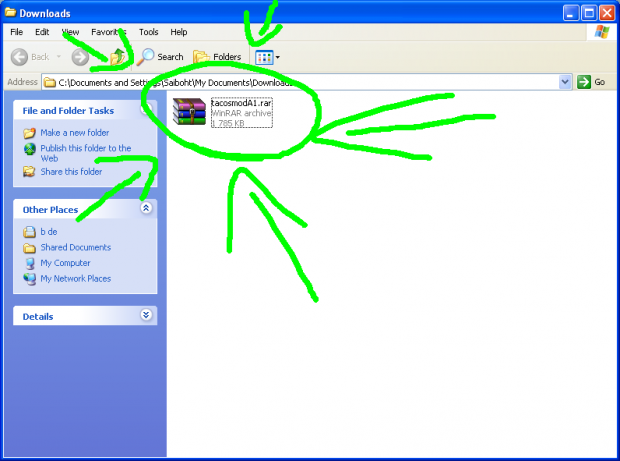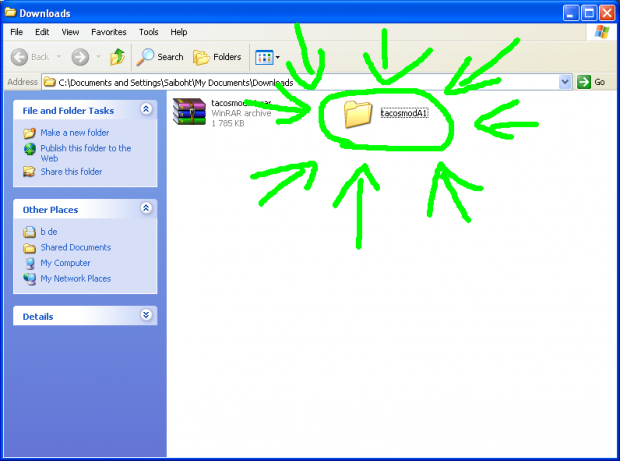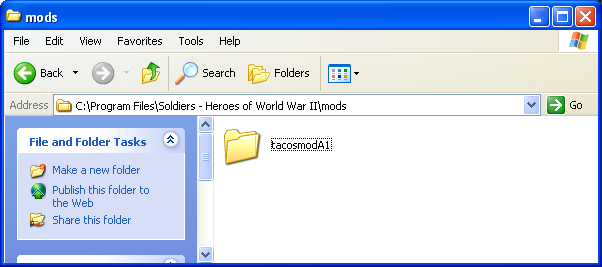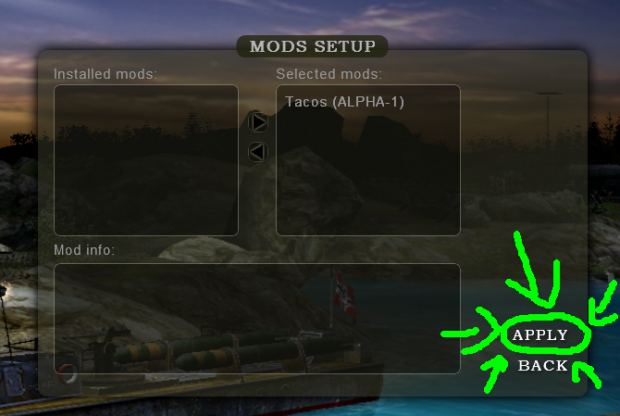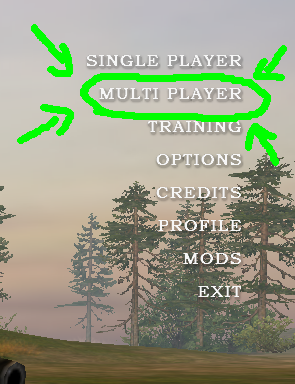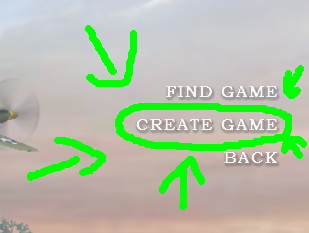This tutorial will go through the entire process from downloading to playing with the mod activated. It's meant for newcommers & will be boring for anyone else.
When you got the mod page up, like from here or the summary page, click "downloads" to go to the downloads page.
When at the downloads page click the newest version of the mod, at time of this tutorial it's "Tacos Mod A1", so click it, or whatever other version you want.
When clicked "Tacos Mod A1" or whatever version you want to download, click the "DOWNLOAD N O W !" button.
When you clicked it you will be greeted by a darker background with a white page in middle of the screen sticking out. Click "download tacosmodA1.rar". IF it doesn't work, try "mirror".
When you clicked it you should have a download window opened. Depending on what you want, you can either save the file or open it directly through a compatible archiving software like WinRAR, Winzip etc.
You either click "open with" or "save file" then click "OK".
IF you clicked "open with" select where to unpack it at, depending on if you got a SSD or not you may not want to do it on your desktop & certain other folders. Don't know what a SSD is? Then unpack it anywhere you can find it.
IF you clicked "save file" then decide where to save it(download it) at. If you didn't get to choose, it's probably at a default download folder which differs depending on your browser, or if you set one yourself.
IF you choose "open with" SKIP this part. IF you choose "save file" continue: Find the file you downloaded named "tacosmodA1" or whatever version you downloaded. Open it with an archiving program such as WinRAR, Winzip etc. Select the file "tacosmodA1" or whatever version you got & drag it to wherever you want it to be unpacked. You can also use other means such as right clicking the packed file & clicking "extract here" or using "Extract To" in the program, depending on which program you use.
Now that you got the file & have it unpacked, find your main SHoWW2 folder, named(for me) "Soldiers - Heroes of World War II ". Find the "mods" folder & open it. If you don't have a "mods" folder, create one & open it.
When you opened the "mods" folder, drag over the "tacosmodA1" folder to it.
Now start the game.
When on the main menu, click "MODS".
When on mods menu click "Tacos (ALPHA-1)" then the arrow pointing right. Then click "APPLY" and the game should go back to the main menu.
When on main menu again click on "MULTI PLAYER".
When on multiplayer menu click "CREATE GAME".
When on create game menu select "LAN Game" as type of connection(or any other type you want). Then select "Cooperative" as game type. Then scroll down the map list until you find the tacos mod missions. Select a map. Click on "CREATE".
When you created a game room click on "READY" then "START".
Play.