Installer yesterday had a bug, this is a fixed version!!! Press read more!! not only the summary.
===================WARNING===================
Do not activate Save Instant Action settings, it causes a black screen bug.
If you already did, delete the settings file in the SaveGames folder.
Steam users need to disable steam cloud sync in order to delete the file.
(Properties > Updates > Bottom checkbox, uncheck Steam Cloud Sync)
===================WARNING===================
r6 patchnotes:
- no major gamechanges
- fixed installer bugs for steam users
r5 patchnotes:
- fixed theme dropdown button
- fixed missing credits
r4 patchnotes:
- fixed store/loading gc and campaign
- fixed crash when switching profile
- fixed a bug where custom GC's were not shown always
- reduced debug prints
- further bug fixes and stabilization
r3 patchnotes:
- fixed installer bug "app" is not initialized
r2 patchnotes:
- fixed game script manager bug
1) the old version will be uninstalled automatically as long as you did not delete files manual or you are using the leaked unstable v1.3 version. In that case i recommend a clean install. Make sure you delete the RemasterSettings file in the save games folder, too.
2) There are a lot of changes. Make sure you read the Readme files!!!
3) There is no need to install unofficial patch 1.3 before this. And do NEVER install unofficial patch 1.3 after this.
Known issues:
- settings do not affect gc and campaign matches (this is a unofficial patch 1.3 bug and couldn't be solved yet)
For further information look at the announcement article:
Moddb.com
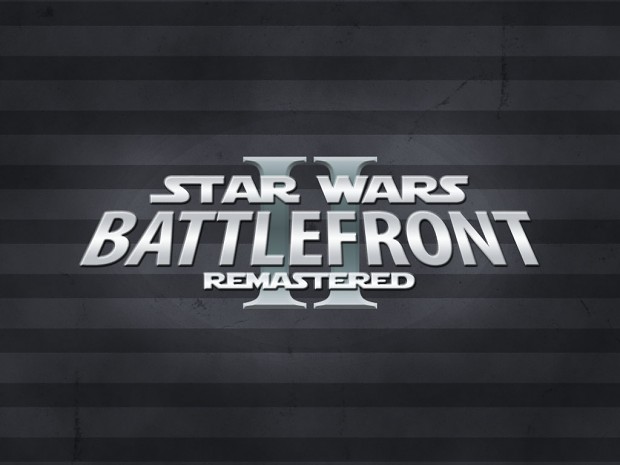


Sorry for the confusion, the installer i uploaded yesterday had a bug. I fixed it and everything should work now.
To answer the questions from the comments of the yesterday's version:
No, the sound bug is not fixed, i checkt it and i can confirm, that the Ki Adi Mundi sound fix does not work. Haven't checked for the DVD version yet. Gonna check that and fix it.
The bug "an attemp was made, bla bla constant {app}": Well, this bug is very old and occurred first when i added the uninstaller. For some reason the constant is no longer valid, if the installer runs the uninstaller of an older version first and installs afterwards. I wasn't able to recreate this bug on my computer, so i never could do a fix for that. Solution for now: Rerun the installer should fix it, because the first run should've uninstalled the old version. If not, just run the uninstaller on your own, but since you got a different error on the 2nd try, i guess the old version is gone.
About the 2nd error message, make sure you give the full path the GameData folder. That is the folder with the BattlefrontII.exe in it. If there is no BattlefrontII.exe in the folder, it won't install.
The "attempt constant" error keeps happening when I try installing this for the first time. I restarted the installer over and over again and it WILL NOT WORK.
1) please check your registry if this path exists:
HKEY_CURRENT_USER\Software\GTAnakin\SWBF2REMASTER
2) check your control panel if remaster is listed in the installed program list.
Will old remaster files be overwritten?
yes, just run this installer, it'll repair broken installations
Even if it's version 1.3 r6 from yesterday
yes
My screen monitor out-of-range when launched
adjust the resolution to your screen.
Are you looking into the 1.3 Patch Bug that makes the remaster not work in Campaign and Galactic Conquest
well for me gc and campaign work, so i need to find out why it does not for some users, before i can fix it
Every time I try to load in a Galactic Conquest, the game crashes. I'm also trying to play the campaign and the enemies don't spawn (I'm playing felucia right now) help instant action still works though.
got many feedback like that. will have a look at this
For the campaign the droids spawn fine it's just the aklay or the four legged creatures on felucia that don't spawn in
The "Official Map" texture no longer fits in the cheat code box when in the Instant Action menu.
screenshot? what resolution do you have?
My resolution is 1366 by 768.
sorry, but this is not a standard resolution. i guess it's using 16:9 format, but i won't do fix for each and every resolution that's out there. 16:9, 16:10, 21:9 and 4:3 will be the only resolution that are supported
But one of your previous versions supported it. Why get rid of the support?
what version? I never supported more formats then i do now
I keep getting an "internal error: An attempt was made to expand the "app" constant before it was initialized" So it wont let me install it.
uninstall old remaster version first manually
I'm having a strange issue to where every time I play Instant Action, the enemies will spawn one by one and then despawn one by one about 30 seconds later until there are none left along with some micro-freezing. Was using the following mods before having the issue:
• Star Wars Unofficial Patch 1.3r130
• Conversion Pack 2.0 w/ 2.2 patch
• Harrisonfog's 2019 HD Graphics Mod
• Harrisonfog's Realistic and Rezzed Maps (All available)
• Harrisonfog's Remastered Units and Models (Including Local Sides)
• Uncapped framerate executable
• AI Hero Scripts
• Star Wars: Battlefront II Remaster 1.2
After updating to the 1.3r6 Remaster and adding the HUD Patch 1.0, that's when I started having issues. I don't believe the HUD Patch would be causing these problems, so should I just downgrade back to the 1.2 Remaster until something is figured out?
delete the ai hero script. it's included in remaster and may causes the problem, because it's now loaded twice.
That worked as far as I can tell. Thank you!
Anakin, i dont find this script, please send me the complete name, sorry for my english. I wait your reply.
Im sorry, I thought ai Hero Script it was a file xDDD
como configuro la resolución del instalador, el juego se me ejecuta en la resolucion por defecto del juego
Well, my spanish is not that well. You can change the menu resolution in the properties of the shortcut.
Hey man, I'm getting the bug about "Internal error: An attempt was made to expand the "app" constant before it was initialized." when trying to install with the Steam version. I saw ANUCL3ARBLAST's comment about the same thing, but I did a fresh install and am still getting it. Any way I can fix this?
well, i guess you delete the old remaster and did not use the uninstaller. Check your registry path HKeyCurrentUser\Software\GTAnakin\SWBF2REMASTER Check the paths that are given there for gc/user scripts and the uninstaller. Make sure they don't exist, and delete the whoe GTAnakin branch.
Just deleted it the branch, restarted my pc, and tried to run your Remaster again, same error. Checked regedit, it didn't pop up again.
So I found a fix, maybe it has to do with the game not being on my boot (C:) drive? I had r6 downloaded and tried r5 as well, but same problem. I downloaded v1.2 and that installed, giving me the option to point the installer to GameData on my second drive. I then installed r5 and r6, both times with no error and allowed me to point them as well. It's installed now.
Game seems to boot fine and works, thanks!
strange, because r6 should give you the possibility to choose the path as well
Do you have any suggestions for anything I can do to try and fix gc and the aklay not spewing on in the campaign?
well, wait and pray that i find the time to figure out the problem and to fix it ;)
I FOUND THE FIX!! If anyone is having this problem too just go into your steam library and right click the game, and go to local files and hit verify integrity of game files. It fixed 85 files that were broken for me.
well your "fix" has simply removed the whole remaster and unofficial patch 1.3 so if this is a fix for you, you did it ;)
Yeah I know but i just dragged and dropped everything back in so Its fine now I just didn't add the gc script from the sides mod and its fine.
Well i test the whole campaign and gc matches and for me everything works.
So it looks like there was any other mod installed that causes the problems
The game randomly blackscreens
Edit: Turns out it was just the discord overlay causing it.
DO I JUST INSTALL IT AND NOT HAVE TO MOVE ANY FILES AROUND?
just install
Whenever I try to go into multiplayer mode it doesn't work; only a few options show up and every single one of them say "failed to connect"
Is there a fix to this or should I have been aware of this before?
well it belongs on your setup. remaster does not break multiplayer, but for the old DVD version for example you need to modify your exe to keep playing online after gamespy sever were shut down
The mod all of a suddden stopped working for me. One minute my game was fine the next it was just a black screen. When I open the game i get the loading screen but once it loads it is just a black screen. We've tried everything from what we can tell including changing the resolution in the shortcut settings and clean installing BF2 and the mod many times. Any help would be greatly appreciated.
two possible things can cause the bug:
1) discord overlay
2) you enabled save match options. Just delete the settings file and don't enable this. There is a fix, but not published yet
Thanks for the reply, where is the settings file located?
savegames folder
Hello, I'm new to... well, PC. Played this game since release and I finally get to install and create mods! just getting started. Installed the mod and everything went fine however the text is super small, apparently it was made bigger at some point but is there a way to increase it?
you have a 4k monitor, don't you?
Well i think the font size fix was removed at the latest release. Reason for that, i'm currently working on a better fix that works ingame and for the interface. And further doesn't have the ugly blur effect. But well i needed to release a hotfix and so the final font fix wasn't included