The Absolute Noobs Guide on How to Install, Setup and Play ROTT 2012 Mod on WindowsXp
(May work on Win7)
By A. Delyon
1. Install your original ROTT game into a folder of your choice on your hard drive; I installed mine in the folder DARKWAR on my C: drive as shown in figure 1 below:
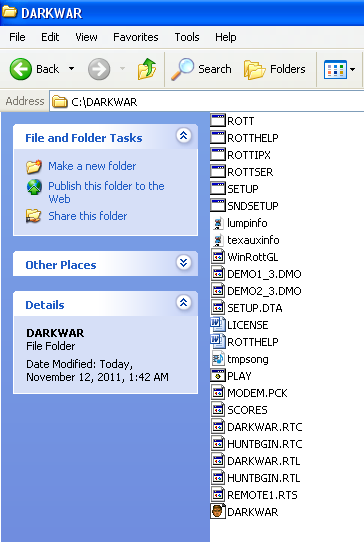
Figure 1, Your game folder should look something like this before installing the mod.
2. Download ROTT2012 mod from moddb.com. or click here
Extract this zip file directly into your game folder.
3. Download the SDL library package GLdllpack.zip from Riseofthetriad.dk or directly from here.
Extract this zip file directly into your game folder.
4. Download the GL graphics package GLgraphics.zip from Riseofthetriad.dk or directly from here.
Extract this zip file into your game folder. It should install itself into a subfolder named gl. If for some reason that does not happen, you should do it manually.
The final layout should look like figure 2 below:
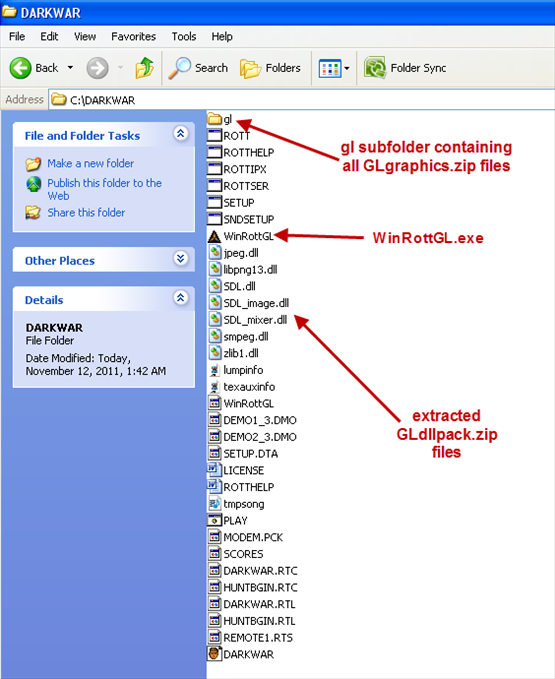
Figure 2, Your game folder after installing the mod.
5. You should be ready for takeoff. Double click on WinRottGL.exe, your game launcher interface should open.
6. Set your graphics quality first .If you have a 3d card, click on Settings-> Texture modes-> Default .This option worked best on my computer ( I use Windows Xp) . If it does not on yours then try the other options. See figure 3 below:
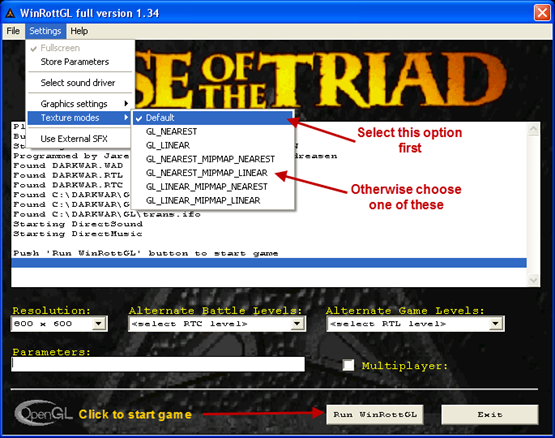
Figure 3 Choose your settings.
6. Select your preferred resolution, the map you want to play, then click on "Run WinRottGL". Your game should start. It should look like this:

Figure 4
7. To check the new features, use the new cheat code by typing first dipstick while in the game, then type \gw1 that should give you all the guns and missile weapons plus plenty of ammo. Now every time you kill a guard he should drop a pistol for you to pick up, it should increment your bullet counts by 5 shots.
8. Use the keys 1 to 3 to select your pistols and MP40; and the keys 4 to 9 to select your favorite missile weapons.
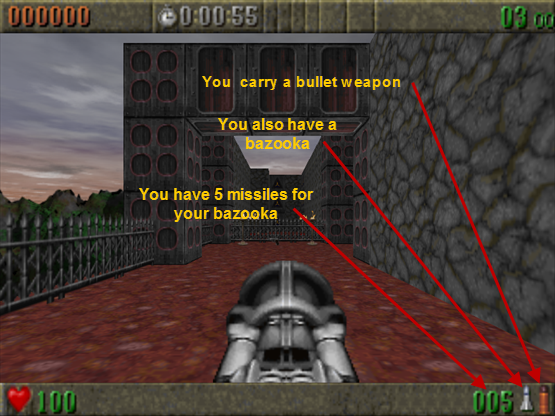
Figure 5
Enjoy!
A. Delyon
