This mod will not only enable you to play at modern aspect ratios with better performance, but allows you to play on Area 51's multiplayer mode yet again. Old nostalgia, new pcs, same multiplayer.
Description
Full release of the game, enables multiplayer as well as a plethora of bug fixes.
Post a comment
Tags


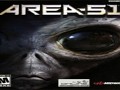

Thanks!
does this game work I tried got the screen that says launch area 51
but nothing happens
Me too
I have the same problem as aonedude. Do you need to have the other download of Area 51 installed in order to use this launcher?
why is it stuck to windowed mode? I dont see any option to change the settings.
nvm, its been fixed.
but i do run into a bug where the FOV will reset to the default instead of the new modded one.
anyone know a fix?
Yes. Thank you! Played a demo of it on xbox back in the day but never got it. I just learned Psi-Ops was made free on pc. It was one of my favorite Xbox games. Does anyone know if that and Second Sight will ever show up on moddb?
is this a mod or the full game plus the mod? because it says full release of the game. so im jw
looks like it is the full game, considering the file size is the same
Norton keeps flipping out over this program. :/
This comment is currently awaiting admin approval, join now to view.
literally unplayable. Can't jump and tutorial required you to jump over box.
nvm, requires lower refresh rate
Thank you for this, but I can't play it, I can't get past the ''verifying files'' screen.
Cant get past Verifying files not sure what i am supposed to do.
I cant get past the verifying files window. Any ideas?
This comment is currently awaiting admin approval, join now to view.
But SERIOUSLY, why am I getting a never ending verifying files screen? Did I miss instructions? is there a dedicated website or reddit for this thing? It makes a lot of tall claims, but I don't personally see anything but a never ending verifying files screen. I put the mod in the main folder, was that wrong?
"For those who get stuck on Verifying files:
Go to the game folder > resources > app > game, and create shortcut for A51.
On the new shortcut add following: --launcher
It should look like this Prnt.sc
Now run game from new created shortcut."
Could you go in more details, I dont understand where you add --launcher.
Can you DM me the screenshot of how you have this setup? your screencap didn't post.
Aria#8095 on disc
I've been trying to do this but every time i get the error that says its not valid and i can't save the changes
I can't run the shortcut. I get this error message:
The code execution cannot proceed because spooky3.dll was not found. Reinstalling the program may fix this problem.
I already tried reinstalling it and it still gives me the same error message.
Hey I'm getting an infinite verifying files error on the dreamland launcher, anyone know?
Edited version of Dude27th's comment:
For those who get stuck on Verifying files:
Go to the game folder > resources > app > game, and create a shortcut for A51.
On the new shortcut right click > properties and in the 'target' box write following: --launcher
It should look like this Area51-Launcher-win32-ia32\resources\app\game\A51.exe --launcher
Now run the game from new created shortcut.
Got it to run but when I'm in game everything gets all dark and glitches back to color when I look in certain directions?
Edit: Ok managed to fix the broken textures by downloading WineD3D and extracting the necessary files to the game folder.
Now to the problem with the FOV resetting after certain cutscenes..
Edit: There's a "Area 51 HOR+ FOV fix" at pcgamingwiki, just download the files, extract them to the game folder and replace the binkw32.dll file and change to the FOV you prefer in the settings.ini file and there you go! No more FOV resets!
For those that never got this working I tried both versions here with no success. I got it from P30download.ir. Then I used WineD3DForWindows_8.7 to get it to stop blacking out textures and frames.
I later found out you can get the Area 51 Dilogy from Archive.org. I only tested Blacksite so far and that works, all pre-patched and ready to go. I did note the installer for Area 51 in this download indicates that it's version 1.2 and has ThirteenAG's ASI loader, a DXWrapper, DXVK and JoyShockMapper already setup from the get go so pretty sure it will work as well.
Never been able to get this to work. Had the looping "verifying files" issue like everyone else. Tried what people suggested with the shortcut and adding "--launch" in the target box. Ended up with an error about trying to run with admin privileges. Tried running with admin privileges, still getting the same error message. Never found a fix or work around for this. Just ended up downloading the vanilla installer and manually adding patches.
In a separate issue, does anyone know how to fix the broken textures and lighting? I tried the suggested fixes on pcgamgingwiki. WineD3D just crashes the game for me on launch (white screen pops up for a minute, then it crashes), and dgVoodoo does nothing. Tried different versions of both with no success.