In this captivating journey, classic Lara Croft returns in all her polygonal glory, but this time, she's illuminated by the brilliance of dynamic lighting and mesmerizing reflections. The once-dated textures are transformed into a visual masterpiece that will leave you in awe. As you step into Lara's boots, you'll feel the atmosphere intensify, drawing you deeper into the heart of ancient tombs, treacherous jungles, and mysterious ruins.
Dive into a reimagined classic with, Open Lara: Reimagined Realms, a mesmerizing adventure that takes you back to the iconic world of the original Tomb Raider. Powered by Nvidia's cutting-edge RTX Remix technology, this remastered edition breathes new life into an age-old legend, setting the stage for an unforgettable gaming experience.
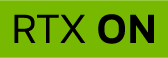
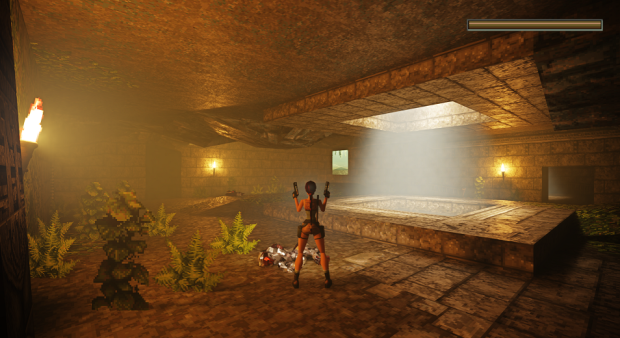


Is this the whole game or just first two levels and the house?
How to make game movies to work?
Is there a way to revert animal models to original?
- Yes, just first two levels.
- Yes, own a copy of the original game on GOG.
- Yes, use RTX-Remix toolkit
This comment is currently awaiting admin approval, join now to view.
I modified the file so that it restores the original animal models. However, I'm not sure if I can publish it without the author's permission, unless the original creator himself doesn't mind.
there's a way to turn off flashlight?
just installed it ... and I just want to cry. This is so beautiful! Amazing work! Impressive!
I turned down the resolution to 25% to see what it would look like. Now it's just a black screen. I've tried uninstalling and re-installing and it's still a dark screen. Any advice?
Happens to me too!
It is just black but is running. I can access the in-game Remix Dev Menu. Switching RT off makes the game visible again, but ... drumroll ... now, it is upside down! (I am not kidding).
I could not find any config setting to revert the issue. Uninstalled both = TR and the mod. Installed both again. Still the same issues!
Remix Menu offers to 'reset' the values, but this changes nothing. I do not know which DOSBox config file to look to instead.
Seems like changing the resolution scaling does something to the driver/wrapper permanently and it will not resolve. But, none of the user tinkering should initiate a 'global' driver state change? Might be a (driver-related) bug?
If you were able to restore the image, then go into the game settings and set the image scaling back to 100.
Thanks!! I forgot to think of that = just simply trying to reverse the in-game change, instead tweaking config files or Remix settings.
Solution for the Blackscreen:
1. Alt+X (open Remix Dev Menu (will be visible desp. 'black screen' game)
2. Uncheck "Raytracing Enabled" to make the game 'visible'.
The next 2 steps are tricky, since not only is the game flipped horizontally, but also vertically.
3. Navigate to the "Detail Levels" Menu inside Tomb Raider's Upside Down Menu (Glasses icon)
If you have this x-pos, y-pos flipping going on (image upside down, left is right), "Resolution" is the second line from the top, instead the second-to-last line in the buttom.
4. Use Left (Right) Arrow Key until you see 3 digits (100).
Press Enter.
Exit game.
Restart RTX game version.
Now it should work as intended.
-----------
Also, if you find the game being choppy (I had that issue again), check the Windows Task Manager. The game ran two instances ... which of course, can cause this. Might be, if you do not close the DOSBOX properly (mouse-click on 'x' instead Alt-F4? The 32-bit exe might still keep running).
Alternatively, you can also install OpenLara and change settings directly in this game. They also affect the settings of the RTX Remix version. I just can't find the folder where the settings file is located.
This comment is currently awaiting admin approval, join now to view.
If you want the music to work just grab the files from here
opentomb.earvillage.net
and drop all the ogg files in the following folder C:\Program Files (x86)\Steam\steamapps\common\Tomb Raider (I)\LARA_RTX\AUDIO\1
This looks just amazing, thanks for your work
This comment is currently awaiting admin approval, join now to view.
This comment is currently awaiting admin approval, join now to view.
I don't own Tomb Raider on Steam or GOG - I still use my CDROM, and install/play it using DOSBox (I also proudly still have the big box and manual in excellent condition!). Will this mod work with the original DOS version files?
Sure, I own the CD version myself. Just install the original game from the CD, then launch the mod installer and choose a folder that contains the original game.
This comment is currently awaiting admin approval, join now to view.
The autor have planned to remix all game or this demo is all we can expect?
Seriously impressive work, tried it, loved it and finished it! Hope to see more from you :)
Very impressive, but why there's no option to change the game language or am I blind?
Download and install OpenLara, there you will change the game language. And now launch OpenLara RTX and enjoy realistic Lara Croft in your native language.
This comment is currently awaiting admin approval, join now to view.
This comment is currently awaiting admin approval, join now to view.
This comment is currently awaiting admin approval, join now to view.
This comment is currently awaiting admin approval, join now to view.